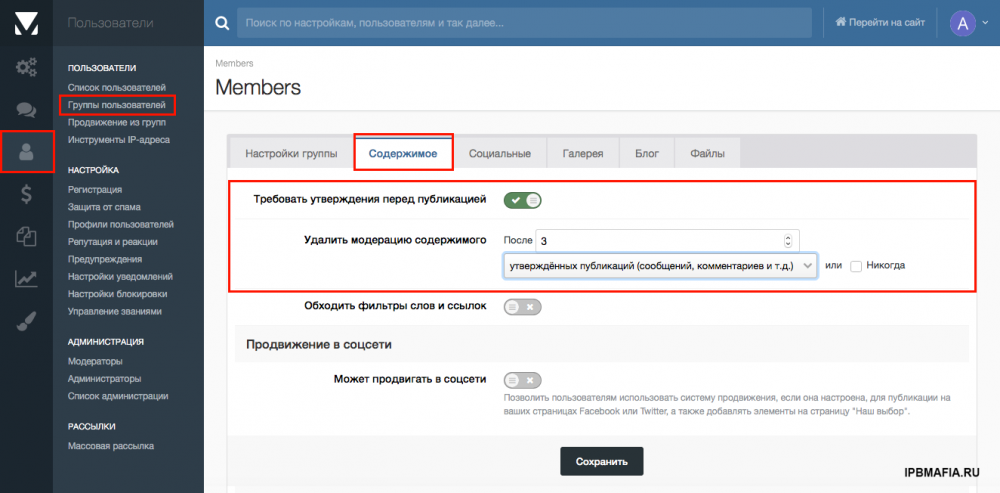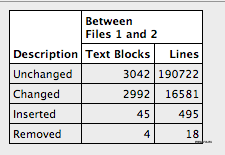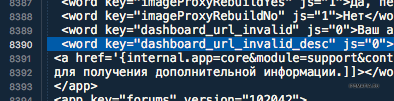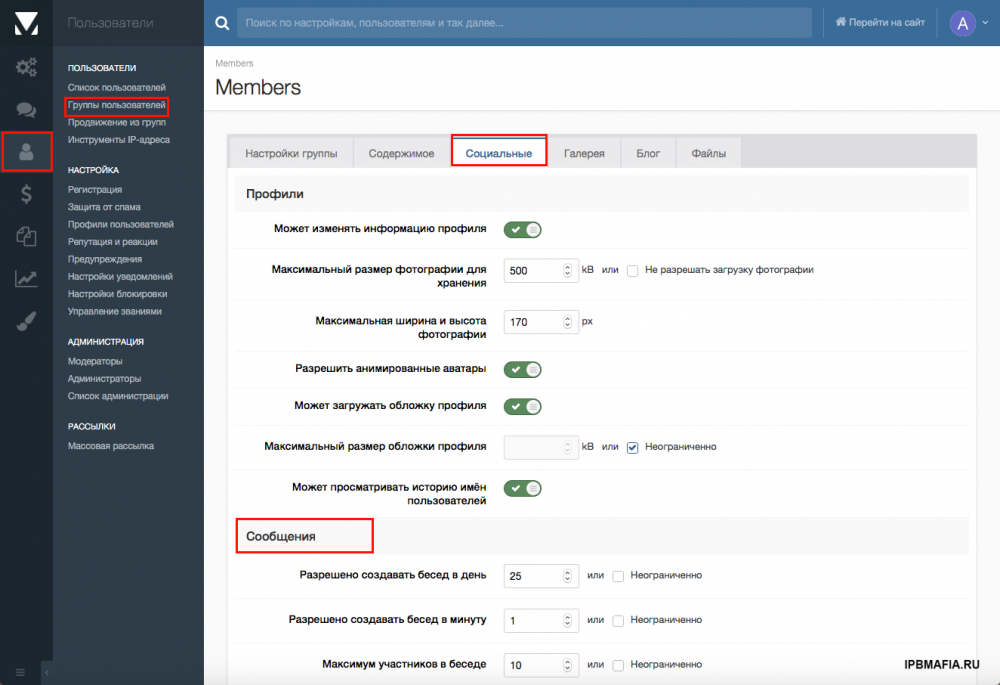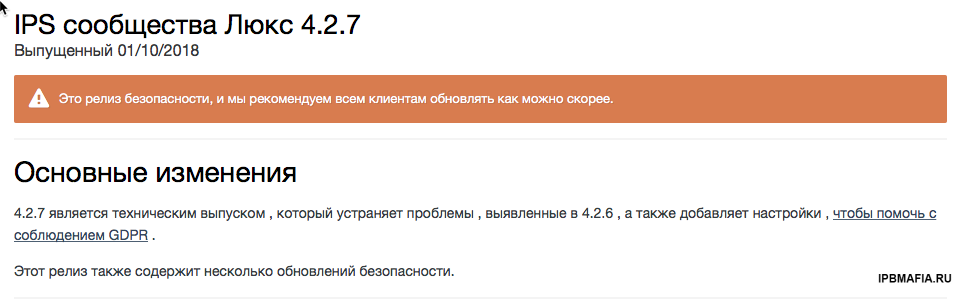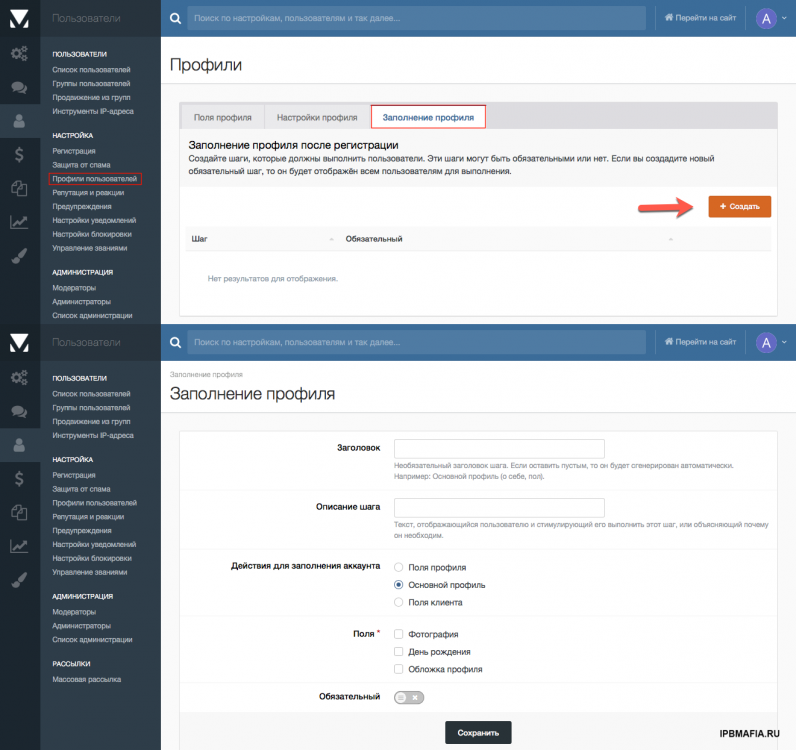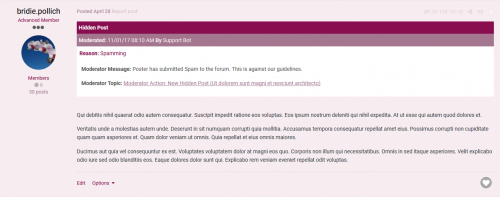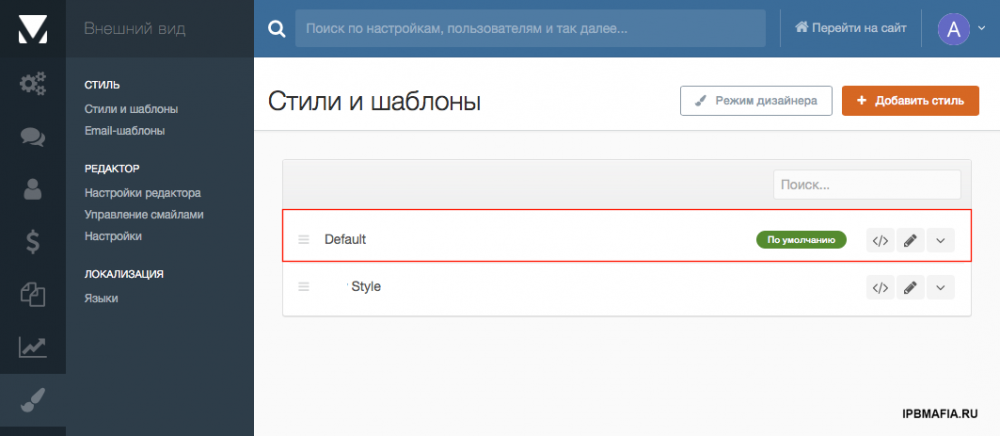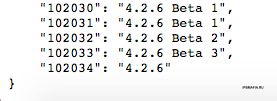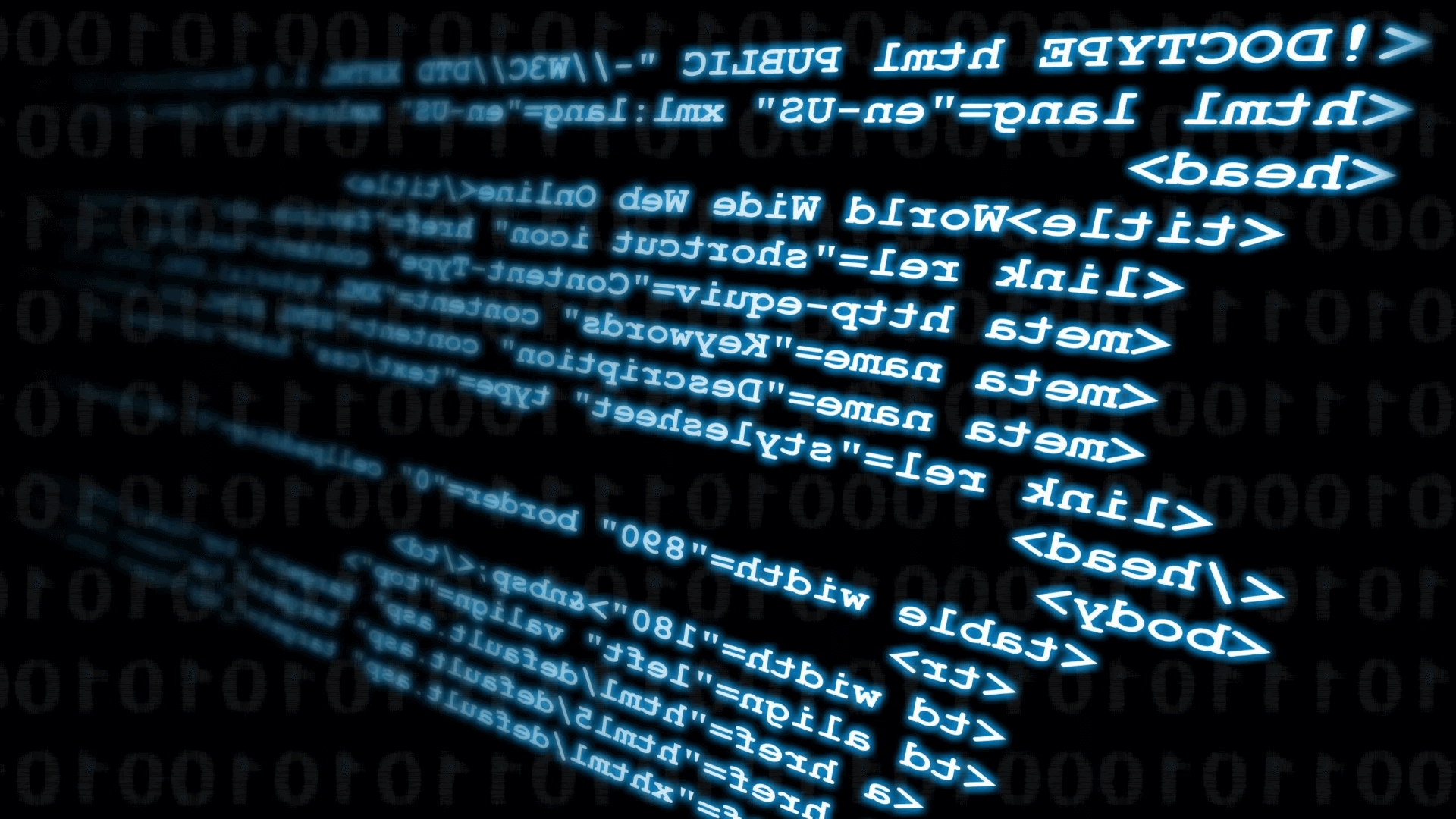
Everything posted by Sipsb
-
Одобрение сообшений
- Проблемы локализации
- Проблемы локализации
- Проблемы локализации
А зря с каждым релизом вносятся правки ошибок, добавление новых строк, за всем не уследишь. Если сидеть на постоянно новом релизе, то и приходится параллельно обновлять языковой пакет.- Проблемы локализации
Я уже давно это понял, что переводить под себя значит постоянно мучатся! Это так же касается людей сделавших множество правок в коде движка.- После очистки кэша перестал работать форум
Вы картинки грузите сюда, в следующий раз! Что мешает очистить?- IPS Developer Tools (Инструменты для разработчиков)
Обновлено до 4.2.7 IPS Developer Tools v102042.zip- There are no applications available to upgrade
Качайте https://ipbmafia.ru/ips4releases/ и заливайте.- Invision Community 4.2 Nulled
- скачивание вложений
- 4.2.7
Остальные подробности в BudTracker и тут https://invisioncommunity.com/news/product-updates/how-invision-communitys-tools-can-help-with-gdpr-compliance-r1052/- Spacious ACP
Просмотр файла Spacious ACP Additional System Tweaks: Plugin versions displayed alongside plugins. Your most online stat is ALWAYS being tracked, not just tracked when the stats widget in on a page on the front end! Restores ACP favicon. Upload whatever you like (ico format for now) or use the giant black IPS ico provided. PM members from the member page. S3 file methods will now display endpoint and directory structure in their listed names allowing you to actually tell the difference between various S3 entities. Добавил Sipsb Добавлено 10.01.2018 Категория Интерфейс Язык EN- TDB Hiding Posts
Просмотр файла TDB Hiding Posts Content moderation can become a chore for most forums. This plugin aims to take more of the work out of hiding content by making some of the more mundane tasks automated. With this Plug-in, administrators can allow various actions to be taken when hiding content. A new Moderator Topic can be created in a selected Forum, this Topic will contain various information who and why the original post was hidden by a moderator. Administrators can optionally have a customable Private Message send to the member of the Hidden content, explaining the reason why their content was hidden. Private Messages can be set as no-reply to give hot-head members time to cool down The hide form now has 4 different options for a moderator to use: Hide Reason: This has been changed to a select Option. This select box uses the ‘Warning Reasons’ via the members tab. This makes selecting a hide reason easier for moderators. Other Reason: Used as a custom Reason or to override the Hide Reason Selection. Member Note: This field will use ‘Default Note’ from the ‘Warning Reason’ options. Moderators can override the ‘Default note for member’ with their own custom reason. Moderator Note: This note will only be displayed to Administrators and Moderators, either within the hidden content or the Moderator Topic Post. Plugin Settings Member Message: The admin can change the Private Message content with a Custom one. Date Format: You can change the default date format from the IP Board one. Change to suit your time zone or needs. Send Private Message: Admins can select to send a Private Message when Content is hidden. Private Message Subject: Enter a Custom Private Message title when sending PM’s. Select Default Moderator: Use this option to use a Dummy Moderator for Hiding Content. The real Moderator Name will be obfuscated from the Member. This is used in the Private Message only. Allow Private Message Reply?: You can prevent members from replaying to Private Messages to your Moderators. This gives your members some cooling down time before they can find the Forums or Contact Us Form. Create Moderator Topic. Elect to create a new Topic in a designated Forum after Hiding Content. Moderator Topic Subject: Custom Subject for the Moderator Topic. The Hidden Content URL will be appended to this. Topic Forum: Select a forum where Moderator Topics will be created. Добавил Sipsb Добавлено 10.01.2018 Категория Интерфейс Язык EN- [IPS 4.2] Очень странное отображение текста
@Respected Закроет.- Как открепить меню
В теме по умолчанию такого нет.- Заполнение профиля
- Проблемы локализации
Пробуйте этот перевод. All Applications.xml- TDB Hiding Posts
- 50 скачиваний
- Версия 1.0.0
Content moderation can become a chore for most forums. This plugin aims to take more of the work out of hiding content by making some of the more mundane tasks automated. With this Plug-in, administrators can allow various actions to be taken when hiding content. A new Moderator Topic can be created in a selected Forum, this Topic will contain various information who and why the original post was hidden by a moderator. Administrators can optionally have a customable Private Message send to the member of the Hidden content, explaining the reason why their content was hidden. Private Messages can be set as no-reply to give hot-head members time to cool down The hide form now has 4 different options for a moderator to use: Hide Reason: This has been changed to a select Option. This select box uses the ‘Warning Reasons’ via the members tab. This makes selecting a hide reason easier for moderators. Other Reason: Used as a custom Reason or to override the Hide Reason Selection. Member Note: This field will use ‘Default Note’ from the ‘Warning Reason’ options. Moderators can override the ‘Default note for member’ with their own custom reason. Moderator Note: This note will only be displayed to Administrators and Moderators, either within the hidden content or the Moderator Topic Post. Plugin Settings Member Message: The admin can change the Private Message content with a Custom one. Date Format: You can change the default date format from the IP Board one. Change to suit your time zone or needs. Send Private Message: Admins can select to send a Private Message when Content is hidden. Private Message Subject: Enter a Custom Private Message title when sending PM’s. Select Default Moderator: Use this option to use a Dummy Moderator for Hiding Content. The real Moderator Name will be obfuscated from the Member. This is used in the Private Message only. Allow Private Message Reply?: You can prevent members from replaying to Private Messages to your Moderators. This gives your members some cooling down time before they can find the Forums or Contact Us Form. Create Moderator Topic. Elect to create a new Topic in a designated Forum after Hiding Content. Moderator Topic Subject: Custom Subject for the Moderator Topic. The Hidden Content URL will be appended to this. Topic Forum: Select a forum where Moderator Topics will be created.Free- Spacious ACP
- 230 скачиваний
- Версия 16
Additional System Tweaks: Plugin versions displayed alongside plugins. Your most online stat is ALWAYS being tracked, not just tracked when the stats widget in on a page on the front end! Restores ACP favicon. Upload whatever you like (ico format for now) or use the giant black IPS ico provided. PM members from the member page. S3 file methods will now display endpoint and directory structure in their listed names allowing you to actually tell the difference between various S3 entities.Free- Файлы
Если у Вас куплен downloads, то пробуйте скачать с офф сайта архив и перезалейте по верх.- [IPS 4.2] Очень странное отображение текста
Вам сюда!- Проблема с сообщениями в разделе
Я Вам отписал в ЛС.- Проблема с сообщениями в разделе
- Проблема с сообщениями в разделе
- Проблема с сообщениями в разделе
У Вас какой-то кривой стиль, что на стиле по умолчанию? - Проблемы локализации