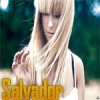Проблема с Administration
Featured Replies

This topic is now closed to further replies.
https://ipbmafia.ru/topic/5097-problema-s-administration/
Followers
Последние посетители 0
- No registered users viewing this page.