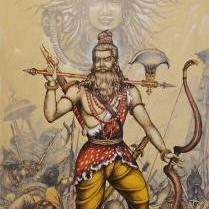-
Постов
348 -
Зарегистрирован
-
Посещение
-
Победитель дней
18
Активность репутации
-
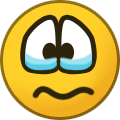 MrHaim отреагировална пост SlawkA в Members online like xenforo // Пользователи онлайн, такие как xenforo
MrHaim отреагировална пост SlawkA в Members online like xenforo // Пользователи онлайн, такие как xenforo
чувак по ходу очень торопиться. и выкладывает говно
-
 MrHaim получил реакцию от avangcom в Cool Social Buttons(Custom HTML block) // Крутые социальные кнопки (пользовательский HTML-блок)
MrHaim получил реакцию от avangcom в Cool Social Buttons(Custom HTML block) // Крутые социальные кнопки (пользовательский HTML-блок)
Понял.. пытался помочь, извините
-
 MrHaim получил реакцию от ryancoolround в Members online like xenforo // Пользователи онлайн, такие как xenforo
MrHaim получил реакцию от ryancoolround в Members online like xenforo // Пользователи онлайн, такие как xenforo
This tutorial (that i made !) will show you how to put a sidebar block with members online like on xenforo.
Go on your template > boardIndexTemplate and search :
<if test="sideBarEnabled2:|:$this->templateVars['sidebar_enabled']"> <div id='index_stats' class='ipsLayout_right clearfix' <if test="sidebarclosed2:|:IPSCookie::get('hide_sidebar') == '1'">style='display: none'</if>> Add After:
<!-- Members online --> <div class='ipsSideBlock clearfix'> <h3>Members online</h3> <div class='_sbcollapsable'> <if test="activeNames:|:count($stats['NAMES']) && $this->settings['show_active']"> <p> <span class='name'>{parse expression="implode( ",</span> <span class='name'>", $stats['NAMES'] )"}</span> </p> </if> </br> <p>Online :<if test="showActive:|:$this->settings['show_active'] && $this->memberData['gbw_view_online_lists']">{parse expression="sprintf( $stats['TOTAL'] )"}</if> <if test="$this->settings['show_active']"><p class='statistics_brief desc'> {parse expression="sprintf( $this->lang->words['active_users_detail'], $stats['MEMBERS'], $stats['GUESTS'], $stats['ANON'] )"} <if test="onlineListEnabled:|:$this->settings['allow_online_list']"></if> </p></if></p> </div> </div> <!-- Members online END -->
Этот урок (который я сделал!) покажет вам, как разместить блок боковой панели с участниками онлайн, как на xenforo.
Перейдите в свой шаблон > boardIndexTemplate и выполните поиск:
<if test="sideBarEnabled2:|:$this->templateVars['sidebar_enabled']"> <div id='index_stats' class='ipsLayout_right clearfix' <if test="sidebarclosed2:|:IPSCookie::get('hide_sidebar') == '1'">style='display: none'</if>> Добавить после:
<!-- Members online --> <div class='ipsSideBlock clearfix'> <h3>Members online</h3> <div class='_sbcollapsable'> <if test="activeNames:|:count($stats['NAMES']) && $this->settings['show_active']"> <p> <span class='name'>{parse expression="implode( ",</span> <span class='name'>", $stats['NAMES'] )"}</span> </p> </if> </br> <p>Online :<if test="showActive:|:$this->settings['show_active'] && $this->memberData['gbw_view_online_lists']">{parse expression="sprintf( $stats['TOTAL'] )"}</if> <if test="$this->settings['show_active']"><p class='statistics_brief desc'> {parse expression="sprintf( $this->lang->words['active_users_detail'], $stats['MEMBERS'], $stats['GUESTS'], $stats['ANON'] )"} <if test="onlineListEnabled:|:$this->settings['allow_online_list']"></if> </p></if></p> </div> </div> <!-- Members online END -->
Credit to theezy
-
 MrHaim получил реакцию от Respected в Cool Social Buttons(Custom HTML block) // Крутые социальные кнопки (пользовательский HTML-блок)
MrHaim получил реакцию от Respected в Cool Social Buttons(Custom HTML block) // Крутые социальные кнопки (пользовательский HTML-блок)
Понял.. пытался помочь, извините
-
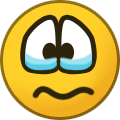 MrHaim отреагировална пост Respected в Cool Social Buttons(Custom HTML block) // Крутые социальные кнопки (пользовательский HTML-блок)
MrHaim отреагировална пост Respected в Cool Social Buttons(Custom HTML block) // Крутые социальные кнопки (пользовательский HTML-блок)
MrHaim спасибо конечно за твои старания, но подобный контент не совсем актуален, что эти кнопки, что psd макеты, это лишний шум на форуме.
-
 MrHaim отреагировална пост ryancoolround в AceGO
MrHaim отреагировална пост ryancoolround в AceGO
Только мельком увидел дизайн, сразу понял, либо Румынский дизайнер делал, либо Поляк.
Только он могут сделать такие вырвиглазные, кислотно-больные дизайны. От них же глаза заболят не то что у нас стариков, но и у школьников, в первые же часы использования.
Неужели их кто то использует?
-

-
 MrHaim получил реакцию от ryancoolround в Graffa forum project. Layout (PSD) // Проект форума Graffa. Макет (PSD)
MrHaim получил реакцию от ryancoolround в Graffa forum project. Layout (PSD) // Проект форума Graffa. Макет (PSD)
Привет. Делюсь готовым макетом проекта форума Graff. Проект создан для phpBB2 скриптом Przemo, но его можно закодировать для другого, например MyBB.
Авторы проекта dav3k и laxi. В пакет входит PSD-файл для редактирования в Photoshop.
Hi. I am sharing a ready-made layout of the Graff forum project. The project was created for the phpBB2 by Przemo script, but it can be coded for another, e.g. MyBB.
The authors of the project are dav3k and laxi. The package includes a PSD file for editing in Photoshop.
Credit to CzareK
layoutgraffa.rar
-
 MrHaim отреагировална пост ryancoolround в Добавлено больше категорий в загрузку
MrHaim отреагировална пост ryancoolround в Добавлено больше категорий в загрузку
Не вижу в этом ничего плохого. Нубы набегут, у вас есть возможность заработать оказывая им техническую поддержку.
Но, если это и делать, то постепенно, типа создал категорию и тестируешь.
Но с моими переорганизациями моего сайта, лучше меня не слушать. 😆
-
 MrHaim получил реакцию от AHristich в Добавлено больше категорий в загрузку
MrHaim получил реакцию от AHristich в Добавлено больше категорий в загрузку
Запрос на добавление дополнительных категорий в загрузки
такой же как
Ресурсы для веб-мастеров
Поддержка и загрузка других систем форума, таких как VB и т. д.
Поддержка и загрузки WordPress
Поддержка и загрузки для систем CMS и т. д.
-
 MrHaim получил реакцию от ryancoolround в [PSD] Layout cs Yakuza // [PSD] Макет cs Yakuza
MrHaim получил реакцию от ryancoolround в [PSD] Layout cs Yakuza // [PSD] Макет cs Yakuza
Credit to damian122851
yakuza.rar
-
 MrHaim получил реакцию от Zero108 в Default font and text size
MrHaim получил реакцию от Zero108 в Default font and text size
Hi. In this short tutorial, I will describe how to set the default font name and size (and optionally color) in CKEditor on IPS Community Suite.
To set the default font, log in to ACP and go to the Appearance tab, then Themes.
Edit the HTML and CSS of your theme and paste the following JS before the closing </body> tag.
<script> if(typeof CKEDITOR !='undefined'){ CKEDITOR.addCss(".cke_editable{cursor:text; font-size: 20px; font-family: Georgia; color:#27ae60 !important}"); CKEDITOR.config.font_defaultLabel='Georgia'; CKEDITOR.config.fontSize_defaultLabel='20px'; } </script> After applying the above code, the default font in CKEditor will be Georgia, with a size of 20 pixels, colored red.
To remove text coloring, remove the color:#27ae60 value from the above code.
The original content of the guide:
https://invisioncommunity.com/forums/topic/471001-default-font-and-text-size/
Привет. В этом кратком руководстве я опишу, как установить имя и размер шрифта по умолчанию (и, возможно, цвет) в CKEditor в IPS Community Suite.
Чтобы установить шрифт по умолчанию, войдите в ACP и перейдите на вкладку «Внешний вид», затем «Темы».
Отредактируйте HTML и CSS своей темы и вставьте следующий код JS перед закрывающим тегом </body>.
<script> if(typeof CKEDITOR !='undefined'){ CKEDITOR.addCss(".cke_editable{cursor:text; font-size: 20px; font-family: Georgia; color:#27ae60 !important}"); CKEDITOR.config.font_defaultLabel='Georgia'; CKEDITOR.config.fontSize_defaultLabel='20px'; } </script> После применения приведенного выше кода шрифтом по умолчанию в CKEditor будет шрифт Georgia размером 20 пикселей красного цвета.
Чтобы убрать цвет текста, удалите значение color:#27ae60 из приведенного выше кода.
Оригинальное содержание руководства:
https://invisioncommunity.com/forums/topic/471001-default-font-and-text-size/
-
 MrHaim получил реакцию от testube в discussion Which plugin / template do you want in the marketplace?
MrHaim получил реакцию от testube в discussion Which plugin / template do you want in the marketplace?
Hello everyone,
From time to time in this thread you can ask me personally for things from the Market Place.
- does not undertake to deliver.
- Everything according to my budget
- If I help I automatically upload the plugin / template to the downloads area here.
Feel free but without exaggerating
-

-
 MrHaim получил реакцию от aLEX49566 в Music
MrHaim получил реакцию от aLEX49566 в Music
Просмотр файла Music
This resource uses Spotify API to grab data from artists to your site.
NOTE: SPOTIFY DOES NOT PROVIDE ARTIST BIOGRAPHY, MONTHLY LISTENERS, PHOTOS AND PLAYLISTS IN THEIR API ENDPOINTS ANYMORE. YOU WILL HAVE TO GET THE BIOGRAPHY
ELSEWHERE (Google, Wikipedia, official site, etc.) AND PASTE IT IN THE EDITOR.
All you have to do is type a word from the artist name and then a list of matches will show up. From now on, with just a click, you will have after submit the form:
Name
Photo
Biography
Photo
Global Chart Position
Montly Listeners
Playlists
Followers
Popularity
Genres
Spotify link
Social Media links (Twitter, Facebook and Instagram) if availabe
Tabs:
You will also have tabs to display:
Photos from the artist in a grouped lightbox
Albums (linked to Spotify)
Playlists (linked to Spotify)
Popular Releases (linked to Spotify)
Montly Listeners
Related Artists
All the tabs, except Biography, are ajaxed loaded and represents the current state of the artist on Spotify
Other features:
Fully integrated to the framework: Rest API, categories, extra fields, notifications, search, tags, follow, reactions, promote, etc.
Settings:
Settings to control the app behaviour in several places/situations.
Добавил MrHaim Добавлено 04/25/23 Категория Интеграции Язык ENGLISH
-
 MrHaim отреагировална пост Zero108 в Steam Login Method
MrHaim отреагировална пост Zero108 в Steam Login Method
Не хватает двух файлов в раздаче по сравнению с той, что в предыдущем посте.
-
 MrHaim получил реакцию от ryancoolround в Продает/одалживает лицензию на систему форума
MrHaim получил реакцию от ryancoolround в Продает/одалживает лицензию на систему форума
how do I do it?
-
 MrHaim получил реакцию от ryancoolround в Simple yet useful scripts [HTML/CSS/JS] CodePen // Простые, но полезные скрипты [HTML/CSS/JS] CodePen
MrHaim получил реакцию от ryancoolround в Simple yet useful scripts [HTML/CSS/JS] CodePen // Простые, но полезные скрипты [HTML/CSS/JS] CodePen
Hello 😉 In this topic I will try to post simple and cool scripts written in HTML, CSS and JS available at codepen.io
1. Checking information on the VISA card
A very nice job that, after entering the data, transfers them to the "3D" card, which can be rotated by hovering over it. Everything is done dynamically, depending on which field we click, the card will rotate ;D.
https://codepen.io/supah/pen/OMdPpW/
2. Scoreboard
Leaderboard of the best or most active players. After hovering over the user, the bar moves forward.
https://codepen.io/supah/pen/WwrJpw
3. Backlit keyboard
A very nice script that can be used, for example, when presenting a keyboard or added to a website, e.g. in the login panel ;D. Depending on which key we press, we will see an inscription expressing perhaps "Emotions".
https://codepen.io/kowlor/pen/MYOKRd
4. Account creation (Interactive Sign Up Form)
The dynamic process of creating a new account is well done ;). After entering the email, the field disappears and another one appears. At the final stage of registration, it will show us that the account is ready
https://codepen.io/rkpasia/pen/LNEQod
5. Login (Calm breeze login screen)
Login interface with inputs and a welcome message after logging in. This can be used if, for example, we are creating a "browser game".
https://codepen.io/Lewitje/pen/BNNJjo
6. Rotating orbits
I don't know where it can be used, but someone did a very nice thing. On the left side we have a panel in which we set the speed of the orbits, size etc... Really after a long time something beautiful is created <3.
https://codepen.io/jackrugile/pen/aCzHs
7. Interface
Useful interface to create pages such as facebook. The basis for creating "social pages" is already 😜
https://codepen.io/jlalovi/pen/bIyAr
8. Login panel (Flat login form 3.0)
Nicely done login/account registration panel ;). At first glance, we see the login panel, but if we click on the pencil where it says "click me", registration will appear. When you want to go back to logging back, click the pencil icon.
https://codepen.io/andytran/pen/PwoQgO
9. Simple Video Player
A simple yet nice video player. We can run it in "Fullscreen" mode and adjust the volume.
https://codepen.io/heff/pen/wtrHL
10. Login Panel (Login Box Concept)
Simple nice login panel. After entering the login, it will show us if it is correct, the same with the password. Then it will go to the checking process. If everything is "OK" we will be shown a greeting.
https://codepen.io/jcoulterdesign/pen/azepmX
11. Budget Checker (Login Box Concept)
Surely you've been looking for a slider where you can mark how much budget you want to spend. This is where the "budget slider" comes in 3D. Use the mouse to move the cursor left and right.
https://codepen.io/Hornebom/pen/ranmi
12. Menu (Simple radial menu)
After clicking on the button with 3 dashes, a selection menu will pop up around us. Smooth drop down menu effect.
https://codepen.io/suez/pen/vAais
13. CD Rom 360
The CD rotates 360 degrees. Many people have been looking for how to do this and I have been looking for it myself. You can substitute any element instead of the plate and voilla.
https://codepen.io/stix/pen/dMXbJb
14. PIN check
Nicely done checking the correctness of the pin entered by us. When entering, we fill up with dots, when we enter the whole thing, we will see if the pin is correct. If it is correct it will light up green and if wrong it will light up red. A nice addition when we want to request a password in some document; p.
https://codepen.io/kotwgarnku/pen/PZLgvb
15. Guarded zone
Securing access to the website. On page load js effect. Nicely done form binding. After entering the password, we can click the "PROCEED" button (e.g. OK)
https://codepen.io/THEORLAN2/pen/mPVzWr
16. File download
When we click the arrow button, a white circle will be created that extends out of the page. It means how much percent is left to download the file. It decreases with decreasing % until the end. At the end, you will see a sign that the file has been downloaded. Very cool idea and I think it will come in handy ;D.
https://codepen.io/montechristos/pen/GZgXWN
Всем привет 😉 В этой теме я постараюсь выкладывать простые и крутые скрипты написанные на HTML, CSS и JS доступные на codepen.io
1. Проверка информации по карте VISA
Очень приятная работа, которая после ввода данных переносит их на "3D" карточку, которую можно вращать, наведя на нее курсор. Все делается динамически, в зависимости от того, какое поле мы нажмем, карточка будет вращаться ;D.
https://codepen.io/supah/pen/OMdPpW/
2. Табло
Таблица лидеров лучших или самых активных игроков. После наведения на пользователя полоса движется вперед.
https://codepen.io/supah/pen/WwrJpw
3. Клавиатура с подсветкой
Очень хороший скрипт, который можно использовать, например, при представлении клавиатуры или добавить на веб-сайт, например. в панели входа ;D. В зависимости от того, какую клавишу мы нажмем, мы увидим надпись, выражающую, возможно, «Эмоции».
https://codepen.io/kowlor/pen/MYOKRd
4. Создание учетной записи (интерактивная форма регистрации)
Динамический процесс создания новой учетной записи выполнен хорошо ;). После ввода почты поле исчезает и появляется другое. На финальном этапе регистрации нам покажет, что аккаунт готов
https://codepen.io/rkpasia/pen/LNEQod
5. Войти (Экран входа в систему с легким бризом)
Интерфейс входа с входами и приветственным сообщением после входа в систему. Это можно использовать, если, например, мы создаем «браузерную игру».
https://codepen.io/Lewitje/pen/BNNJjo
6. Вращающиеся орбиты
Я не знаю, где это можно использовать, но кто-то сделал очень хорошую вещь. С левой стороны у нас есть панель, в которой мы устанавливаем скорость орбит, размер и т. д. Действительно, спустя долгое время создается что-то красивое <3.
https://codepen.io/jackrugile/pen/aCzHs
7. Интерфейс
Полезный интерфейс для создания страниц, таких как facebook. Основа для создания "социальных страниц" уже есть 😜
https://codepen.io/jlalovi/pen/bIyAr
8. Панель входа (плоская форма входа 3.0)
Красиво сделанная панель входа/регистрации аккаунта ;). На первый взгляд мы видим панель входа в систему, но если мы нажмем на карандаш, где написано «щелкни меня», появится регистрация. Если вы хотите вернуться к входу в систему, щелкните значок карандаша.
https://codepen.io/andytran/pen/PwoQgO
9. Простой видеоплеер
Простой, но приятный видеоплеер. Мы можем запустить его в «полноэкранном» режиме и настроить громкость.
https://codepen.io/heff/pen/wtrHL
10. Панель входа в систему (концепция окна входа)
Простая приятная панель входа. После ввода логина он покажет нам, правильный ли он, то же самое и с паролем. Затем он перейдет к процессу проверки. Если все "ОК" нам будет показано приветствие.
https://codepen.io/jcoulterdesign/pen/azepmX
11. Проверка бюджета (концепция окна входа)
Наверняка вы искали ползунок, где можно отметить, сколько бюджета вы хотите потратить. Вот тут-то и появляется «бегунок бюджета» в 3D. Используйте мышь для перемещения курсора влево и вправо.
https://codepen.io/Hornebom/pen/ranmi
12. Меню (простое круговое меню)
После нажатия на кнопку с 3 черточками, вокруг нас выскочит меню выбора. Плавный эффект выпадающего меню.
https://codepen.io/suez/pen/vAais
13. Компакт-диск 360
CD вращается на 360 градусов. Многие люди искали, как это сделать, и я искал это сам. Вместо пластины можно заменить любой элемент и вуаля.
https://codepen.io/stix/pen/dMXbJb
14. Проверка PIN-кода
Красиво сделана проверка корректности введенного нами пин-кода. При вводе заполняем точками, при вводе целиком - посмотрим, правильный ли пин. Если он правильный, он загорится зеленым, а если неправильный, загорится красным. Приятное дополнение, когда мы хотим запросить пароль в каком-то документе; п.
https://codepen.io/kotwgarnku/pen/PZLgvb
15. Охраняемая зона
Защита доступа к сайту. JS-эффект при загрузке страницы. Красиво оформленный переплёт. После ввода пароля мы можем нажать кнопку «ПРОДОЛЖИТЬ» (например, ОК)
https://codepen.io/THEORLAN2/pen/mPVzWr
16. Загрузка файла
Когда мы нажмем кнопку со стрелкой, будет создан белый круг, выходящий за пределы страницы. Это означает, сколько процентов осталось для загрузки файла. Он уменьшается с уменьшением % до конца. В конце вы увидите знак того, что файл был загружен. Очень классная идея и думаю пригодится ;D.
https://codepen.io/montechristos/pen/GZgXWN
Кредит для XwReK // Credit to XwReK
-
 MrHaim получил реакцию от BlackShot в Verification Badge for Staff // Значок подтверждения для персонала
MrHaim получил реакцию от BlackShot в Verification Badge for Staff // Значок подтверждения для персонала
This tutorial will show you a verification badge for staff. Let's begin.
In order to make it:
1) Go to /applications/core/modules/front/members/profile.php in your file manager.
2) Add the code under:
public function execute() { /* Load Member */ $this->member = \IPS\Member::load( \IPS\Request::i()->id );
if ($this->member->inGroup(4,6)) { $this->member->name = $this->member->name . " ?"; } Basically, this code is checking if the visited profile's group is 4 or 6 (For me, 4 = Administrator, 6 = Moderators) and if it's, it's adding a verification symbol next to username.
Hope that worked.
Russian
В этом руководстве вы увидите значок проверки для сотрудников. Давай начнем.
Чтобы сделать это:
1) Перейдите в /applications/core/modules/front/members/profile.php в вашем файловом менеджере.
2) Добавьте код под:
public function execute() { /* Load Member */ $this->member = \IPS\Member::load( \IPS\Request::i()->id );
if ($this->member->inGroup(4,6)) { $this->member->name = $this->member->name . " ?"; }
По сути, этот код проверяет, является ли группа посещаемого профиля 4 или 6 (для меня 4 = администратор, 6 = модераторы), и если это так, он добавляет символ подтверждения рядом с именем пользователя.
Надеюсь, это сработало.
Credit to Yondu
-
 MrHaim получил реакцию от SlawkA в [Beta] Realms.tv - Add Live Events to Your Community Patch 1
MrHaim получил реакцию от SlawkA в [Beta] Realms.tv - Add Live Events to Your Community Patch 1
Просмотр файла [Beta] Realms.tv - Add Live Events to Your Community Patch 1
Realms.tv Integration for adding live engagement to your community
Realms.tv is a free live streaming platform that you can use to monetize your Invision community and engage with community members in real time. Whether you’re playing a game, hosting a talk show, doing a sports commentary, or just chatting, use your content to help grow your community and make your audience thrive.
Create your realm - it's free!
What is Realms.tv exactly?
Think of it like your own Netflix - a place for content like tutorials, lessons, and on-going web series. Or your own Twitch - a place for your live streams and exclusive events.
Your brand. Your community. Your content and guidelines.
With Realms.tv, you can:
Engage in real time with live chat, Q&A, and polls Stream to all of your social media accounts from one place (YouTube, Instagram, Facebook to name a few) Integrate with your Invision community and send alerts for new live events It's your brand (not ours or any other third-party) and make content on your terms with no ads or tracking Sell tickets to your audience for exclusive events
Easily integrate with your existing community
Seamlessly connect your community to your realm and sync your users, permissions, and subscriptions.
How to get started
Create and configure your realm - it’s free! Install the Invision Community Realms.tv add-on Integrate with Invision Community in your Realms.tv Manager Panel For full documentation, click here. If you need help, we’re happy to help get you started.
Create a custom experience for your users
Deliver streams to where your users are by notifying them when you go live and displaying a live indicator. Sync your users between your community and Realms.tv. Share permissions, user groups, and user profiles. Sync memberships between your community and Realms.tv and earn additional revenue.
Your community members are creators too
Community members can contribute content to your realm and earn revenue. With Realms.tv, you have the ability to set a revenue share and give payouts on your timeline.
Learn more and create your realm
Realms.tv gives you the ability to choose the features you need to make your community a success with services focused on increasing monetization, user engagement and community growth, and gamifying and rewarding community members. To learn more about Realms.tv and start creating your realm, start here.
Интеграция Realms.tv для добавления живого взаимодействия с вашим сообществом
Realms.tv — это бесплатная платформа для прямых трансляций, которую вы можете использовать для монетизации своего сообщества Invision и взаимодействия с участниками сообщества в режиме реального времени. Играете ли вы в игру, ведете ток-шоу, ведете спортивный комментарий или просто общаетесь в чате, используйте свой контент, чтобы помочь расширить свое сообщество и сделать вашу аудиторию процветающей.
Создайте свое царство - это бесплатно!
Что такое Realms.tv?
Думайте об этом как о своем собственном Netflix — месте для контента, такого как учебные пособия, уроки и текущие веб-сериалы. Или собственный Twitch — место для прямых трансляций и эксклюзивных мероприятий.
Ваш бренд. Ваше сообщество. Ваш контент и рекомендации.
С Realms.tv вы можете:
Общайтесь в режиме реального времени с помощью живого чата, вопросов и ответов и опросов
Потоковая передача на все ваши учетные записи в социальных сетях из одного места (YouTube, Instagram, Facebook и многие другие).
Интегрируйтесь со своим сообществом Invision и отправляйте оповещения о новых событиях в прямом эфире.
Это ваш бренд (не наш или любой другой сторонний бренд) и создавайте контент на ваших условиях без рекламы или отслеживания.
Продавайте билеты своей аудитории на эксклюзивные мероприятия
Легко интегрируйтесь с вашим существующим сообществом
Беспрепятственно подключите свое сообщество к своей области и синхронизируйте своих пользователей, разрешения и подписки.
С чего начать
Создайте и настройте свой мир - это бесплатно!
Установите надстройку Invision Community Realms.tv
Интеграция с сообществом Invision в вашей панели управления Realms.tv
Для получения полной документации нажмите здесь. Если вам нужна помощь, мы будем рады помочь вам начать работу.
Создайте индивидуальный опыт для ваших пользователей
Доставляйте потоки туда, где находятся ваши пользователи, уведомляя их о выходе в эфир и отображая индикатор трансляции.
Синхронизируйте своих пользователей между вашим сообществом и Realms.tv. Делитесь разрешениями, группами пользователей и профилями пользователей.
Синхронизируйте членство между вашим сообществом и Realms.tv и получайте дополнительный доход.
Члены вашего сообщества тоже являются создателями
Члены сообщества могут добавлять контент в вашу сферу и получать доход. С Realms.tv у вас есть возможность установить долю дохода и выплачивать выплаты в соответствии со своей временной шкалой.
Узнайте больше и создайте свое царство
Realms.tv дает вам возможность выбирать функции, необходимые для успеха вашего сообщества, с услугами, ориентированными на повышение монетизации, вовлеченность пользователей и рост сообщества, а также на геймификацию и вознаграждение членов сообщества. Чтобы узнать больше о Realms.tv и начать создавать свой мир, начните здесь.
Добавил MrHaim Добавлено 04/22/23 Категория Интеграции Язык ENGLISH
-

-
 MrHaim получил реакцию от ryancoolround в Verification Badge for Staff // Значок подтверждения для персонала
MrHaim получил реакцию от ryancoolround в Verification Badge for Staff // Значок подтверждения для персонала
This tutorial will show you a verification badge for staff. Let's begin.
In order to make it:
1) Go to /applications/core/modules/front/members/profile.php in your file manager.
2) Add the code under:
public function execute() { /* Load Member */ $this->member = \IPS\Member::load( \IPS\Request::i()->id );
if ($this->member->inGroup(4,6)) { $this->member->name = $this->member->name . " ?"; } Basically, this code is checking if the visited profile's group is 4 or 6 (For me, 4 = Administrator, 6 = Moderators) and if it's, it's adding a verification symbol next to username.
Hope that worked.
Russian
В этом руководстве вы увидите значок проверки для сотрудников. Давай начнем.
Чтобы сделать это:
1) Перейдите в /applications/core/modules/front/members/profile.php в вашем файловом менеджере.
2) Добавьте код под:
public function execute() { /* Load Member */ $this->member = \IPS\Member::load( \IPS\Request::i()->id );
if ($this->member->inGroup(4,6)) { $this->member->name = $this->member->name . " ?"; }
По сути, этот код проверяет, является ли группа посещаемого профиля 4 или 6 (для меня 4 = администратор, 6 = модераторы), и если это так, он добавляет символ подтверждения рядом с именем пользователя.
Надеюсь, это сработало.
Credit to Yondu
-
 MrHaim получил реакцию от D-Volk в [4.3.x] Vulpes Темная игровая тема
MrHaim получил реакцию от D-Volk в [4.3.x] Vulpes Темная игровая тема
у меня версия 2.1.4
Самая близкая к последней версии, которую я мог найти прямо сейчас.
наслаждаться
I have version 2.1.4
Closest to the latest version I could find right now.
enjoy
[Templanet.pl] Vulpes 2.1.4.zip
-
 MrHaim получил реакцию от ryancoolround в [4.3.x] Vulpes Темная игровая тема
MrHaim получил реакцию от ryancoolround в [4.3.x] Vulpes Темная игровая тема
у меня версия 2.1.4
Самая близкая к последней версии, которую я мог найти прямо сейчас.
наслаждаться
I have version 2.1.4
Closest to the latest version I could find right now.
enjoy
[Templanet.pl] Vulpes 2.1.4.zip
-
 MrHaim получил реакцию от Xontero в Verification Badge for Staff // Значок подтверждения для персонала
MrHaim получил реакцию от Xontero в Verification Badge for Staff // Значок подтверждения для персонала
This tutorial will show you a verification badge for staff. Let's begin.
In order to make it:
1) Go to /applications/core/modules/front/members/profile.php in your file manager.
2) Add the code under:
public function execute() { /* Load Member */ $this->member = \IPS\Member::load( \IPS\Request::i()->id );
if ($this->member->inGroup(4,6)) { $this->member->name = $this->member->name . " ?"; } Basically, this code is checking if the visited profile's group is 4 or 6 (For me, 4 = Administrator, 6 = Moderators) and if it's, it's adding a verification symbol next to username.
Hope that worked.
Russian
В этом руководстве вы увидите значок проверки для сотрудников. Давай начнем.
Чтобы сделать это:
1) Перейдите в /applications/core/modules/front/members/profile.php в вашем файловом менеджере.
2) Добавьте код под:
public function execute() { /* Load Member */ $this->member = \IPS\Member::load( \IPS\Request::i()->id );
if ($this->member->inGroup(4,6)) { $this->member->name = $this->member->name . " ?"; }
По сути, этот код проверяет, является ли группа посещаемого профиля 4 или 6 (для меня 4 = администратор, 6 = модераторы), и если это так, он добавляет символ подтверждения рядом с именем пользователя.
Надеюсь, это сработало.
Credit to Yondu
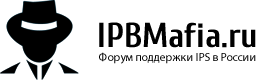




.png.9aeaf2aff21cbdaa86c13d6ea822367c.thumb.png.000488df7be49ad41f3bb2b455e71b52.png)