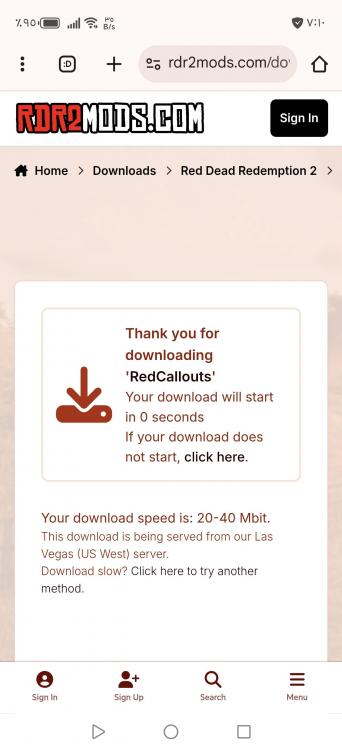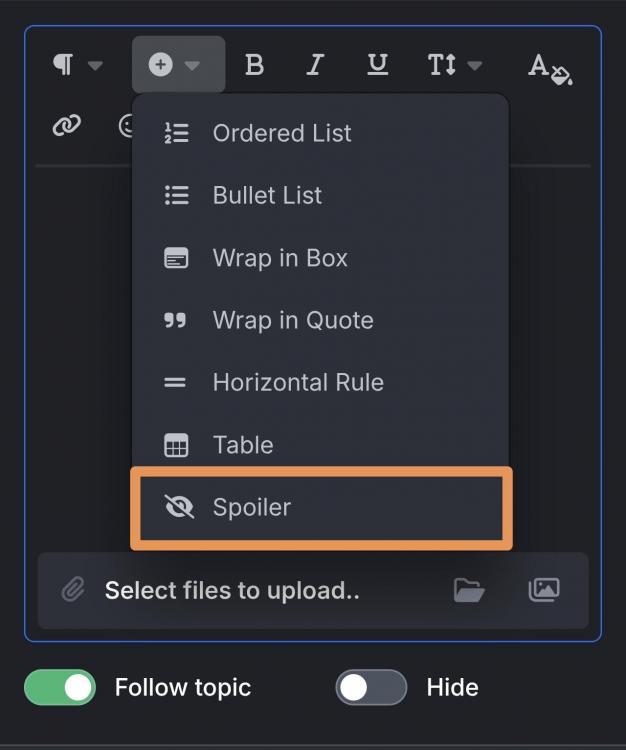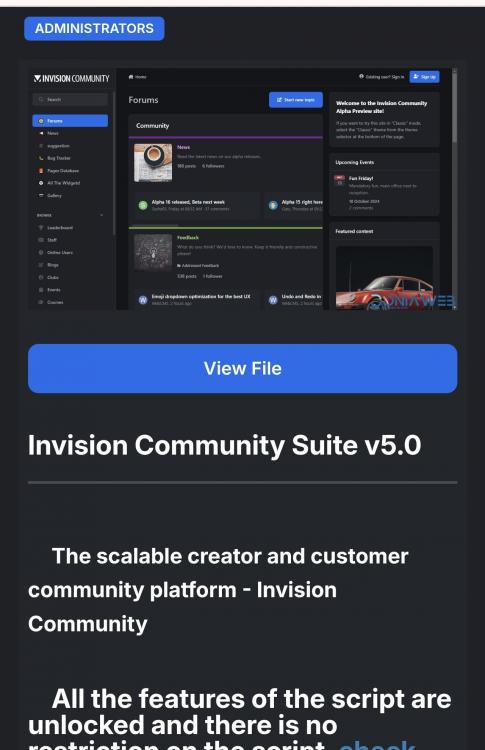-
обход upload_max_size cloudflare limit (proxing)
I have a file split feature from ic5, maybe you're doing something wrong
-
Mahmoudali started following Нет уведомлениям , обход upload_max_size cloudflare limit (proxing) , release note database and 6 others
-
release note database
Want something like this? https://doniaweb.com/release-notes/
-
Лицензия
You can send me the amount via Crypto and I will buy it for you and give you the account details, I will take a 20% commission
-
ipsappzone required license to buy apps
Do you have proof of this?🤔
-
ipsappzone required license to buy apps
Do you think that the site has more than 150 thousand users that will be fraudulent?🤔😂
-
-
How to add extra button, files section?
-
ipsappzone required license to buy apps
You can find its applications here: https://doniaweb.com/files/category/33-invision-community-5x/
-
Спойлер
Custom edit
-
Спойлер
- Courses
By changing the version number, I don't remember exactly which file, you'll need to search for yourself.- Красивые иконки групп
- Courses
The problem has been solved, But this application is official for cloud customers only, how did you get it😃- Courses
Does not work on v4.7.19 Can you update it?- Нет уведомлениям
This happens to the admin account because it includes thousands of notifications, the notifications work for the rest of the users- Invision Community 5 Nulled