-
Постов
300 -
Зарегистрирован
-
Посещение
-
Победитель дней
9
Тип контента
Профили
Загрузки
База знаний IPS Community Suite 4
База знаний IP.Board 3.x
Форумы
События
Магазин
Совместные покупки
Сообщения, опубликованные Orpheus
-
-
-
58 minutes ago, by_ix said:
сомнительное приложение. нет никаких чётких инструкций и не знающий человек может легко поломать себе основную тему. но, сама суть у него интересная и полезная.
Right said, but as far as I know it only changes some colors in theme and you can easily revert back your broken theme (which I think you're referring to) using the revert button available when you apply this last option.
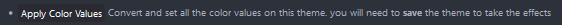
Using this button changes the color of the theme to dark and there is no option to rollback all changes which that option made. The only way is to use the revert button available in IPS built-in.
Since, it's a pretty much a new release so it's fair enough for now.
-
-
On 3/9/2022 at 6:09 PM, LoveHate said:
I guess this is much better than the plugin/app you have mentioned
https://invisioncommunity.com/files/file/9584-tabbed-forums-index/
-
Anyone got some from my long list of needed plugins/apps? lol
https://invisioncommunity.com/files/file/8257-no-external-links/
https://invisioncommunity.com/files/file/8999-404-management/
https://invisioncommunity.com/files/file/10035-remove-link-tracking/
https://invisioncommunity.com/files/file/9364-competitions-previously-photo-competition/
https://invisioncommunity.com/files/file/9663-connections/
https://invisioncommunity.com/files/file/9371-display-files-from-subcategories/
https://invisioncommunity.com/files/file/9657-hcaptcha-integration/
https://invisioncommunity.com/files/file/7807-members-country/ -
Just in case anyone needs these
https://github.com/RangeMachine/BTCPayGateway
https://github.com/gorio/invision
https://github.com/Frost-Bite/wpic
https://github.com/bravesoftdz/InvisionCommunity
https://github.com/invision-makoto
https://github.com/Invoice-LLC/Invoice.Module.InvisionCommunity
https://github.com/srexi/RexShop-InvisionCommunity
-
5 hours ago, BlackShot said:
Not the same but similar, I think. It works well.
Thanks, I stumbled upon the same in another forum. Hopefully it'll work fine enough

-
10 hours ago, BlackShot said:
@Orpheus It's best to restore your original folder/location backup first. Then, if all is working fine, zip everything from your old working directory and extract it to the desired destination. Only then, change the storage settings and uncheck the 'Move files automatically' option.
Can't do that, I don't have any recent backups before that change and it has been long time since I made the change.
Only some posts/topics are affected by this change which is weird.
-
On 4/7/2022 at 8:13 PM, Desti said:
I don't think there's an easy way to do it.
I'd dump the posts table, get all attachments from there by mask and check their existence in the attachments table and on disk.
Sorry for the late reply. I only moved the attachments using the Storage Settings feature provided and from then the topic/post image links (not all of them) are broken.
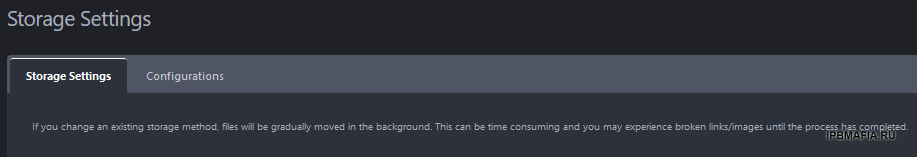
All attachments have however moved on the disk to the new location but not all attachment links have updated in topics/posts which is kinda weird.
-
Can't seem to find this one, anyone?
https://invisioncommunity.com/files/file/9371-display-files-from-subcategories/
-
-
@Desti You got any ideas? Help!
-
On 4/3/2022 at 3:27 PM, Faceless11 said:
I am also searching everywhere for https://invisioncommunity.com/files/file/10050-login-page-message/
Not the one you want but I guess it's better!
-
-
-
-
-
-
1 hour ago, LoveHate said:
Orpheus I finally do that







One question, after copying the output and running it into the console, I got below message. Is this message successful?
In addition, no database type error was observed in the support section of the admin
so so thanks again
This doesn't look like a message from phpMyAdmin but rather a message from support tool.
Check your support tool over ACP and see if it shows any problems related to your MySQL database.
-
6 hours ago, Koque said:
[Modelo core/front/_yt__acme/yt__acme_slider_header está lançando um erro. Este tema pode estar desatualizado. Execute a ferramenta de suporte no AdminCP para restaurar o tema padrão.]]
Run the support tool, clear cache and see if that fixes your problem. Most likely something else installed e.g. a plugin or an application is causing this error.
-
11 hours ago, Belon said:
hye can anybody help me, the stats didn't show the user post thumbails, no picture thumbails, only box and numbers.
Here is an example on how to show thumbnails
Once you have added a stats like this below
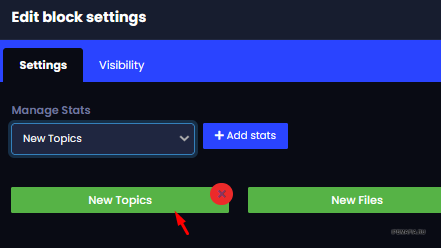
Click the added stats and a pop-up will open, where you'll be able to change what to show as a thumbnail
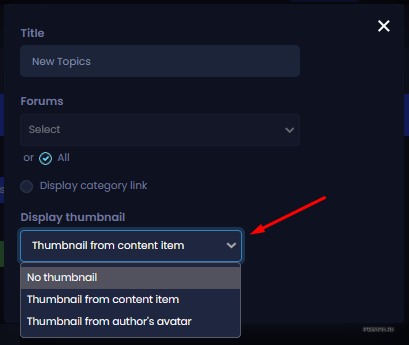
Hope, that helps

-
@LoveHate Let us know if you get any error or if you're stuck. We'll help as much as we can

Do let us know if you're successful in converting the tables.
-
I don't think anyone has it here. They might not have even heard of it, because it has not much of a use.
If you have money and want it so badly, goto this link > https://ipbmafia.ru/shopping/
People surely will help you buying it instead.
-
1 hour ago, revolltadoos said:
I'm sorry, I didn't want to take over your topic, the translation came out a little wrong, but I wanted to ask you if you would have it, forgive me. about the change I want to put a BUTTON with a payment link for the person
Sorry, but you should create a new topic for the same as it falls outside the scope of this current topic. Hope you'll understand!
And if you're going to create a new topic, please throw some screenshots and more information about what you want to do. So that we can understand and help faster that way.
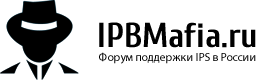
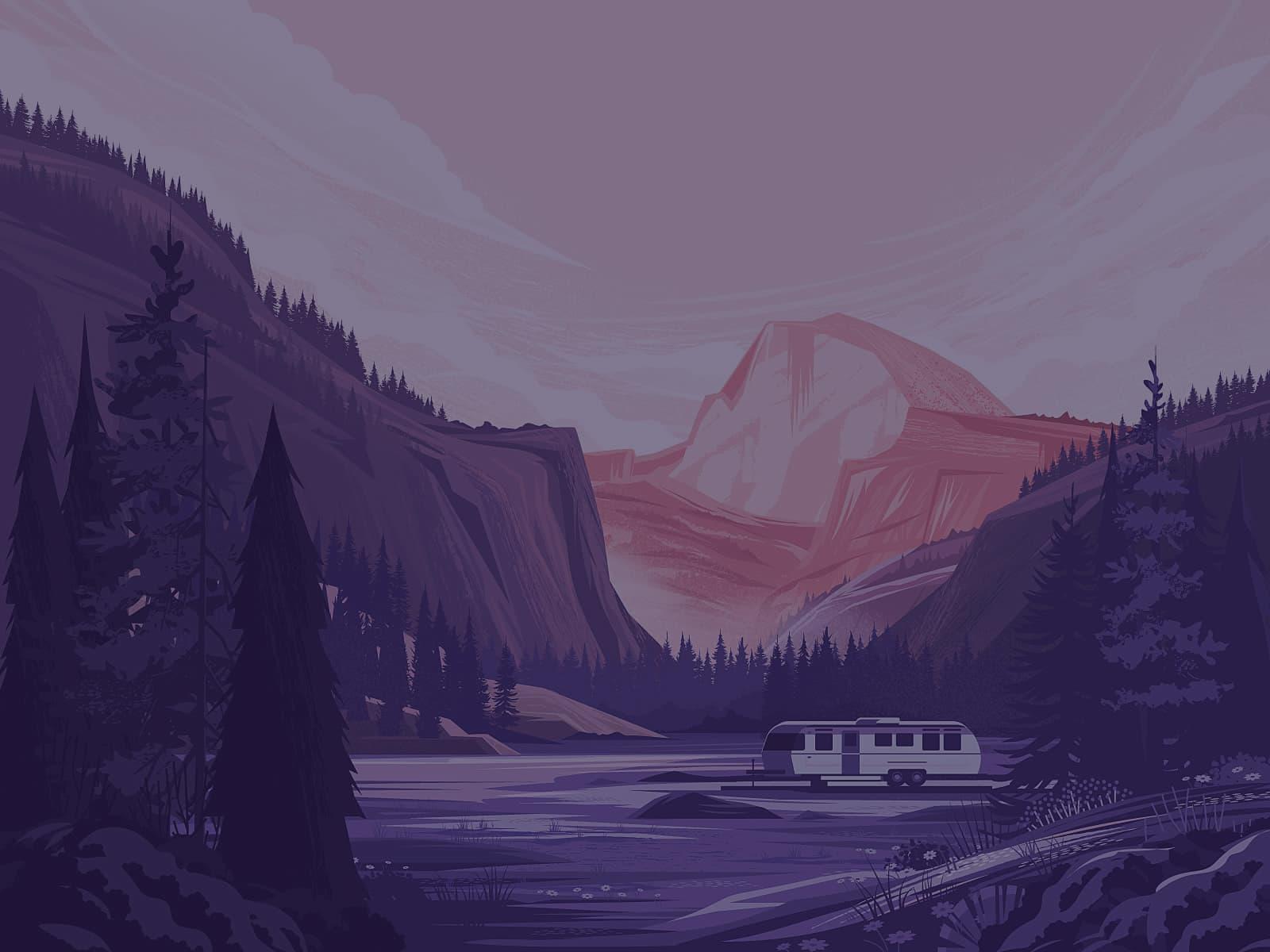


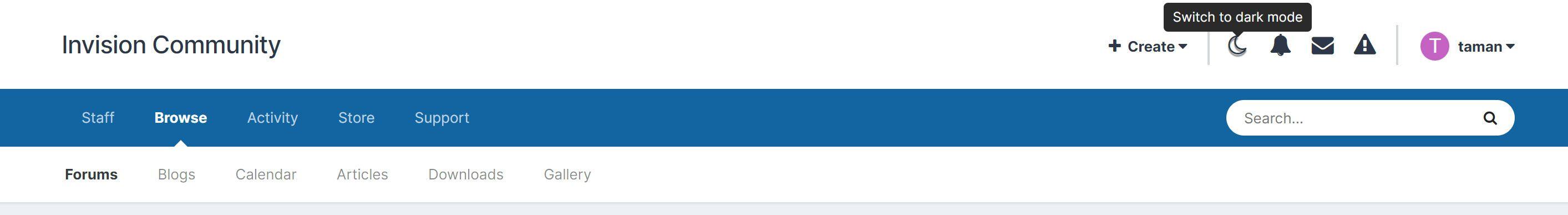
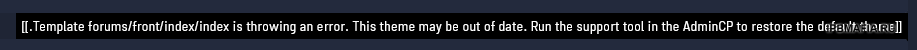
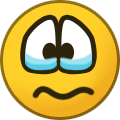

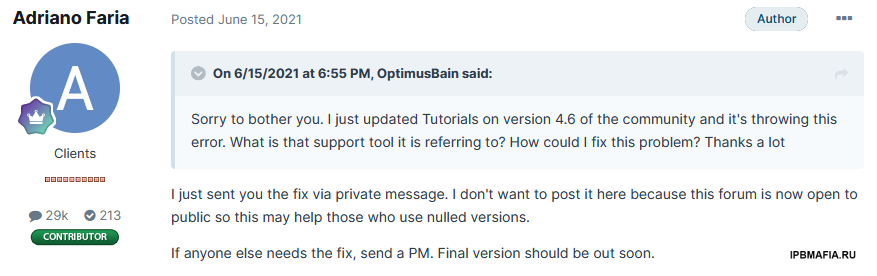

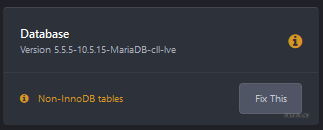
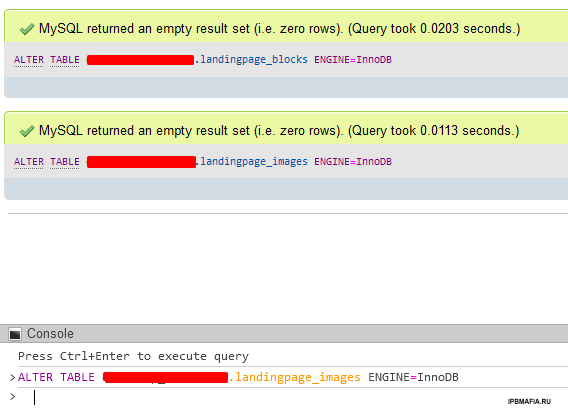
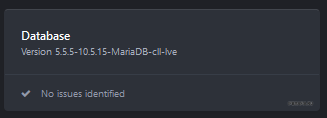
ips 4.6.12 nulled?
в Техническая поддержка Invision Community
Опубликовано · Изменено пользователем Orpheus
What's New (Core):
I was wondering, what happened to social icons? They looked ugly lol
Now it's fixed, thanks @Respected