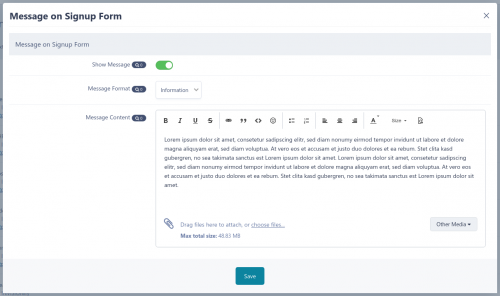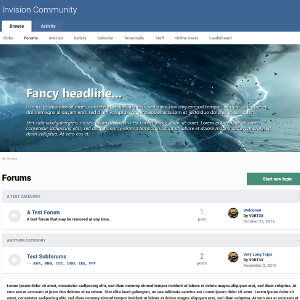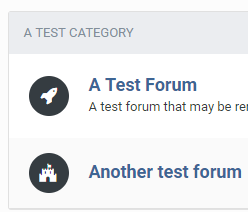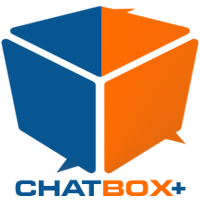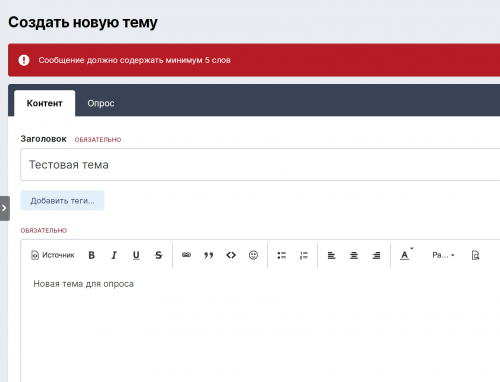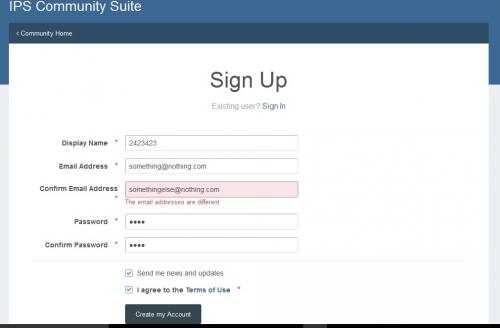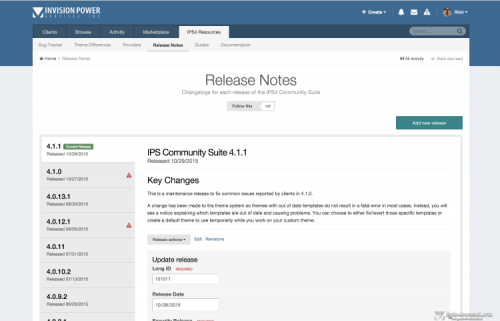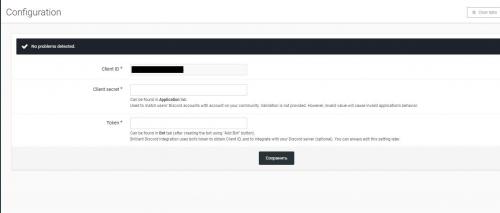Interface
726 файлов
-
Этот плагин добавляет кнопку в редактор для создания шаблонов сообщений. Удобно для администраторов или для выделения какой то информации.
Исправленная версия, работает на 4.6
Особенности
Добавить 7 различных типов сообщений Выберите цвет для каждого сообщения коробок Как установить
Загрузить и установить XML-файл с плагином раздел в панели администратора Перейти к Кастомизация -> Панели инструментов и добавить кнопку Загрузить кнопку AMB_box.zip в панели редактора- Free
- 212 Загрузки
Добавлен -
С помощью этого приложения вы можете изменить стандартное поведение пользователя, которое "следит". Каждый подписанный участник должен одобрить чей-то запрос. Вы можете зарегистрировать, одобрить, отклонить через ACP.
Вы также можете управлять конфиденциальностью профиля. Вы можете установить режим по умолчанию для всех профилей и разрешить / запретить выбирать его для каждого члена с настраиваемыми параметрами для него! Это обсуждалось, и многие участники этого хотят.
Параметры конфиденциальности профиля:
профиль открыт для всех профиль открыт только для зарегистрированных пользователей профиль открыт только для (одобренных) подписчиков профиль закрыт для всех (кроме админов) Он доступен как поле настройки, так что пользователь может выбрать свои предпочтения. И другие настройки в ACP, где можно установить значение по умолчанию для новых пользователей.- Free
- 28 Загрузки
Добавлен -
Это небольшой плагин, позволяющий использовать виджет для отображения статистики на вашем сайте. Участники могли видеть и обновлять самую свежую информацию по этому поводу.
- Free
- 135 Загрузки
Добавлен -
Basic Points - это приложение IPS 4.x для начисления баллов участникам и за новые темы, сообщения, подписку или начисление баллов вручную через страницу их профиля. Начисляйте баллы за разные вещи. Интеграция с приложением IPS Commerce для обмена баллов на счет. Установите, сколько очков новые участники получают при регистрации. Автоматический сброс баллов. Виджет самых богатых пользователей. Вкладка профиля, которая отображает список баллов. И многое другое.
Для версии 4.5 Возможно работает на 4.6. Просьба проверить и отписаться о результатах.
- Free
- 134 Загрузки
Добавлен -
Этот плагин предоставляет форму поиска, которая будет искать любой контент с функцией автозаполнения и показывать результаты с миниатюрами для приложений: Downloads, Forums (Topic Thumbnail required), Pages, Gallery, Blog, Calendar, Videobox, Musicbox, Tutorials
Для версии 4.5 Возможно работает на 4.6. Просьба проверить и отписаться о результатах.
Настройки:
Включить / отключить плагин. Разрешения для групп участников. Максимальные результаты. Искать неполные слова Искать результаты только в заголовках контента | Заголовки и тело контента Режим поиска: ИЛИ / И Установить тип поиска по умолчанию для всех страниц Показывать категорию и автора в результатах поиска. Отображение быстрого поиска на мобильных устройствах и планшетах- Free
- 77 Загрузки
Добавлен -
Модификация позволяет изменить внешний вид и добавить множество функций для управления записями.
Требуется приложение Pages (CMS).
Для версии IPS 4.6
Настройки позволяют:
Возможность скрыть автора в записи, Возможность показать категорию, по которой находится запись, Возможность показать количество реакций в виде графики, Возможность показать количество комментариев к записи, Возможность показать количество просмотров записи, Дополнительные иконки Font Awesome, Возможность скрытия кнопки «Читать дальше», Настраиваемый блок записей- Free
- 107 Загрузки
Добавлен -
Версия дополнительных кнопок для редактора для последней версии IPS 4.6.7 Выбирал и проверял лично, так что должны работать.
Установка : Распаковать архив, далее Персонализация - Редактор - Панель инструментов - Добавить кнопку - Плагин CKEditor и добавляем zip файлы по одному
Не забудьте потом перетянуть кнопки с раздела "Вне редактора" в сам редактор.
В состав входят кнопки:
копировать форматирование найти и заменить формат (шрифт, формат) горизонтальная линия показывать блоки стили таблица шаблоны перевод голоса в текст другие
Больше кнопок здесь https://ckeditor.com/cke4/addons/plugins/all , но многие не будут работать без должной настройки.
- Free
- 116 Загрузки
Добавлен -
Два стандартных виджета "Кто в онлайне" и "Последние посетители на текущей странице" без кэширования.
С версии IPS 4.6 в эти виджеты было добавлено кэширование, в этих плагинах оно отсутствует, т.е. обновление происходит в реальном времени.
Совместимость: 4.6.х
- Free
- 167 Загрузки
Добавлен -
Приложение позволяет настроить коллекцию/базу данных элементов с возможностью добавления изображений, модификаций и комментариев для каждого элемента.
- Free
- 38 Загрузки
Добавлен -
Это версия старого плагина от Sijad aka Mr. Wosi, который был подготовлен для Invision Community 4.6.x.
Вы можете использовать его, чтобы быстро и легко размещать RSS-каналы всех видов в виджетах в любом месте вашего сайта.
Можно установить количество отображаемых статей и время кеширования.
Все настройки можно найти прямо во фронтенде в настройках виджета.
- Free
- 30 Загрузки
Добавлен -
Приложение расширенного меню форумов для IPS 4.6.x На гифке видно всё, и визуальное отображение и принцип работы.
- Free
- 44 Загрузки
Добавлен -
Это приложение будет автоматически отвечать на темы, опубликованные на определенных форумах.
Новая вкладка будет добавлена в форумы (Admin CP), чтобы вы могли выбрать, на каком форуме будет использоваться автоответчик.
По настройкам форума:
Включить автоматический ответ Увеличение количества сообщений автора автоответа Заблокируйте тему после публикации автоответчика Автоответчик Автоответчик по содержанию
Внимание! Нужно вручную закачать и установить в приложениях!
- Free
- 140 Загрузки
Добавлен -
Плагин добавляет возможность установить на страницу входа в админцентр (ACP) фон, логотип, тёмную тему и тд.
Совместимость: 4.6.х
- Free
- 400 Загрузки
Обновлён -
The long awaited awards application for IPS has arrived!
iAwards provides administrators the ability to award their members with badges that show in their profile and, if chosen, on their posts.
Standalone this application has the ability to manually award members and to award members based on the amount of awards the member has. You can award both from the ACP as well as from the create menu at the top of your site.
In order to give everyone a fully customizable way to award we have integrated it with the Rules application.
This gives you the power to award your members based on rules that you create instead of the ones that we think up.
Features include:
Choose location of awards – Under the post or under the author pane.
Hide awards – To allow members to show the ones they want.
Award based on number of awards.
Manual awarding.
Upgrade Tools for both HQ Awards and Awards (Free).
Category and awards management.- Free
- 138 Загрузки
Добавлен -
Отображение установленной версии Invision Community рядом с копирайтом внизу публичной части вашего сообщества.
Присутствует возможность отображать версию только определённым группам пользователей.- Free
- 16 Загрузки
Добавлен -
GENERAL DESCRIPTION
DownloadsPlus takes the default IP.Downloads and propels it to the max! With a slew of new features, additions, and enhancements, it transforms your Downloads application into a one-stop shop for informational details, client support, and customer service. DownloadsPlus provides awesome new features that expand your Downloads application. No more support tickets in IP.Commerce. No more questions and topics in IP.Board. No more bugs in a custom tracker in IP.Pages. No more searching for questions, problems, and tickets in multiple areas. DownloadsPlus bring all of these resources together into a single spot directly accessible in IP.Downloads, which allows you to efficiently and intelligently manage all of your files directly from the file itself! Buy the new DownloadsPlus application and supercharge your Downloads app!
Do you want to empower your members to ask questions and receive detailed answers from other users before buying a file?
Do you want to provide better service by building a support system into the file manager?
Do you want a clean layout that packs all of these enhancements plus the default IP.Downloads information into a tighter space for mobile efficiency?
DownloadsPlus is designed for communities with an extensive file system that sell or distribute files and want to find a smarter, faster, and more efficient method to support users!
FEATURES
DownloadsPlus contains multiple new features in both the ACP and front-end. Some of its major new features include:
Support System - Build a support ecosystem around each file, which makes it simpler and easier to provide immediate assistance to users. The support system contains advanced features such as auto-resolve, status updates, and private / public tickets.
Q&A System - Build a question and answer system dedicated to each file, so members can ask questions before buying. Other users can answer the question or identify that they have the same question too. Admins can always control the answers (if incorrect or misleading) by deleting answers.
Tutorials - Build tutorials for each file.
New Features in the Downloads ACP setting:
Auto-Resolve Time
Status Update settings
Enable Stores
Limits for "Author's Other Files"
Dplus Mailer
Features added to each download's category ACP setting:
Enable Questions
Question Permissions
Only owners can answer questions
Enable Support
Require purchase before supporting
Support Permissions
Tab order
Enable Tutorials
Features added to each file's front-end:
Details on its own tab
Changelog on its tab
Q&A is a new tab
Notifications when answered
Multiple answers
"I have this question too" by other users
Remove question / remove answer
Support is a new tab
Create new support report
"Click and hold" to edit support title
Version requirement on support tickets
Follow and Notification preferences
Public or Private tickets
Filters to show only tickets you desire
Tutorials
File Author can create Tutorials for their file
Reviews on its own tab
visual stats
Comments on its own tab
Author's Other File (shows a carousel of author's other files).
All of these features natively integrate with your existing permissions, so it works seamlessly with your IP.Downloads.
ADVANCED FEATURES
Geek out with other cool features in DownloadsPlus:
Auto Resolve - An advanced feature of the Support system. Auto-Resolve is a setting to automatically close a ticket in X days if no response. For example, if you have a support ticket where the last response is from the downloader and X days have transpired, the ticket is automatically marked as "Closed." If you have a support ticket where the last response is from the uploader and X days have transpired, the ticket is automatically marked as "No Response."
Statuses - An advanced feature of the Support system. Statuses can be customized to provide a built-in tracker for issues.
HOW TO INSTALL
Please install or update like any other application.
Navigate to ACP > System > Site Features - Applications.
Click on "Install"
Select the TAR file and install.
REQUIREMENTS
This file requires IP.Core and IP.Downloads.- Free
- 118 Загрузки
Обновлён -
С помощью этого плагина вы можете отображать сообщение новым участникам, когда они создают учетную запись.
- Free
- 73 Загрузки
Добавлен -
С помощью этого небольшого плагина вы можете добавить на свой форум красивое изображение.
Он содержит некоторые полезные функции, такие как ...
- Показывать только выбранным группам пользователей
- Изменить размер контейнера и изображения
- Показывать на всем сайте или только над списком форумов
- Дополнительная кнопка призыва к действию
Он, конечно, полностью сформулирован для удобства перевода, поставляется без каких-либо клейм и, что самое главное ... это бесплатно
Примечание: это БЕТА, удалите загруженное изображение вручную перед деинсталляцией.- Free
- 91 Загрузки
Добавлен -
Плагин FontAwesome Forum Icons добавляет настройку, позволяющую назначать форуму иконки Font Awesome.
Планируемые функции
Настройка цветов форумов.
Наследование иконок и цветов от родительского форума.- Free
- 141 Загрузки
Добавлен -
Chatbox + - приложение для чата, которое использует Ajax-вызовы на сервер для получения новых сообщений.
Поддерживает общение в комнатах, клубы IPS и приватный чат.
Окна чата могут отображаться в виджете, на новой странице или в правом нижнем углу, чтобы участники могли легко общаться друг с другом.
- Free
- 350 Загрузки
Добавлен -
Плагин позволяет установить минимальное ограничение слов для первого поста, она же тема. Автор - siv1987
- Free
- 20 Загрузки
Добавлен -
Этот плагин добавляет еще одно поле адреса электронной почты в форму регистрации нового члена, чтобы пользователь мог подтвердить адрес электронной почты.
При отправке, если два поля электронной почты не совпадают, регистрация не будет обработана, и форма снова появится с сообщением о том, что эти два адреса электронной почты не совпадают.
Остальные поля и варианты выбора по-прежнему сохранят ранее заполненную информацию. Пользователю просто нужно будет исправить адреса электронной почты и повторно отправить.
Эта проверка происходит после того, как пользователь отправляет форму, а не через jQuery live в форме.
Версия 2 предназначена исключительно для Invision Community 4.4 и выше.
Подтверждена работа с 4.5
- Free
- 61 Загрузки
Добавлен -
1) Импортируйте базу данных
AdminCP > Pages > Database > Create New >Upload Templates > Release_Notes_DB.xml For Permissions, EVERYONE can SEE Database and VIEW Records. (Else you can't see the release) For those that are to ADD and EDIT releases give permission "Add Record" "Edit Records" Comments, reviews and rate are turned off so this does not matter 2) Разрешения для базы данных
AdminCP > Pages > Database > Fields Please repeat the steps from Title to Additional Information (Anything in publish fields you don't need to touch) Click on padlock & Follow from screenshot (Those that needs EDIT and ADD are people wanting to add or edit information) 3) Удалить шаблон по умолчанию, который создается
AdminCP > Pages > Templates Here you should see ReleaseNotes (Might have a number after it) Click on the cogwheel and DELETE 4) Загрузить файл шаблона
We are still in AdminCP > Pages > Templates Click Upload Templates Select the "Release Notes Template" Click Next 5) Добавьте CSS и JS
In Templates click New > New CSS File Name: releasenotes Group: Add to an existing Group Existing Group: CSS Make sure you name it "releasenotes" (Do not add .css or the "") Save You should now have 3 tabs (HTML | CSS | JS) Like the photo below Click on CSS > Page CSS > releasenotes.css Paste in the content from the releasenotes.css file that was provided in the zip you downloaded at the first step here ** LINK *** (Just open it in notepad) Save Now we do the same for JS. Admin > Pages > Templates > New JS file Name: releasenotes Group: Add to an exisiting Group Existing Group: JS Click on JS > Page JS > releasenotes.js Paste in the content from the releasenotes.js file that was provided in the zip you downloaded at the first step (Just open it in notepad) Save 6) Нахождение и добавление правильного field_id
AdminCP > Pages > Databases > Fields Find Current Release and click on it The ID is displayed in the address bar see image below 6RRznnO.png Take a note of this as we will need it now. So lets continue. AdminCP > Pages > Templates > HTML > Database Templates > Releasenotes > recordrow Find the code (its first a href link from the top) <a href='{$row->url()}' class='cRelease' data-releaseID='{$row->$idField}' {{if $row->fieldValues()['field_22']}}data-currentRelease{{endif}}> Should look something among those lines now change it to something like this <a href='{$row->url()}' class='cRelease' data-releaseID='{$row->$idField}' {{if $row->fieldValues()['field_YOURID']}}data-currentRelease{{endif}}> Where YOURID is the id you just found (see highlighted images a little bit up) And SAVE Great so now The current release is the one that you have in your database, we are missing to fix some small things in the database then create the page. 7) Редактирование настроек базы данных
AdminCP > Pages > Databases > Edit Now lets edit the small changes Listing Template Group: Releasenotes Display Template Group: Releasenotes Database Key: release-notes [b]Go to the Options Tab Sort: Long ID Order: Descending (9-0) That's it Lets go to the last step. Создание страницы
Admin > Pages > Add Page > Manual HTML Leave things default, but change the values below I will go from tab to tab left to right. Details Name: Releaste Notes Page Includes Select both your CSS and JS file from step 5 Content {database="release-notes"} If you want you can add it to your menu as well thats up to you ;) Anyways hit save. Permissions - Who can view the release notes and SAVE. There we go. Created and done, so now you should be able to visit yoursite.com/release-notes Congratulations you got it, should look something among these lines now. So for the information you can click ADD release and this is how it works. Its sorted on LONG ID (So higher the number the higher to the top it goes. (If you select 0 it will auto increment so it will be the highest) Current Release will be displayed as a green badge at the side If you do not put a date it will become "In Development" Adding Beta Release will show that its a Beta Adding Security will add a red Triangle to it and show its a security release. Additional Information is just notes for admins
- Free
- 71 Загрузки
Добавлен -
Очень функциональное приложение для IPS 4. Интеграция форума с Вашим Discord сервером.
Детальная настройка оповещений, создание оповещений на каждый раздел форума, на отдельные группы пользователей и отдельных пользователей.
Возможность выбора и самостоятельного создания оформления для уведомлений, только Вам решать как это будет выглядеть.
Привязка аккаунта к Discord аккаунту, возможность импорта имени пользователя и аватара.
- Free
- 367 Загрузки
Обновлён -
About This File
This plugin will show how many time each member spends logged into the site.
Settings:
Acronym for days, hours, minutes and seconds User groups that will have their time online recorded Groups that will be able to view the total time online from other users Show total time online in Profile Header? Show total time online when you hover a member link? Show total time online in posts? Widget:
This plugin has a widget to display the most online members of your community. Note:
Compatibile with IPS 4.2 only Plugin made from the scratch, which fixed the issue of accumulating many hours improperly- Free
- 589 Загрузки
Обновлён
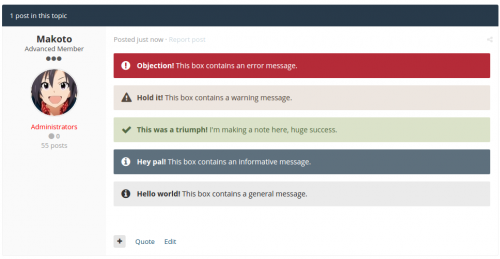

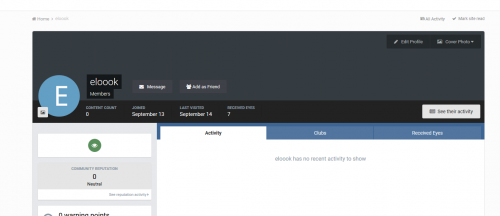
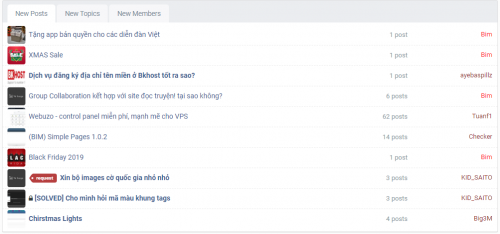
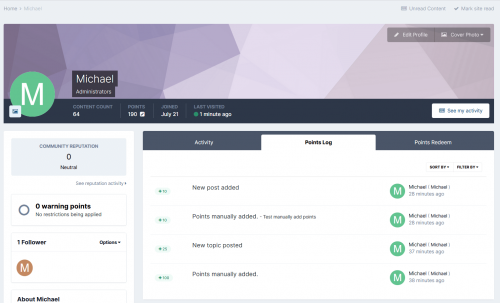
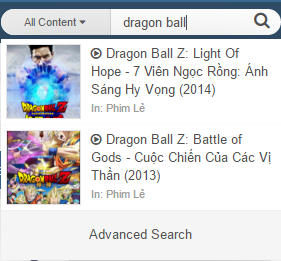
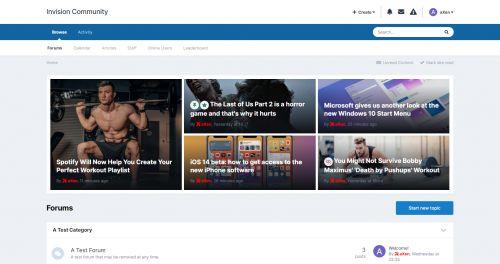

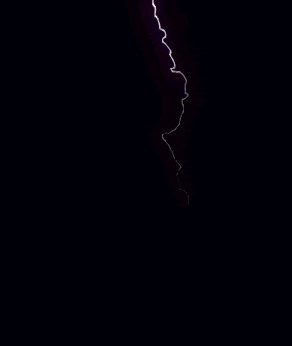
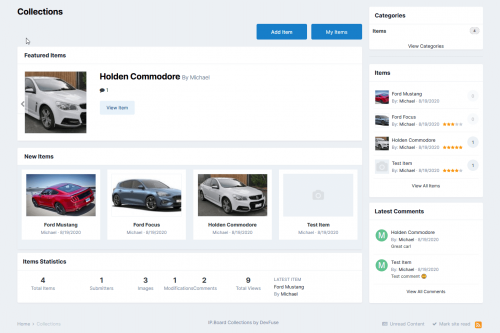
.png.9aeaf2aff21cbdaa86c13d6ea822367c.thumb.png.000488df7be49ad41f3bb2b455e71b52.png)


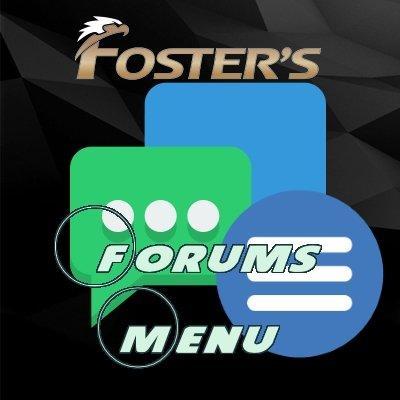

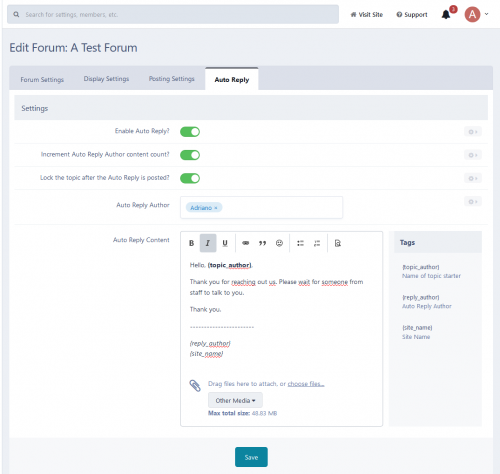
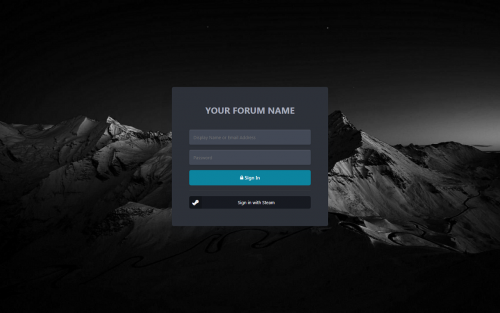



.thumb.jpg.536e56e2ec19ac9cff244b3e631bdb13.jpg)