База знаний
59 записи in this category
-
- 7 comments
- 5 771 views
- Comment by aLEX49566
-
- 3 comments
- 190 674 views
- Comment by Olejan4ik
-
- 4 comments
- 8 523 views
- Comment by kgb
-
- 1 comment
- 104 411 views
- Comment by Zero108
-
- 1 comment
- 12 123 views
- Comment by TemKa_SD
-
- 0 comments
- 36 149 views
- Added by Zero108
-
- 0 comments
- 17 457 views
- Added by Zero108
-
- 7 comments
- 12 946 views
- Comment by THEmolodoy
-
- 3 comments
- 37 749 views
- Comment by Derzhis
-
- 15 comments
- 93 744 views
- Comment by alxbelarus
-
- 0 comments
- 4 947 views
- Added by Silence
-
- 0 comments
- 10 496 views
- Added by Silence
-
- 0 comments
- 5 338 views
- Added by kgb
-
- 2 comments
- 128 122 views
- Comment by Виктор Лобанов
-
- 0 comments
- 2 803 views
- Added by Zero108
-
- 0 comments
- 261 views
- Added by Silence
-
- 2 comments
- 20 172 views
- Comment by aLEX49566
-
- 3 comments
- 5 960 views
- Comment by saiko
-
- 0 comments
- 1 288 views
- Added by Zero108
-
- 4 comments
- 2 508 views
- Comment by Axxxmatov
-
- 4 comments
- 5 593 views
- Comment by sapr2017
-
- 19 comments
- 9 754 views
- Comment by Axxxmatov
-
- 6 comments
- 8 448 views
- Comment by aLEX49566
-
- 2 comments
- 56 652 views
- Comment by Respected
-
- 1 comment
- 106 952 views
- Comment by BlackShot
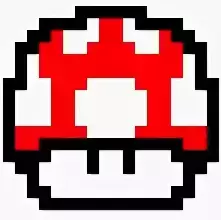








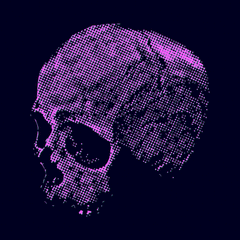

.png.9aeaf2aff21cbdaa86c13d6ea822367c.thumb.png.000488df7be49ad41f3bb2b455e71b52.png)
