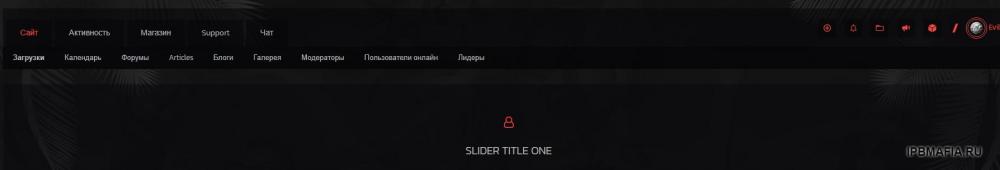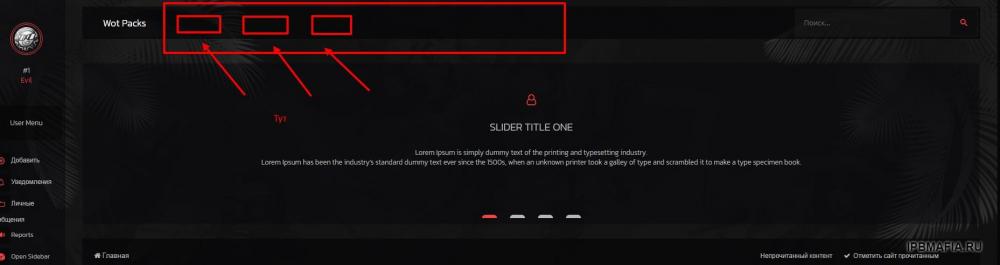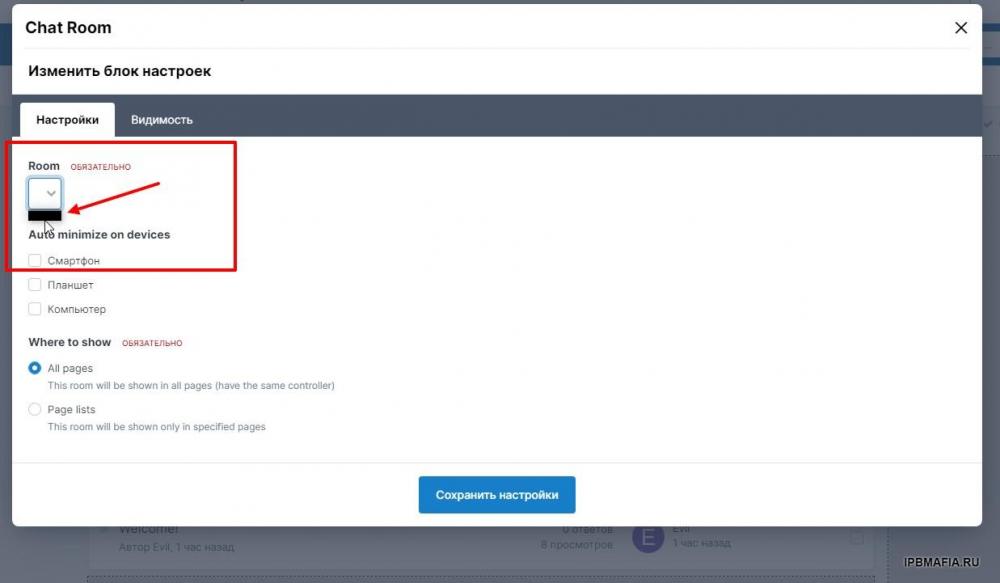-
-
-
-
Downloads Plus
Просмотр файла Downloads Plus GENERAL DESCRIPTION DownloadsPlus takes the default IP.Downloads and propels it to the max! With a slew of new features, additions, and enhancements, it transforms your Downloads application into a one-stop shop for informational details, client support, and customer service. DownloadsPlus provides awesome new features that expand your Downloads application. No more support tickets in IP.Commerce. No more questions and topics in IP.Board. No more bugs in a custom tracker in IP.Pages. No more searching for questions, problems, and tickets in multiple areas. DownloadsPlus bring all of these resources together into a single spot directly accessible in IP.Downloads, which allows you to efficiently and intelligently manage all of your files directly from the file itself! Buy the new DownloadsPlus application and supercharge your Downloads app! Do you want to empower your members to ask questions and receive detailed answers from other users before buying a file? Do you want to provide better service by building a support system into the file manager? Do you want a clean layout that packs all of these enhancements plus the default IP.Downloads information into a tighter space for mobile efficiency? DownloadsPlus is designed for communities with an extensive file system that sell or distribute files and want to find a smarter, faster, and more efficient method to support users! FEATURES DownloadsPlus contains multiple new features in both the ACP and front-end. Some of its major new features include: Support System - Build a support ecosystem around each file, which makes it simpler and easier to provide immediate assistance to users. The support system contains advanced features such as auto-resolve, status updates, and private / public tickets. Q&A System - Build a question and answer system dedicated to each file, so members can ask questions before buying. Other users can answer the question or identify that they have the same question too. Admins can always control the answers (if incorrect or misleading) by deleting answers. Tutorials - Build tutorials for each file. New Features in the Downloads ACP setting: Auto-Resolve Time Status Update settings Enable Stores Limits for "Author's Other Files" Dplus Mailer Features added to each download's category ACP setting: Enable Questions Question Permissions Only owners can answer questions Enable Support Require purchase before supporting Support Permissions Tab order Enable Tutorials Features added to each file's front-end: Details on its own tab Changelog on its tab Q&A is a new tab Notifications when answered Multiple answers "I have this question too" by other users Remove question / remove answer Support is a new tab Create new support report "Click and hold" to edit support title Version requirement on support tickets Follow and Notification preferences Public or Private tickets Filters to show only tickets you desire Tutorials File Author can create Tutorials for their file Reviews on its own tab visual stats Comments on its own tab Author's Other File (shows a carousel of author's other files). All of these features natively integrate with your existing permissions, so it works seamlessly with your IP.Downloads. ADVANCED FEATURES Geek out with other cool features in DownloadsPlus: Auto Resolve - An advanced feature of the Support system. Auto-Resolve is a setting to automatically close a ticket in X days if no response. For example, if you have a support ticket where the last response is from the downloader and X days have transpired, the ticket is automatically marked as "Closed." If you have a support ticket where the last response is from the uploader and X days have transpired, the ticket is automatically marked as "No Response." Statuses - An advanced feature of the Support system. Statuses can be customized to provide a built-in tracker for issues. HOW TO INSTALL Please install or update like any other application. Navigate to ACP > System > Site Features - Applications. Click on "Install" Select the TAR file and install. REQUIREMENTS This file requires IP.Core and IP.Downloads. Добавил Z7ian Добавлено 24.01.2021 Категория Интерфейс Язык Английский
-
Downloads Plus
- 118 скачиваний
- Версия 2.4.0
GENERAL DESCRIPTION DownloadsPlus takes the default IP.Downloads and propels it to the max! With a slew of new features, additions, and enhancements, it transforms your Downloads application into a one-stop shop for informational details, client support, and customer service. DownloadsPlus provides awesome new features that expand your Downloads application. No more support tickets in IP.Commerce. No more questions and topics in IP.Board. No more bugs in a custom tracker in IP.Pages. No more searching for questions, problems, and tickets in multiple areas. DownloadsPlus bring all of these resources together into a single spot directly accessible in IP.Downloads, which allows you to efficiently and intelligently manage all of your files directly from the file itself! Buy the new DownloadsPlus application and supercharge your Downloads app! Do you want to empower your members to ask questions and receive detailed answers from other users before buying a file? Do you want to provide better service by building a support system into the file manager? Do you want a clean layout that packs all of these enhancements plus the default IP.Downloads information into a tighter space for mobile efficiency? DownloadsPlus is designed for communities with an extensive file system that sell or distribute files and want to find a smarter, faster, and more efficient method to support users! FEATURES DownloadsPlus contains multiple new features in both the ACP and front-end. Some of its major new features include: Support System - Build a support ecosystem around each file, which makes it simpler and easier to provide immediate assistance to users. The support system contains advanced features such as auto-resolve, status updates, and private / public tickets. Q&A System - Build a question and answer system dedicated to each file, so members can ask questions before buying. Other users can answer the question or identify that they have the same question too. Admins can always control the answers (if incorrect or misleading) by deleting answers. Tutorials - Build tutorials for each file. New Features in the Downloads ACP setting: Auto-Resolve Time Status Update settings Enable Stores Limits for "Author's Other Files" Dplus Mailer Features added to each download's category ACP setting: Enable Questions Question Permissions Only owners can answer questions Enable Support Require purchase before supporting Support Permissions Tab order Enable Tutorials Features added to each file's front-end: Details on its own tab Changelog on its tab Q&A is a new tab Notifications when answered Multiple answers "I have this question too" by other users Remove question / remove answer Support is a new tab Create new support report "Click and hold" to edit support title Version requirement on support tickets Follow and Notification preferences Public or Private tickets Filters to show only tickets you desire Tutorials File Author can create Tutorials for their file Reviews on its own tab visual stats Comments on its own tab Author's Other File (shows a carousel of author's other files). All of these features natively integrate with your existing permissions, so it works seamlessly with your IP.Downloads. ADVANCED FEATURES Geek out with other cool features in DownloadsPlus: Auto Resolve - An advanced feature of the Support system. Auto-Resolve is a setting to automatically close a ticket in X days if no response. For example, if you have a support ticket where the last response is from the downloader and X days have transpired, the ticket is automatically marked as "Closed." If you have a support ticket where the last response is from the uploader and X days have transpired, the ticket is automatically marked as "No Response." Statuses - An advanced feature of the Support system. Statuses can be customized to provide a built-in tracker for issues. HOW TO INSTALL Please install or update like any other application. Navigate to ACP > System > Site Features - Applications. Click on "Install" Select the TAR file and install. REQUIREMENTS This file requires IP.Core and IP.Downloads.Free -
-
Переделка стандартного меню IPS4
"код языковой строки" - для меня это звучит как Китайский язык. Если знаете как это прописать правильней, то дайте тогда уж пожалуйста правильную строку целиком, а не пытайтесь меня направить в дремучий лес на поиски. 😋 P.S Мне сейчас нужен именно этот стиль. Дело не в тёмном стиле. P.P.S и да, тут есть верхнее меню, но для этого нужно отключить боковое. А я этого не хочу.
-
4TECH 2.2 - темный премиум стиль для IPS 4.4
Продолжаем переделывать стиль. Для тех кто использует боковую навигацию в этом стиле, но хочет что бы и вверху страницы отображалась навигация: Добавляем в: шаблоны - logo <a href="ССЫЛКА НА СТРАНИЦУ" id="elSiteTitle" accesskey="2">ВАШЕ НАЗВАНИЕ</a> Указываем ссылку на страницу, название и номер кнопки. Поиск нужного осуществляем как написал Zero108 по слову elSiteTitle
-
Переделка стандартного меню IPS4
Нет не сложно Сама строчка выглядит так: <a href="ССЫЛКА НА СТРАНИЦУ" id="elSiteTitle" accesskey="2">ВАШЕ НАЗВАНИЕ</a> Добавляем ещё по пути: шаблоны - logo Поиск нужного усуществляем как написал выше Zero108 по слову elSiteTitle
-
-
Переделка стандартного меню IPS4
Ну вот ещё в шаблоне logo: {{if \IPS\Theme::i()->logo['front']['url'] !== null }} {{$logo = \IPS\File::get( 'core_Theme', \IPS\Theme::i()->logo['front']['url'] )->url;}} <a href='{setting="base_url"}' id='elLogo' accesskey='1'><img src="{$logo}" alt='{setting="board_name" escape="true"}'></a> {{else}} <a href='{setting="base_url"}' id='elSiteTitle' accesskey='1'>{setting="board_name"}</a> {{endif}} Да это я нашёл. Но что мне с этим делать?)))
-
Переделка стандартного меню IPS4
В css нашлось вот это, но с этим далеко не уедешь. /* HEADER & MAIN NAV */ #elSiteTitle { color: #fff; font-size: 18px; line-height: 58px; margin-left:2em; text-decoration: none; font-weight: 300; -webkit-font-smoothing: antialiased;
-
Переделка стандартного меню IPS4
Думаю эта тема сойдёт для вопроса. Поскольку стиль с боковой навигацией и там прописано только то что хотел автор стиля, у меня нет навигационного меню вверху форума. там только название, кликая на которое переходишь на главную. Может кто подскажет что и где нужно прописать что бы к примеру появились кнопки "файлы" галерея" вот в этом месте: Сам код вертикального меню выгляди так: <div class="forum-menu"> <a href="index.php?/"><ion-icon name="qr-scanner" class="usericodel"></ion-icon> Форумы </a> <a href="index.php?/files"><ion-icon name="people" class="usericodel"></ion-icon> Файлы </a> <a href="index.php?/leaderboard"><ion-icon name="trophy" class="usericodel"></ion-icon> Таблица лидеров </a> <a href="index.php?/online"><ion-icon name="power" class="usericodel"></ion-icon> Онлайн </a> <a class="dropdown-btn"><ion-icon name="more" class="usericodel"></ion-icon> Больше </a> <div class="dropdown-container"> <a href="#"><ion-icon name="arrow-round-forward" class="usericodel"></ion-icon> #1 Here Link</a> <a href="#"><ion-icon name="arrow-round-forward" class="usericodel"></ion-icon> #2 Here Link</a> <a href="#"><ion-icon name="arrow-round-forward" class="usericodel"></ion-icon> #3 Here Link</a> </div> <a href="index.php?/discover"><ion-icon name="pulse" class="usericodel"></ion-icon> Активность </a> </div> И как в нём видно я туда прописал файлы, заменив ссылку "администрация онлайн". Это не правильно и не удобно и не видно..... К тому же фиг его знает где и как поменять бейдж.... В общем нужно с верху как то воплотить.
-
-
- (BIM) Chatbox+ 2.3.0 IPS 4.5
-
-
-
(BIM) Chatbox+ 2.3.0 IPS 4.5
Пробовал установить разные версии этого чата ( в данный момент уже версия 2.3.1) и толку ноль! Блок чата не видно не где! Так же в попытке настройки блока на сайте, всё время одна и та же проблема, нет возможности применить\ сохранить настройки потому что он требует выбрать настройку в выпадающем меню. Но там нет не чего. Есть кто понимающий в чём беда?
-
Цвет текста в строке чата
Удалено. Не туда написал.
-
4TECH 2.2 - темный премиум стиль для IPS 4.4
Поскольку в чате цвет текста чёрный по умолчанию, сразу пишу решение данное WOLF в custom.css добавить: #cbInput_container input { color: #fff !important; }
-
-
-
4TECH 2.2 - темный премиум стиль для IPS 4.4
Просмотр файла 4TECH 2.2 - темный премиум стиль для IPS 4.4 О ТЕМЕ:UserInfoPane интегрирован в тему (для этого не нужны плагины) + статус онлайн / офлайн Изменить ссылки меню из ACP (жестко запрограммировано) MegaFooter (вы можете изменить нижний колонтитул из ACP) Включить / отключить - и изменить текстовые ссылки из полей и т. Д. Полностью отзывчивый (100%) Для всех файлов PSD с обновлением 2. 2 слишком большой (поэтому, если вам нужны файлы psd, вам нужно отправить мне в личку) Социальные кнопки, настраиваемые из ACP (в нижний колонтитул) Кузов IMG, настраиваемый из ACP Аватары макс 150x300px ДРУГАЯ ИНФОРМАЦИЯ Postcontainer настраивается из ACP (вы можете активировать или деактивировать каждое поле) Вы можете удалить TAB INDEX с форумами из ACP (активировать или деактивировать вкладку) Вы можете активировать или деактивировать двойные границы со всего форума Вы можете активировать или деактивировать значки в заголовке раздела и заголовке виджета. Вы можете изменить весь основной цвет (теперь это золотой цвет) + цвет текста. Полностью настраиваемый слайдер Вы можете разместить подфорумы на 2, 3 или 4 колонки из ACP Мегафутер Первая тема с 2 меню (горизонтальное и вертикальное одновременно, вы можете выбрать из ACP) Добавил Z7ian Добавлено 23.01.2021 Категория Темы и дизайн Язык Английский
-
4TECH 2.2 - темный премиум стиль для IPS 4.4
- 369 скачиваний
- Версия 2.2
О ТЕМЕ:UserInfoPane интегрирован в тему (для этого не нужны плагины) + статус онлайн / офлайн Изменить ссылки меню из ACP (жестко запрограммировано) MegaFooter (вы можете изменить нижний колонтитул из ACP) Включить / отключить - и изменить текстовые ссылки из полей и т. Д. Полностью отзывчивый (100%) Для всех файлов PSD с обновлением 2. 2 слишком большой (поэтому, если вам нужны файлы psd, вам нужно отправить мне в личку) Социальные кнопки, настраиваемые из ACP (в нижний колонтитул) Кузов IMG, настраиваемый из ACP Аватары макс 150x300px ДРУГАЯ ИНФОРМАЦИЯ Postcontainer настраивается из ACP (вы можете активировать или деактивировать каждое поле) Вы можете удалить TAB INDEX с форумами из ACP (активировать или деактивировать вкладку) Вы можете активировать или деактивировать двойные границы со всего форума Вы можете активировать или деактивировать значки в заголовке раздела и заголовке виджета. Вы можете изменить весь основной цвет (теперь это золотой цвет) + цвет текста. Полностью настраиваемый слайдер Вы можете разместить подфорумы на 2, 3 или 4 колонки из ACP Мегафутер Первая тема с 2 меню (горизонтальное и вертикальное одновременно, вы можете выбрать из ACP)Free -
- Проблемы с темой форума "Ruls" и чатом.
.thumb.jpg.536e56e2ec19ac9cff244b3e631bdb13.jpg)