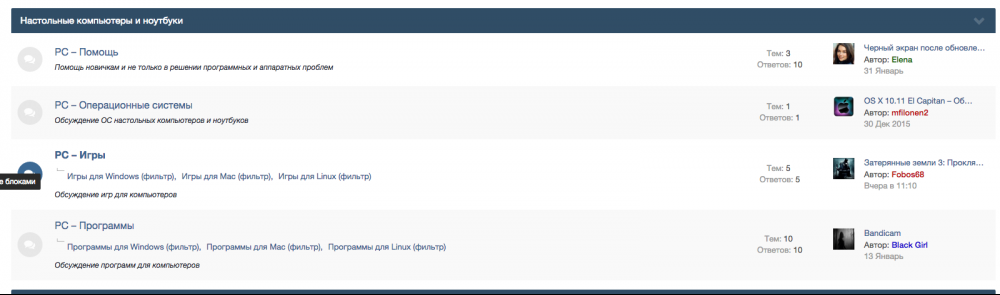так пойдет?
идем в шаблоны -> forums -> front -> index -> forumRow
делаем бэкап и меняем на этот:
{{if $forum->can('view')}}
{{$lastPost = $forum->lastPost();}}
<li class="ipsDataItem ipsDataItem_responsivePhoto {{if \IPS\forums\Topic::containerUnread( $forum ) && !$forum->redirect_on}}ipsDataItem_unread{{endif}} ipsClearfix" data-forumID="{$forum->_id}">
<div class="ipsDataItem_icon ipsDataItem_category">
{{if !$forum->redirect_on}}
{{if \IPS\forums\Topic::containerUnread( $forum ) AND \IPS\Member::loggedIn()->member_id}}<a href="{{if $isSubForum}}{$forum->url()->setQueryString( array( 'do' => 'markRead', 'return' => $forum->parent_id ) )->csrf()}{{else}}{$forum->url()->setQueryString( 'do', 'markRead' )->csrf()}{{endif}}" data-action='markAsRead' title='{lang="mark_forum_read"}' data-ipsTooltip>{{endif}}
{{endif}}
{{if $forum->icon}}
<img src="{file="$forum->icon" extension="forums_Icons"}" class='ipsItemStatus ipsItemStatus_custom {{if !\IPS\forums\Topic::containerUnread( $forum ) && !$forum->redirect_on}}ipsItemStatus_read{{endif}}'>
{{else}}
{{if $forum->redirect_on}}
<span class='ipsItemStatus ipsItemStatus_large cForumIcon_redirect {{if !\IPS\forums\Topic::containerUnread( $forum ) && !$forum->redirect_on}}ipsItemStatus_read{{endif}}'>
<i class='fa fa-arrow-right'></i>
</span>
{{elseif $forum->forums_bitoptions['bw_enable_answers']}}
<span class='ipsItemStatus ipsItemStatus_large cForumIcon_answers {{if !\IPS\forums\Topic::containerUnread( $forum ) && !$forum->redirect_on}}ipsItemStatus_read{{endif}}'>
<i class='fa fa-question'></i>
</span>
{{elseif $forum->password}}
<span class='ipsItemStatus ipsItemStatus_large cForumIcon_password {{if !\IPS\forums\Topic::containerUnread( $forum ) && !$forum->redirect_on}}ipsItemStatus_read{{endif}}'>
{{if $forum->loggedInMemberHasPasswordAccess()}}
<i class='fa fa-unlock'></i>
{{else}}
<i class='fa fa-lock'></i>
{{endif}}
</span>
{{else}}
<span class='ipsItemStatus ipsItemStatus_large cForumIcon_normal {{if !\IPS\forums\Topic::containerUnread( $forum ) && !$forum->redirect_on}}ipsItemStatus_read{{endif}}'>
<i class="fa fa-comments"></i>
</span>
{{endif}}
{{endif}}
{{if !$forum->redirect_on and \IPS\forums\Topic::containerUnread( $forum ) AND \IPS\Member::loggedIn()->member_id}}
</a>
{{endif}}
</div>
<div class="ipsDataItem_main">
<h4 class="ipsDataItem_title ipsType_large ipsType_break">
{{if $forum->password && !$forum->loggedInMemberHasPasswordAccess()}}
<a href="{$forum->url()->setQueryString( 'passForm', '1' )}" data-ipsDialog data-ipsDialog-size='narrow' data-ipsDialog-title='{lang="forum_requires_password"}'>{$forum->_title}</a>
{{else}}
<a href="{$forum->url()}">{$forum->_title}</a>
{{endif}}
{{if $forum->redirect_on}}
<span class='ipsType_light ipsType_medium'>({lang="redirect_hits" pluralize="$forum->redirect_hits"})</span>
{{endif}}
</h4>
{{if $forum->hasChildren()}}
<ul class="ipsDataItem_subList ipsList_inline">
{{foreach $forum->children() as $subforum}}
<li class="{{if \IPS\forums\Topic::containerUnread( $subforum )}}ipsDataItem_unread{{endif}}">
<a href="{$subforum->url()}">{{if \IPS\forums\Topic::containerUnread( $subforum )}}<span class='ipsItemStatus ipsItemStatus_tiny {{if !\IPS\forums\Topic::containerUnread( $subforum ) && !$subforum->redirect_on}}ipsItemStatus_read{{endif}}'><i class="fa fa-circle"></i></span> {{endif}}{$subforum->_title}</a>
</li>
{{endforeach}}
</ul>
{{endif}}
{{if $forum->description}}
<div class="ipsDataItem_meta ipsType_richText">{$forum->description|raw}</div>
{{endif}}
</div>
{{if !$forum->redirect_on}}
<div class="ipsDataItem_stats ipsDataItem_statsLarge">
<!--{{if $lastPost}}
<dl>
{{$count = \IPS\forums\Topic::contentCount( $forum, TRUE );}}
<dt class="ipsDataItem_stats_number">{number="$count"}</dt>
<dd class="ipsDataItem_stats_type ipsType_light">{lang="posts_no_number" pluralize="$count"}</dd>
</dl>
{{endif}}-->
{{if $forum->topics}}
<span class='ipsType_light'>Тем:</span> {$forum->topics}
{{endif}}<br>
{{if $forum->posts}}
<span class='ipsType_light'>Ответов:</span> {$forum->posts}
{{endif}}
{{if \IPS\forums\Topic::modPermission( 'unhide', NULL, $forum ) AND $unapprovedContent = $forum->unapprovedContentRecursive() and ( $unapprovedContent['topics'] OR $unapprovedContent['posts'] )}}
<strong class='ipsType_warning ipsType_medium'>
<i class='fa fa-warning'></i>
{{if $unapprovedContent['topics']}}
<a href='{$forum->url()->setQueryString( array( 'advanced_search_submitted' => 1, 'topic_type' => 'queued_topics' ) )->csrf()}' data-ipsTooltip title='{lang="queued_topics_badge" pluralize="$unapprovedContent['topics']"}' class='ipsType_blendLinks'>{$unapprovedContent['topics']}</a>
{{else}}
<span class='ipsType_light'>0</span>
{{endif}}
/
{{if $unapprovedContent['posts']}}
<a href='{$forum->url()->setQueryString( array( 'advanced_search_submitted' => 1, 'topic_type' => 'queued_posts' ) )->csrf()}' data-ipsTooltip title='{lang="queued_posts_badge" pluralize="$unapprovedContent['posts']"}' class='ipsType_blendLinks'>{$unapprovedContent['posts']}</a>
{{else}}
<span class='ipsType_light'>0</span>
{{endif}}
</strong>
{{endif}}
</div>
<ul class="ipsDataItem_lastPoster ipsDataItem_withPhoto">
{{if $lastPost}}
<li>{template="userPhoto" app="core" group="global" params="$lastPost['author'], 'tiny'"}</li>
<li><a href="{$lastPost['topic_url']->setQueryString( 'do', 'getNewComment' )}" class='ipsType_break ipsContained' title='{$lastPost['topic_title']}'>{truncate="$lastPost['topic_title']" length="26"}</a></li>
<li class='ipsType_blendLinks'>{lang="byline_nodate" htmlsprintf="$lastPost['author']->link()"}</li>
<li class="ipsType_light"><a href='{$lastPost['topic_url']->setQueryString( 'do', 'getLastComment' )}' title='{lang="get_last_post"}' class='ipsType_blendLinks'>{datetime="$lastPost['date']"}</a></li>
{{else}}
<li class='ipsType_light ipsResponsive_showDesktop'>{{if $forum->password}}{lang="no_forum_posts_password"}{{else}}{lang="no_forum_posts"}{{endif}}</li>
{{endif}}
</ul>
{{endif}}
{{if $table and $table->canModerate()}}
<div class='ipsDataItem_modCheck'>
<span class='ipsCustomInput'>
<input type='checkbox' data-role='moderation' name="moderate[{$forum->_id}]" data-actions="{expression="implode( ' ', $table->multimodActions( $forum ) )"}" data-state=''>
<span></span>
</span>
</div>
{{endif}}
</li>
{{endif}}