Everything posted by Xontero
-
banned user group
@SlawkA tnx to reply. I try it
-
banned user group
-
sticky author panel
@accop thanks to reply. I couldn't do it.
-
sticky author panel
hi everybody how can I do a sticky author panel like this theme? If you look at the given URL you will understand what I mean
-
download link for Invision Community 4.5.4.2
Hi download link doesn't work
-
Визуальный редактор писем ips 4
Извини это была моя вина. мой язык не русский
-
custom font in editor
hi everybody how can I add my custom fonts to editor? thanks in advance
-
Визуальный редактор писем ips 4
Недоступно в кредит
-
request a theme
hi I want this forum theme https://hwtfaces.com/ has someone this?
-
hide online status
hi. in IPS I wan to hide my online status but when I delete this code from profileHeader this action hide online status for all members: <h4 class='ipsType_minorHeading'>{lang="members_last_visit"}</h4> <span> {{if $member->isOnline()}}<i class="fa fa-circle ipsOnlineStatus_online" data-ipsTooltip title='{lang="online_now" sprintf="$member->name"}'></i>{{endif}} {{if $member->last_activity}}{datetime="$member->last_activity"}{{else}}{lang="never"}{{endif}} </span> </li> well how can I hide this feature for special group? for example I do not want to be seen mu status
-
postcontainer style
my dear friend, I have this theme I just add postcontainer from this theme to default theme without using it
-
postcontainer style
can't help me?
-
postcontainer style
@SlawkA И @AnWey Друзья мои, я не имел в виду язык. Я хочу добавить такой стиль на свой форум
-
postcontainer style
-
download Nexxe Theme [Dark/Light]
can you RIP this theme for me? @andros0789 please
-
download Nexxe Theme [Dark/Light]
hi everybody Does anyone have this template for free to share here؟ I forgot the link
-
enable Cloak plugin on blogs
thanks to reply this plugin doesn't permission option.
-
enable Cloak plugin on blogs
hi everybody I use Cloak plugin on my forum for links and everything is work correctly. but I want to use it on blogs. there is a way? please help me. I need it
-
Как сделать такую информацию о пользователе?
-
Как сделать такую информацию о пользователе?
thanks. I try it and will reply to you
-
Как сделать такую информацию о пользователе?
hi can someone put here its code?

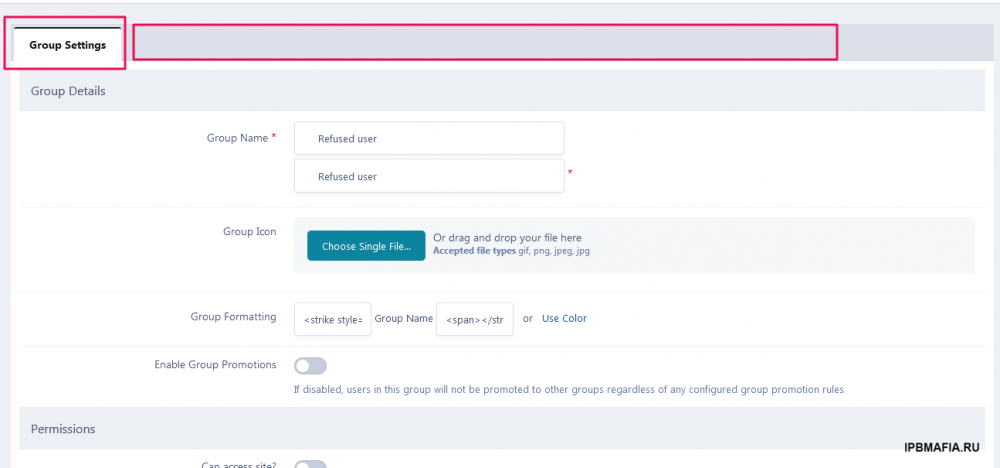
.thumb.png.2cf84bbbcd15fbb802806c21b538ec93.png.fd3f3594ad7e1bdfbe687cb3e229d04a.png)
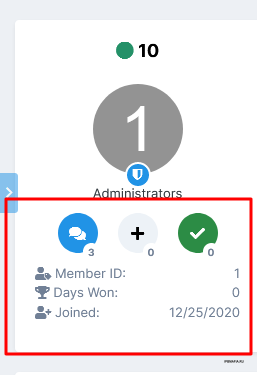
.png.abb86fe78bfd4d28d18ac604f61ab52c.png)