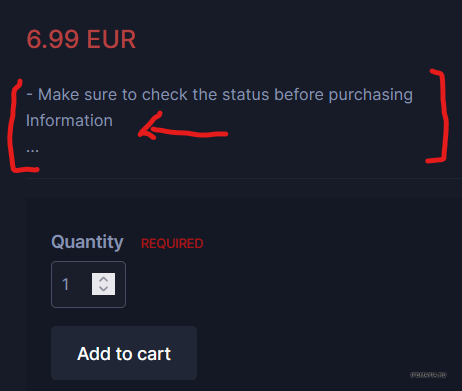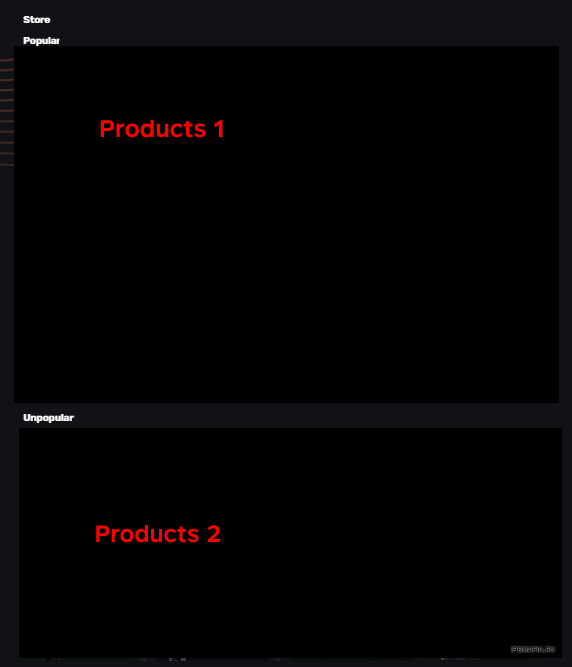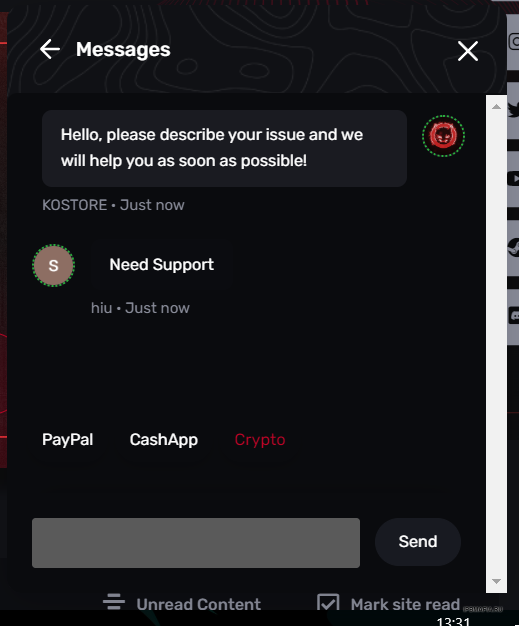-
add extra button next to add to cart invision community
how can i do this? an extra custom link button next to add to card button
-
How to Change Product Short Description?
-
SEO Essentials
no, i still need it
-
Binance Pay Payment gateaway
@Zero108its shit, you can only pay through binance app nothing else lmao you can close this
-
how to divide store page into two parts
damn!!
-
ggbou12 changed their profile photo
-
Binance Pay Payment gateaway
and binance has 0 withdrawal fee.
-
-
Binance Pay Payment gateaway
But Binance is better
-
-
Binance Pay Payment gateaway
Coinbase is ass. Dev has offered me 0.002btc https://invisioncommunity.com/files/file/10064-binance-pay-gateway/
-
how to divide store page into two parts
which plugin can you link it please?
-
how to divide store page into two parts
-
-
Live Chat Support Application
- how can i already sent key in Single Use License Keys
anyone help :(- Live Chat Support Application
rocket.chat i think- how can i already sent key in Single Use License Keys
if a key is already delivered, how can i possibly edit it like change it to a different key- Live Chat Support Application
- how can i already sent key in Single Use License Keys