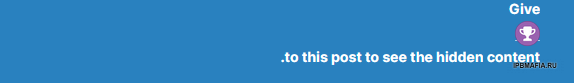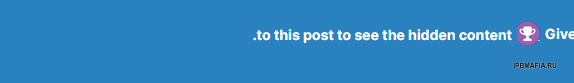Everything posted by avangcom
- Advanced Tags & Prefixes v3.2.1
- Advanced Tags & Prefixes v3.2.1
-
ips 5 nulled beta 1
link download : https://www.up-4ever.net/3dsyvgd7ll3v Due to the upload limit, I had to upload elsewhere Note: Not tested
-
[REQUEST] IPS Community Suite 5 Beta 1 Nulled
Is this ic5 version nulled???
-
[REQUEST] IPS Community Suite 5 Beta 1 Nulled
In version 5, the plugin was removed??? Why is there still a view of the control part?
-
Prevent registration by number only
I could not find this item, have you tested this item??? Актуально интересно?! https://ipbmafia.ru/topic/11893-zapret-nikov-iz-tsifr/?do=findComment&comment=90599 Для проверки никнейма используется символьный класс, так что "правильные" выражения подобрать там не возможно, только правкой сорсов. В \admin\sources\classes\member\memberFunctions.php найти if( ipsRegistry::$settings['username_characters'] ) { выше добавить if( preg_match( '/^\d+$/', html_entity_decode( $name ) ) ) { return array( 'name' => $original, 'errors' => array( 'Запрещены логины состоящие только из одних цифр.' ) ); }
-
Prevent registration by number only
The problem is that if we disable the number 0-9, the user cannot use the number in the username at all. I want to not be able to use only the number.
-
Prevent registration by number only
Hello How can I set the user not to use only numbers for the username???
-
Кто скачал файл ?
Будет здорово, если отправишь
-
Photo click feature
@aLEX49566 I used this code, it works correctly, but it turns out like this I want it to be like this I wrote the code like this, it worked, there is no problem??? <div class="no-click">Give<img src="https://ipbmafia.ru/uploads/reactions/react_thanks.png" width="25" height="25"> to this post to see the hidden content. </div>
-
Photo click feature
up @aLEX49566@
-
Photo click feature
Hello I want to add a photo in the language section of the translation section for a text, but I don't want the photo to be clickable Normally, when I place the photo, by clicking on the photo, the photo will be enlarged. I want to get this feature from only this photo, not all photos. I used the following code <img src="https://ipbmafia.ru/uploads/reactions/react_thanks.png" width="25" height="25">
-
(k4) Unreact Blocker
@by_ixHello I tested version 4.7.16 and it doesn't work, please update In the plugins section, I edited the plugin and the member user group was selected, but after selecting the reaction, he can delete it
-
Limit the user to reactions
@aLEX49566Я установил, но выбранная мной группа пользователей может удалить реакцию
-
Limit the user to reactions
@saiko
-
Limit the user to reactions
Is it possible to do something so that the user cannot delete the reaction after selecting it???
-
Limit the user to reactions
Hello Is there a way for the user to use only 5 reactions per day???
- (BIM42) Hide Link And Code
- (BIM42) Hide Link And Code
- (BIM42) Hide Link And Code
- Chatbox+
- Chatbox+
-
Download from the attached file after the reaction
Привет Подскажите пожалуйста, как реализовать этот метод?? У меня версия 4.7.16
-
Download from the attached file after the reaction
up
-
Download from the attached file after the reaction
Hello How can I force the reaction to download from the attachment? I mean the attached files in the thread, not the download section