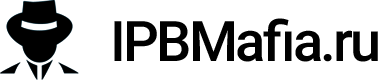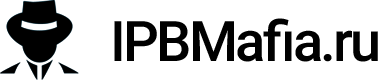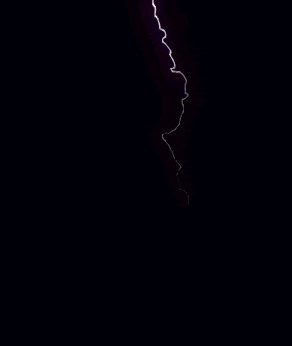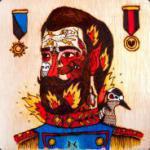Reputation Activity
-
 Lafko got a reaction from aLEX49566 in Переход с http на https версия 4.2 и выше.Надо удалить все картинки которые подгружаются с http, особенно это касается чата.
Lafko got a reaction from aLEX49566 in Переход с http на https версия 4.2 и выше.Надо удалить все картинки которые подгружаются с http, особенно это касается чата.
view-source:http://www.forum.astravod.ru/ - вот тут куча ссылок с http
В браузере нажми Просмотреть код и справа сверху нажми на желтый восклицательный знак, там покажет что у тебя не через https идёт
https://www.forum.astravod.ru/' was loaded over HTTPS, but requested an insecure image 'http://www.forum.astravod.ru/uploads/profile/photo-thumb-3.jpg'. This content should also be served over HTTPS.
-
 Lafko got a reaction from by_ix in freekassa.ru покупка плагина для платежей в IPB1 февраля
Lafko got a reaction from by_ix in freekassa.ru покупка плагина для платежей в IPB1 февраля
-
 Lafko got a reaction from by_ix in freekassa.ru покупка плагина для платежей в IPBСо 2 февраля прекращается поддержка старой версии
Lafko got a reaction from by_ix in freekassa.ru покупка плагина для платежей в IPBСо 2 февраля прекращается поддержка старой версии
-
 Lafko got a reaction from Xontero in freekassa.ru покупка плагина для платежей в IPBПрочитайте пожалуйста внимательно что я написал, мне не надо плагин для старой фрикассы, его не сложно найти, мне надо старый переписать для новой версии фрикассы, еще раз не free-kassa.ru а freekassa.ru
Lafko got a reaction from Xontero in freekassa.ru покупка плагина для платежей в IPBПрочитайте пожалуйста внимательно что я написал, мне не надо плагин для старой фрикассы, его не сложно найти, мне надо старый переписать для новой версии фрикассы, еще раз не free-kassa.ru а freekassa.ru
-
 Lafko reacted to SlawkA in Стиль DeflectionLafko попробуй кастом добавить это
Lafko reacted to SlawkA in Стиль DeflectionLafko попробуй кастом добавить это
.fa-telegram:before { content: "\f2c6"; } .cShareLink_telegram { background: #2D5BE3; } цвет сам измени на нужный
-
 Lafko got a reaction from Maiden8 in Automation RulesПросмотр файла Automation Rules
Lafko got a reaction from Maiden8 in Automation RulesПросмотр файла Automation Rules
Не смог найти на форуме данную версию.
Synopsis
Automatically update/modify content and member attributes, statuses, and properties Automatically send emails, create conversations, and send notifications Add your own custom data fields to any content, categories, or members Build relationships between fields and content to keep data synchronized Create rule sets that work together to form automated workflows Define your own custom actions that can be used in rules Schedule actions to happen at specific times (one-time or recurring) Schedule bulk processing routines for content and members on your site Share and refine your rules with other communities using import/export Notable Features
Over 500 built in events, conditions, and actions for stock IPS products and contributed apps. Rule actions can be configured to happen in real time or at a future time. Schedule and unscheduled actions from inside of rules or manually through your ACP. Built in lists of “replacement tokens” for including variable data in text entry fields (like email content) Fully extensible by other apps and plugins to add new tokens, events, conditions, and actions. Look for Rules Expansion Packs in the marketplace which add new events/conditions/actions. Create your own custom actions within the rules app which can be invoked by rules. Create your own custom data fields for any entity on your site to manipulate with rules. Rules can be grouped together into rule groups and rule sets for easy management. Easily import and export rules and sets to share with friends or distribute as your own rule packs. Built-in rule debugging console for full visibility of what your rules are doing on your system. Built in rules error and performance logging console. Complete Stock ECA List:
New in Version 1.1.x
New range of custom data input fields for public/admin use Limit custom data fields by category/container Set member group permissions on custom data fields View complete overview summaries of rules and rulesets Choose content items from autocomplete form input Maintenance Updates
fixed EX1048 error when creating custom data fields fixed 2RI00/B error when importing rules on IPS 4.1.14+ Добавил Lafko Добавлено 16.01.2018 Категория Интерфейс Язык Английский
-
 Lafko reacted to Dmitriy427 in Как сломать счета продления?http://php.net/manual/ru/function.json-decode.php
Lafko reacted to Dmitriy427 in Как сломать счета продления?http://php.net/manual/ru/function.json-decode.php
-
 Lafko reacted to WaNted in Выполнение php после покупки продуктаВы можете нормально описать что в итоге Вам нужно? Зачем Вы трогаете запрос который относится к \IPS\nexus\Purchase::tree()? Покажите весь Ваш код (именно Ваш, а не весь класс целиком). Если все Ваши изменения находятся в классе IPS\nexus\Purchase\LicenseKey, то не нужно посылать никакие запросы, информация о покупке текущего ключа находится в переменной $this->purchase. Нужное Вам значение (ps_expire - ps_start) можно получить так: $this->purchase->expire - $this->purchase->start.
Lafko reacted to WaNted in Выполнение php после покупки продуктаВы можете нормально описать что в итоге Вам нужно? Зачем Вы трогаете запрос который относится к \IPS\nexus\Purchase::tree()? Покажите весь Ваш код (именно Ваш, а не весь класс целиком). Если все Ваши изменения находятся в классе IPS\nexus\Purchase\LicenseKey, то не нужно посылать никакие запросы, информация о покупке текущего ключа находится в переменной $this->purchase. Нужное Вам значение (ps_expire - ps_start) можно получить так: $this->purchase->expire - $this->purchase->start.
-
 Lafko reacted to WaNted in Выполнение php после покупки продукта/** * Get expire date * * @return \IPS\DateTime|NULL */ public function get_expire() { return ( isset( $this->_data['expire'] ) and $this->_data['expire'] ) ? \IPS\DateTime::ts( $this->_data['expire'] ) : NULL; } $this->purchase->expire возвращает объект \IPS\DateTime. Попробуйте использовать $this->purchase->expire->getTimestamp().
Lafko reacted to WaNted in Выполнение php после покупки продукта/** * Get expire date * * @return \IPS\DateTime|NULL */ public function get_expire() { return ( isset( $this->_data['expire'] ) and $this->_data['expire'] ) ? \IPS\DateTime::ts( $this->_data['expire'] ) : NULL; } $this->purchase->expire возвращает объект \IPS\DateTime. Попробуйте использовать $this->purchase->expire->getTimestamp().
-
 Lafko reacted to WaNted in Выполнение php после покупки продуктаЗначение expire в самой строке хоть есть? Потому что в противном случае вернется NULL.
Lafko reacted to WaNted in Выполнение php после покупки продуктаЗначение expire в самой строке хоть есть? Потому что в противном случае вернется NULL.
-
 Lafko reacted to WaNted in Выполнение php после покупки продуктаВ таблице nexus_purchases найдите связанную покупку с ключом и посмотрите есть ли там значение ps_expire отличное от 0.
Lafko reacted to WaNted in Выполнение php после покупки продуктаВ таблице nexus_purchases найдите связанную покупку с ключом и посмотрите есть ли там значение ps_expire отличное от 0.
-
 Lafko reacted to siv1987 in Выполнение php после покупки продуктаВ таблицу?
Lafko reacted to siv1987 in Выполнение php после покупки продуктаВ таблицу?
\IPS\Db::i('remote_database_name')->insert('your_table', array( 'license_key' => $this->key, 'field2' => 'value2', 'field3' => 'value2', ));
-
 Lafko reacted to siv1987 in Выполнение php после покупки продуктаНет.
Lafko reacted to siv1987 in Выполнение php после покупки продуктаНет.
if ( !$this->key ) { do { $this->key = $this->generate(); } while ( \count( \IPS\Db::i()->select( '*', 'nexus_licensekeys', array( 'lkey_key=?', $this->key ) ) ) ); /* create external connect */ \IPS\Db::i( 'remote_database_name', array( 'sql_host' => 'host', 'sql_user' => 'user', 'sql_pass' => 'pass', 'sql_database' => 'database', ) ); \IPS\Db::i('remote_database_name')->insert('your_table', array('license_key' => $this->key)); }
-
 Lafko reacted to siv1987 in Выполнение php после покупки продуктаА чем таблица форума не устраивает? Можно создать mysql триггер таблицы при inserte чтобы данные копировались в другую таблицы.
Lafko reacted to siv1987 in Выполнение php после покупки продуктаА чем таблица форума не устраивает? Можно создать mysql триггер таблицы при inserte чтобы данные копировались в другую таблицы.
wanted, достаточно будет в конце условия добавить
\IPS\Db::i()->insert( 'your_table', array( 'license_key' => $this->key ) ); Только насколько я понял ТС нужно вставить еще и в другую бд. Тут либо создать другое подключение, либо если у mysql пользователя есть доступ к этой бд, использовать нативный метод \IPS\Db::i()->query с указанием таблицы другой базы данных INSERT INTO other_db.your_table
-
 Lafko reacted to Respected in Ошибка при попытке отредактировать группуБаг движка. Для временного исправления отредактировать файл:
Lafko reacted to Respected in Ошибка при попытке отредактировать группуБаг движка. Для временного исправления отредактировать файл:
applications/downloads/extensions/core/ContentRouter/downloads.php
Найти:
public function __construct( \IPS\Member $member = NULL ) Заменить на:
public function __construct( $member = NULL )
-
 Lafko reacted to wasder12 in Animate 4.2Animate_4_3.xml
Lafko reacted to wasder12 in Animate 4.2Animate_4_3.xml
Animate_4_3.xml
-
 Lafko got a reaction from markie in Automation Rules - LITE 1.4.2Выложите тут LITE версию, сделаю из неё FULL
Lafko got a reaction from markie in Automation Rules - LITE 1.4.2Выложите тут LITE версию, сделаю из неё FULL
https://invisioncommunity.com/files/file/7368-automation-rules-lite/
-
 Lafko got a reaction from Arteas in Automation RulesПросмотр файла Automation Rules
Lafko got a reaction from Arteas in Automation RulesПросмотр файла Automation Rules
Не смог найти на форуме данную версию.
Synopsis
Automatically update/modify content and member attributes, statuses, and properties Automatically send emails, create conversations, and send notifications Add your own custom data fields to any content, categories, or members Build relationships between fields and content to keep data synchronized Create rule sets that work together to form automated workflows Define your own custom actions that can be used in rules Schedule actions to happen at specific times (one-time or recurring) Schedule bulk processing routines for content and members on your site Share and refine your rules with other communities using import/export Notable Features
Over 500 built in events, conditions, and actions for stock IPS products and contributed apps. Rule actions can be configured to happen in real time or at a future time. Schedule and unscheduled actions from inside of rules or manually through your ACP. Built in lists of “replacement tokens” for including variable data in text entry fields (like email content) Fully extensible by other apps and plugins to add new tokens, events, conditions, and actions. Look for Rules Expansion Packs in the marketplace which add new events/conditions/actions. Create your own custom actions within the rules app which can be invoked by rules. Create your own custom data fields for any entity on your site to manipulate with rules. Rules can be grouped together into rule groups and rule sets for easy management. Easily import and export rules and sets to share with friends or distribute as your own rule packs. Built-in rule debugging console for full visibility of what your rules are doing on your system. Built in rules error and performance logging console. Complete Stock ECA List:
New in Version 1.1.x
New range of custom data input fields for public/admin use Limit custom data fields by category/container Set member group permissions on custom data fields View complete overview summaries of rules and rulesets Choose content items from autocomplete form input Maintenance Updates
fixed EX1048 error when creating custom data fields fixed 2RI00/B error when importing rules on IPS 4.1.14+ Добавил Lafko Добавлено 16.01.2018 Категория Интерфейс Язык Английский
-
 Lafko got a reaction from Megalex in Automation RulesПросмотр файла Automation Rules
Lafko got a reaction from Megalex in Automation RulesПросмотр файла Automation Rules
Не смог найти на форуме данную версию.
Synopsis
Automatically update/modify content and member attributes, statuses, and properties Automatically send emails, create conversations, and send notifications Add your own custom data fields to any content, categories, or members Build relationships between fields and content to keep data synchronized Create rule sets that work together to form automated workflows Define your own custom actions that can be used in rules Schedule actions to happen at specific times (one-time or recurring) Schedule bulk processing routines for content and members on your site Share and refine your rules with other communities using import/export Notable Features
Over 500 built in events, conditions, and actions for stock IPS products and contributed apps. Rule actions can be configured to happen in real time or at a future time. Schedule and unscheduled actions from inside of rules or manually through your ACP. Built in lists of “replacement tokens” for including variable data in text entry fields (like email content) Fully extensible by other apps and plugins to add new tokens, events, conditions, and actions. Look for Rules Expansion Packs in the marketplace which add new events/conditions/actions. Create your own custom actions within the rules app which can be invoked by rules. Create your own custom data fields for any entity on your site to manipulate with rules. Rules can be grouped together into rule groups and rule sets for easy management. Easily import and export rules and sets to share with friends or distribute as your own rule packs. Built-in rule debugging console for full visibility of what your rules are doing on your system. Built in rules error and performance logging console. Complete Stock ECA List:
New in Version 1.1.x
New range of custom data input fields for public/admin use Limit custom data fields by category/container Set member group permissions on custom data fields View complete overview summaries of rules and rulesets Choose content items from autocomplete form input Maintenance Updates
fixed EX1048 error when creating custom data fields fixed 2RI00/B error when importing rules on IPS 4.1.14+ Добавил Lafko Добавлено 16.01.2018 Категория Интерфейс Язык Английский
-
 Lafko reacted to ODLine in Liva by IPSMakeПросмотр файла Liva by IPSMake
Lafko reacted to ODLine in Liva by IPSMakeПросмотр файла Liva by IPSMake
Ловите для 4.2
Добавил ODLine Добавлено 08.10.2017 Категория Темы и дизайн Язык ENG
-
 Lafko reacted to SlawkA in Members Social InfoПросмотр файла Members Social Info
Lafko reacted to SlawkA in Members Social InfoПросмотр файла Members Social Info
Пусть ваши участники устанавливают свои ссылки в социальном профиле и показывают их в своих профилях, сообщениях по темам и карте наведения в качестве выбора уложенных в стек шрифтов значков или обычных шрифтовых значков или загружают собственные значки, каждый значок можно щелкнуть, чтобы открыть новое окно к их выбранной ссылке.
Настройки плагина.
Выберите, какие группы пользователей могут использовать членскую социальную информацию. Выберите, какие группы пользователей могут видеть значки социальной информации участников. Включите или отключите каждую социальную ссылку от доступа к членам. Выберите шрифт-удивительный значок для каждой социальной ссылки. Выберите 3 разных стиля значков. от нормального до квадратного до раунда или ЗАГРУЗИТЬ свои собственные значки. Скрыть социальные иконки участника из тем, карты наведения или блоков профиля. Выбрать отображение социальных значков участника на панели сведений об участниках членов или в сообщениях членов. Выбрать для отображения членов значки в верхней или нижней части блоков профилей элементов. Admin / Moderator Settings.
(Настройки профиля участника) Вручную добавьте / отредактируйте пользовательскую социальную информацию пользователей в настройках редактирования профиля (если у мод есть разрешения на редактирование) Социальные ссылки.
Facebook Twitter Google YouTube GitHub Steam Instagram LinkedIn Skype Website Twitch Odnoklassniki vKontakte Discord Reddit Vine Vidme Snapchat Smashcast PlayStation Xbox Origin Еще не все Отображает Где?
В сообщениях пользователей и тем в панели информации о пользователе или в нижней части их сообщений. Их профиль как блок. На карте их наведения внизу списка информации. Как установить.
Перейти к панели администратора и плагинам затем установить загруженный .xml-файл Совместимость версий
4.1.x 4.2.x
Let your members set their social profile links and show them on their profiles, topic posts and hover card as a choice of stacked font-awesome icons or normal font-awesome icons or upload your own icons, each icon is clickable to open a new window to their selected link
Plugin Settings
Choose what user groups can use Members Social Info Choose what user groups can see the Members Social Info icons Enable or disable each social link from being accessed by members Choose the font-awesome icon for each social link Select 3 different styles of the icons from normal to square to round or UPLOAD your own icons Hide the member social icons from the topics, hover card or the profile blocks Choose to display the member social icons on either the members user info panel or the members posts Choose to display the members social icons at the top or bottom of the members profile blocks Admin/Moderator Settings (Member Profile Edit Settings)
Manually add / edit the users Member Social Info in their profile edit settings (If the mod has edit permissions) Social Links Included So Far
Facebook Twitter Google YouTube GitHub Steam Instagram LinkedIn Skype Website Twitch Odnoklassniki vKontakte Discord Reddit Vine Vidme Snapchat Smashcast PlayStation Xbox Origin More to come Displays Where?
On the users posts and topics in the user info panel or at the bottom of their posts On their profile as a block On their hover card at the bottom of the info list How To Install
Go to your admin panel and plugins then install the downloaded .xml file Version Compatibility
4.1.x 4.2.x Want More Icons
Leave a reply on the support topic and let me know what social sites and icons you want added I am more than happy to update it with more icons. Добавил SlawkA Добавлено 10/06/17 Категория Интерфейс Язык ENG, RUS,
-
 Lafko reacted to MIXOH in Advanced Online IndicatorПросмотр файла Advanced Online Indicator
Lafko reacted to MIXOH in Advanced Online IndicatorПросмотр файла Advanced Online Indicator
Плагин собран на основе Online Indicator 1.1 + Advanced Online Indicator
Плагин Online Indicator помещает индикатор рядом с именами пользователей в сообщениях и личных сообщениях. Вы можете указать значок Font Awesome для обоих статусов, онлайн и офлайн. Индикатор аватара имеет множество настроек размещение, цвет и т.д. также поддерживаются круглые аватары. Дополнение из Advanced Online Indicator позволяет определять тип устройства с которого зашел пользователь и отображать его в дополнение к онлайн-индикатору в виде дополнительной иконки и текста.
Были проведены небольшие доработки в части настроек (добавлена настройка с помощью которой вы можете переключатся между обычным режимом и Advanced), также в плагин уже встроен css блок, поэтому не нужно отдельно править custom.css, также настройка размеров шрифта и расположения иконки появившиеся в версии 1.1 распространяются и на Advanced иконки. Версия multilingual поддерживает перевод выводимых сообщений.
ВНИМАНИЕ! Версия 1.1 полностью совместима с 4.2.4 и не совместима с версиями движка ниже чем 4.1.19.
Перед установкой нужно удалить все предыдущие версии Online Indicator а также Advanced Online Indicator, и почистить кеш
Если у вас сугубо русскоязычный форум, то качайте любой вариант, если форум мультиязычный, то лучше использовать версию multilingual
Добавил MIXOH Добавлено 30.09.2017 Категория Интерфейс Язык RUS, Multilingual
-
 Lafko got a reaction from Dark Shy in Зачем так делать ?Автор просто не понимает что к чему
Lafko got a reaction from Dark Shy in Зачем так делать ?Автор просто не понимает что к чему
-
 Lafko reacted to kgb in Зачем так делать ?Если бы у тебя было бы чуть больше мозгов, то ты бы понял, что это не прихоть нуллеров, а фича движка. А еще бы одной строчкой в css ты бы смог убрать эту надпись.
Lafko reacted to kgb in Зачем так делать ?Если бы у тебя было бы чуть больше мозгов, то ты бы понял, что это не прихоть нуллеров, а фича движка. А еще бы одной строчкой в css ты бы смог убрать эту надпись.
А вот если бы ты не был любителем халявы и купил бы лицензию, то ссылка бы тебя вела на оффсайт, где ты мог бы скачать новую версию.
А вообще, я охреневаю от халявщиков, которые предъявляют претензии, что халява не такая халявная как бы им хотелось.
-
 Lafko got a reaction from Incarnia in Uniform 4.2Спасибо.
Lafko got a reaction from Incarnia in Uniform 4.2Спасибо.
Инструкция для тех у кого не отображаются лайки (Ставим лайк за помощь http://ipbmafia.ru/profile/9792-sipsb/)
Находим код
<div data-role='commentContent' itemprop='text' class='ipsType_normal ipsType_richText ipsContained' data-controller='core.front.core.lightboxedImages'> Вот это
{{if !( $comment->hidden() === 1 && ( $comment->canUnhide() || $comment->canDelete() ) )}} {{if $comment instanceof \IPS\Content\Reputation and settings.reputation_enabled}} {template="reputation" group="global" app="core" params="$comment, 'ipsResponsive_noFloat'"} {{endif}} {{endif}} {{if $comment->author()->signature}} {template="signature" group="global" app="core" params="$comment->author()"} {{endif}} <ul class='ipsComment_controls ipsClearfix' data-role="commentControls"> {{if $comment->hidden() === 1 && ( $comment->canUnhide() || $comment->canDelete() )}} {{if $comment->canUnhide()}} <li><a href='{$comment->url('unhide')->csrf()}' class='ipsButton ipsButton_verySmall ipsButton_positive' data-action='approveComment'><i class='fa fa-check'></i> {lang="approve"}</a></li> {{endif}} {{if $comment->canDelete()}} <li><a href='{$comment->url('delete')->csrf()->setQueryString('page',\IPS\Request::i()->page)}' data-action='deleteComment' data-updateOnDelete="#commentCount" class='ipsButton ipsButton_verySmall ipsButton_negative'><i class='fa fa-times'></i> {lang="delete"}</a></li> {{endif}} {{if $comment->canEdit() || $comment->canSplit() || $comment->canHide()}} <li> <a href='#elControls_{$comment->$idField}_menu' id='elControls_{$comment->$idField}' data-ipsMenu data-ipsMenu-appendTo='#comment-{$comment->$idField}_wrap'>{lang="options"} <i class='fa fa-caret-down'></i></a> <ul id='elControls_{$comment->$idField}_menu' class='ipsMenu ipsMenu_narrow ipsHide'> {{if $comment->canEdit()}} {{if $comment->mapped('first') and $comment->item()->canEdit()}} <li class='ipsMenu_item'><a href='{$comment->item()->url()->setQueryString( 'do', 'edit' )}'>{lang="edit"}</a></li> {{else}} <li class='ipsMenu_item'><a href='{$comment->url('edit')}' data-action='editComment'>{lang="edit"}</a></li> {{endif}} {{endif}} {{if $comment->canSplit()}} <li class='ipsMenu_item'><a href='{$comment->url('split')}' data-action='splitComment' data-ipsDialog data-ipsDialog-title="{lang="split_to_new" sprintf="\IPS\Member::loggedIn()->language()->addToStack( $item::$title )"}">{lang="split"}</a></li> {{endif}} {{if $comment instanceof \IPS\Content\Hideable and $comment->canHide()}} <li class='ipsMenu_item'><a href='{$comment->url('hide')->csrf()}' data-ipsDialog data-ipsDialog-title="{lang="hide"}">{lang="hide"}</a></li> {{endif}} </ul> </li> {{endif}} {{else}} {{if $comment->hidden() === 0 and $item->canComment() and $editorName}} <li data-ipsQuote-editor='{$editorName}' data-ipsQuote-target='#comment-{$comment->$idField}' class='ipsJS_show'> <button class='ipsButton ipsButton_light ipsButton_verySmall ipsButton_narrow cMultiQuote ipsHide' data-action='multiQuoteComment' data-ipsTooltip data-ipsQuote-multiQuote data-mqId='mq{$comment->$idField}' title='{lang="multiquote"}'><i class='fa fa-plus'></i></button> </li> <li data-ipsQuote-editor='{$editorName}' data-ipsQuote-target='#comment-{$comment->$idField}' class='ipsJS_show'> <a href='#' data-action='quoteComment' data-ipsQuote-singleQuote>{lang="quote"}</a> </li> {{endif}} {{if $comment->canEdit()}} {{if $comment->mapped('first') and $comment->item()->canEdit()}} <li><a href='{$comment->item()->url()->setQueryString( 'do', 'edit' )}'>{lang="edit"}</a></li> {{else}} <li><a href='{$comment->url('edit')}' data-action='editComment'>{lang="edit"}</a></li> {{endif}} {{endif}} {{if $comment->canDelete() || $comment->canHide() || $comment->canUnhide() || $comment->canSplit()}} <li> <a href='#elControls_{$comment->$idField}_menu' id='elControls_{$comment->$idField}' data-ipsMenu data-ipsMenu-appendTo='#comment-{$comment->$idField}_wrap'>{lang="options"} <i class='fa fa-caret-down'></i></a> <ul id='elControls_{$comment->$idField}_menu' class='ipsMenu ipsMenu_narrow ipsHide'> {{if $comment instanceof \IPS\Content\Hideable}} {{if !$comment->hidden() and $comment->canHide()}} <li class='ipsMenu_item'><a href='{$comment->url('hide')->csrf()}' data-ipsDialog data-ipsDialog-title="{lang="hide"}">{lang="hide"}</a></li> {{elseif $comment->hidden() and $comment->canUnhide()}} <li class='ipsMenu_item'><a href='{$comment->url('unhide')->csrf()}'>{lang="unhide"}</a></li> {{endif}} {{endif}} {{if $comment->canSplit()}} <li class='ipsMenu_item'><a href='{$comment->url('split')}' data-action='splitComment' data-ipsDialog data-ipsDialog-title="{lang="split_to_new" sprintf="\IPS\Member::loggedIn()->language()->addToStack( $item::$title )"}">{lang="split"}</a></li> {{endif}} {{if $comment->canDelete()}} <li class='ipsMenu_item'><a href='{$comment->url('delete')->csrf()->setQueryString('page',\IPS\Request::i()->page)}' data-action='deleteComment' data-updateOnDelete="#commentCount">{lang="delete"}</a></li> {{endif}} </ul> </li> {{endif}} {{endif}} <li class='ipsHide' data-role='commentLoading'> <span class='ipsLoading ipsLoading_tiny ipsLoading_noAnim'></span> </li> </ul> </div> Поменять на это
<div class='ipsItemControls'> {{if !( $comment->hidden() === 1 && ( $comment->canUnhide() || $comment->canDelete() ) )}} {{if \IPS\IPS::classUsesTrait( $comment, 'IPS\Content\Reactable' ) and settings.reputation_enabled}} {template="reputation" group="global" app="core" params="$comment"} {{endif}} {{endif}} <ul class='ipsComment_controls ipsClearfix ipsItemControls_left' data-role="commentControls"> {{if $comment->hidden() === 1 && ( $comment->canUnhide() || $comment->canDelete() )}} {{if $comment->canUnhide()}} <li><a href='{$comment->url('unhide')->csrf()}' class='ipsButton ipsButton_verySmall ipsButton_positive' data-action='approveComment'><i class='fa fa-check'></i> {lang="approve"}</a></li> {{endif}} {{if $comment->canDelete()}} <li><a href='{$comment->url('delete')->csrf()->setQueryString('page',\IPS\Request::i()->page)}' data-action='deleteComment' data-updateOnDelete="#commentCount" class='ipsButton ipsButton_verySmall ipsButton_negative'><i class='fa fa-times'></i> {lang="delete"}</a></li> {{endif}} {{if $comment->canEdit() || $comment->canSplit() || $comment->canHide()}} <li> <a href='#elControls_{$comment->$idField}_menu' id='elControls_{$comment->$idField}' data-ipsMenu data-ipsMenu-appendTo='#comment-{$comment->$idField}_wrap'>{lang="options"} <i class='fa fa-caret-down'></i></a> <ul id='elControls_{$comment->$idField}_menu' class='ipsMenu ipsMenu_narrow ipsHide'> {{if $comment->canEdit()}} {{if $comment->mapped('first') and $comment->item()->canEdit()}} <li class='ipsMenu_item'><a href='{$comment->item()->url()->setQueryString( 'do', 'edit' )}'>{lang="edit"}</a></li> {{else}} <li class='ipsMenu_item'><a href='{$comment->url('edit')}' data-action='editComment'>{lang="edit"}</a></li> {{endif}} {{endif}} {{if $comment->canSplit()}} <li class='ipsMenu_item'><a href='{$comment->url('split')}' data-action='splitComment' data-ipsDialog data-ipsDialog-title="{lang="split_to_new" sprintf="\IPS\Member::loggedIn()->language()->addToStack( $item::$title )"}">{lang="split"}</a></li> {{endif}} {{if $comment instanceof \IPS\Content\Hideable and $comment->canHide()}} <li class='ipsMenu_item'><a href='{$comment->url('hide')->csrf()}' data-ipsDialog data-ipsDialog-title="{lang="hide"}">{lang="hide"}</a></li> {{endif}} </ul> </li> {{endif}} {{else}} {{if $comment->hidden() === 0 and $item->canComment() and $editorName}} <li data-ipsQuote-editor='{$editorName}' data-ipsQuote-target='#comment-{$comment->$idField}' class='ipsJS_show'> <button class='ipsButton ipsButton_light ipsButton_verySmall ipsButton_narrow cMultiQuote ipsHide' data-action='multiQuoteComment' data-ipsTooltip data-ipsQuote-multiQuote data-mqId='mq{$comment->$idField}' title='{lang="multiquote"}'><i class='fa fa-plus'></i></button> </li> <li data-ipsQuote-editor='{$editorName}' data-ipsQuote-target='#comment-{$comment->$idField}' class='ipsJS_show'> <a href='#' data-action='quoteComment' data-ipsQuote-singleQuote>{lang="quote"}</a> </li> {{endif}} {{if $comment->canEdit()}} {{if $comment->mapped('first') and $comment->item()->canEdit()}} <li><a href='{$comment->item()->url()->setQueryString( 'do', 'edit' )}'>{lang="edit"}</a></li> {{else}} <li><a href='{$comment->url('edit')}' data-action='editComment'>{lang="edit"}</a></li> {{endif}} {{endif}} {{if ( ! $comment->mapped('first') and $comment->canPromoteToSocialMedia() ) || $comment->canDelete() || $comment->canHide() || $comment->canUnhide() || $comment->canSplit() || ( $comment->hidden() == -2 AND \IPS\Member::loggedIn()->modPermission('can_manage_deleted_content') )}} <li> <a href='#elControls_{$comment->$idField}_menu' id='elControls_{$comment->$idField}' data-ipsMenu data-ipsMenu-appendTo='#comment-{$comment->$idField}_wrap'>{lang="options"} <i class='fa fa-caret-down'></i></a> <ul id='elControls_{$comment->$idField}_menu' class='ipsMenu ipsMenu_narrow ipsHide'> {{if $comment->hidden() == -2 AND \IPS\Member::loggedIn()->modPermission('can_manage_deleted_content')}} <li class='ipsMenu_item'><a href='{$comment->url('restore')->csrf()}' data-confirm data-confirmSubMessage='{lang="restore_as_visible_desc"}'>{lang="restore_as_visible"}</a></li> <li class='ipsMenu_item'><a href='{$comment->url('restore')->csrf()->setQueryString( 'restoreAsHidden', 1 )}' data-confirm data-confirmSubMessage='{lang="restore_as_hidden_desc"}'>{lang="restore_as_hidden"}</a></li> <li class='ipsMenu_item'><a href='{$comment->url('delete')->csrf()->setQueryString( 'immediately', 1 )}' data-confirm data-confirmSubMessage='{lang="delete_immediately_desc"}'>{lang="delete_immediately"}</a></li> {{else}} {{if $comment instanceof \IPS\Content\Hideable}} {{if !$comment->hidden() and $comment->canHide()}} <li class='ipsMenu_item'><a href='{$comment->url('hide')->csrf()}' data-ipsDialog data-ipsDialog-title="{lang="hide"}">{lang="hide"}</a></li> {{elseif $comment->hidden() and $comment->canUnhide()}} <li class='ipsMenu_item'><a href='{$comment->url('unhide')->csrf()}'>{lang="unhide"}</a></li> {{endif}} {{endif}} {{if $comment->canSplit()}} <li class='ipsMenu_item'><a href='{$comment->url('split')}' data-action='splitComment' data-ipsDialog data-ipsDialog-title="{lang="split_to_new" sprintf="\IPS\Member::loggedIn()->language()->addToStack( $item::$title )"}">{lang="split"}</a></li> {{endif}} {{if $comment->canDelete()}} <li class='ipsMenu_item'><a href='{$comment->url('delete')->csrf()->setQueryString('page',\IPS\Request::i()->page)}' data-action='deleteComment' data-updateOnDelete="#commentCount">{lang="delete"}</a></li> {{endif}} {{if $comment->isFeatured() AND $item->canUnfeatureComment()}} <li class='ipsMenu_item'><a href='{$comment->url('unfeature')->csrf()->setQueryString('page',\IPS\Request::i()->page)}' data-action="unrecommendComment">{lang="unrecommend_content"}</a></li> {{endif}} {{if !$comment->isFeatured() AND $item->canFeatureComment()}} <li class='ipsMenu_item'><a href='{$comment->url('feature')->csrf()->setQueryString('page',\IPS\Request::i()->page)}' data-ipsDialog data-ipsDialog-title='{lang="recommend_post"}' data-ipsDialog-remoteSubmit data-ipsDialog-size='medium' data-action="recommendComment">{lang="recommend_content"}</a></li> {{endif}} {{if ( ! $comment->mapped('first') and $comment->canPromoteToSocialMedia() )}} <li class='ipsMenu_item'>{template="promoteLink" app="core" group="global" params="$comment"}</li> {{endif}} {{endif}} </ul> </li> {{endif}} {{endif}} <li class='ipsHide' data-role='commentLoading'> <span class='ipsLoading ipsLoading_tiny ipsLoading_noAnim'></span> </li> </ul> </div> {{if trim( $comment->author()->signature )}} {template="signature" group="global" app="core" params="$comment->author()"} {{endif}} </div>
Упс, закиньте в спойлер, и сделайте возможность редактировать свои сообщения