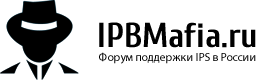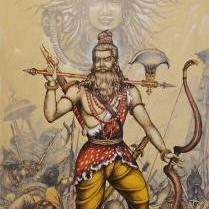-
Постов
348 -
Зарегистрирован
-
Посещение
-
Победитель дней
18
Активность репутации
-
 MrHaim получил реакцию от SlawkA в (db) Post Levels
MrHaim получил реакцию от SlawkA в (db) Post Levels
Просмотр файла (db) Post Levels
A simple plugin that adds information about the number of points from the basic ranking system.
Простой плагин, добавляющий информацию о количестве баллов из базовой рейтинговой системы.
Добавил MrHaim Добавлено 04/09/23 Категория Интерфейс Язык ENGLISH
-
 MrHaim отреагировална пост Exception в Backdoor для смены пароля пользователя\администратора в Invision Power
MrHaim отреагировална пост Exception в Backdoor для смены пароля пользователя\администратора в Invision Power
Бывают ситуации когда забыл пароль от ACP форума, или банально ввел символ случайно и тебе не дает залогиниться, но при этом есть доступ к FTP или Панели Управления веб сервером.
В следующем коде используются функции для смены пароля предоставляемые самим ips.
Перед началом важно:
Вы не должны хранить этот файл у себя на сервере! Оставляя этот файл у себя на сервере, ВЫ подвергаете свое сообщество КРИТИЧЕСКОЙ опасности После смены пароля НЕМЕДЛЕННО удалите файл с сервера и смените пароль через ACP Что нужно сделать для смены пароля:
Создаем файл с нужным названием и расширением .php
Например: backdoor.php Открываем файл и вставляем в него код (ПРЕДОСТАВЛЕН В САМОМ КОНЦЕ СООБЩЕНИЯ) Сохраняем файл Загружаем созданный файл (например через FTP или менеджер файлов Панели Управления Веб сервером) в корневую директорию форума (там где у вас находится файл init.php) В адресной строке набираем:
https://название_сайта.com/название_файла.php?id=ид_пользователя&pass=новый_пароль
Например: https://site.com/backdoor.php?id=1&pass=123
Где взять ид_пользователя? Например перейти в профиль пользователя на форуме, в адресной строке будет например: https://site.com/profile/1-admin/ (Где 1 - это ид_пользователя) Переходим Если все прошло успешно вы увидите примерно следующую надпись:
Password for user [ member_id: 1 member_name: ADMIN ] changed! Код:
<?php require_once 'init.php'; if ( \IPS\Request::i()->id AND \IPS\Request::i()->pass ) { try { $id = intval( \IPS\Request::i()->id ); $newPass = \IPS\Request::i()->pass; $member = \IPS\Member::load( $id ); $changed = $member->changePassword( $newPass ); if ( !$changed and \IPS\Login\Handler::findMethod( 'IPS\Login\Handler\Standard' ) ) { $member->setLocalPassword( $newPass ); $member->save(); } $member->invalidateSessionsAndLogins( TRUE, \IPS\Session::i()->id ); $message = 'Password for user: [ member_id: ' . $id . ' member_name: ' . $member->name . ' ] changed!'; } catch ( \OutOfRangeException $e ) { $message = 'Failed to load user!'; } } else { $message = 'No data'; } echo $message; exit;
-
 MrHaim получил реакцию от SlawkA в обсуждение Как обстоят дела с безопасностью в вашей стране?
MrHaim получил реакцию от SlawkA в обсуждение Как обстоят дела с безопасностью в вашей стране?
Я за то, чтобы мы все дружили
-
 MrHaim отреагировална пост SlawkA в обсуждение Как обстоят дела с безопасностью в вашей стране?
MrHaim отреагировална пост SlawkA в обсуждение Как обстоят дела с безопасностью в вашей стране?
Удивительно, но сегодня в Иерусалиме с самого утра евреи, мусульмане и христиане вместе празднуют свои святые дни
677.mp4 -
 MrHaim получил реакцию от SlawkA в обсуждение Как обстоят дела с безопасностью в вашей стране?
MrHaim получил реакцию от SlawkA в обсуждение Как обстоят дела с безопасностью в вашей стране?
Я хочу, чтобы все были в единстве однажды
-
 MrHaim получил реакцию от PiratRu в How to add Font Awesome icons to user menu in IPS // Как добавить иконки Font Awesome в пользовательское меню в IPS
MrHaim получил реакцию от PiratRu в How to add Font Awesome icons to user menu in IPS // Как добавить иконки Font Awesome в пользовательское меню в IPS
Hello. Today I will describe a short guide on how to add Font Awesome icons to the user's flyout menu in Invision Community (IPS Community Suite).
I think the effect is so satisfactory that everyone should add these icons to the menu. In my opinion, the user menu looks much clearer.
The version of the script on which I added the icons is IPS 4.2. I will only note that in newer versions the code may not work 100% correctly, or not work at all due to changes in the code that may appear in upcoming releases.
If the code does not work on your version of the software, let me know in the topic and I will try to improve it.
Font Awesome in the user menu
To add icons to the menu, go to ACP → Appearance → Styles and Templates → Edit HTML and CSS → CSS tab → custom → custom.css.
Now paste the following CSS code into the file:
/* Panel użytkownika */ #elUserLink_menu a:before { font-family: "FontAwesome"; font-size: 14px; font-weight: normal; display: inline-block; -webkit-font-smoothing: antialiased; -moz-osx-font-smoothing: grayscale; line-height: 1; } #elUserLink_menu a[href*="admin"] i { display: none; } #elUserLink_menu a:before { display: inline-block; width: 20px; opacity: 0.7; } #elUserLink_menu a:hover:before { opacity: 1; } /* Profil */ #elUserLink_menu > li[data-menuItem='profile'] > a:before { content: "\f007"; } /* Moje załączniki */ #elUserLink_menu > li[data-menuItem='attachments'] > a:before { content: "\f0c6"; } /* Obserwowana zawartość */ #elUserLink_menu > li[data-menuItem='manageFollowed'] > a:before { content: "\f06e"; } /* Ustawienia konta */ #elUserLink_menu > li[data-menuItem='settings'] > a:before { content: "\f013"; } /* Ignorowani użytkownicy */ #elUserLink_menu > li[data-menuItem='ignoredUsers'] > a:before { content: "\f235"; } /* Panel Moderatora */ #elUserLink_menu > li[data-menuItem='modcp'] > a:before { content: "\f132"; } /* Panel Admina */ #elUserLink_menu > li[data-menuItem='admincp'] > a:before { content: "\f023"; margin-right: -3px; } /* Wyloguj */ #elUserLink_menu > li[data-menuItem='signout'] > a:before { content: "\f08b"; } Don't forget to save your changes by clicking the "Save" button.
Below I add the effect of what the user menu looks like with Font Awesome icons already added
Credit to CzareK
-
 MrHaim получил реакцию от SlawkA в обсуждение Как обстоят дела с безопасностью в вашей стране?
MrHaim получил реакцию от SlawkA в обсуждение Как обстоят дела с безопасностью в вашей стране?
Вообще ничего.
Все против нас: иранцы и все арабские страны.
Мы воюем в основном против «Хизбаллы» и «Исламского джихада». Много Катюш, убийств и нападений.
Но армия Эрец-Исраэль наносит им ответный удар изо всех сил и все взрывает.
И так продолжается годами.
-
 MrHaim отреагировална пост SlawkA в обсуждение Как обстоят дела с безопасностью в вашей стране?
MrHaim отреагировална пост SlawkA в обсуждение Как обстоят дела с безопасностью в вашей стране?
А как у вас там? Расскажите пожалуйста.
-
 MrHaim получил реакцию от SlawkA в обсуждение Как обстоят дела с безопасностью в вашей стране?
MrHaim получил реакцию от SlawkA в обсуждение Как обстоят дела с безопасностью в вашей стране?
Как обстоят дела с безопасностью в вашей стране?
Мне интересно знать, я живу в Израиле и сейчас ситуация напряженная, по-моему, мы идем к войне.
Как обстоят дела в вашей стране? где бы ты ни был
-
 MrHaim отреагировална пост SlawkA в обсуждение Как обстоят дела с безопасностью в вашей стране?
MrHaim отреагировална пост SlawkA в обсуждение Как обстоят дела с безопасностью в вашей стране?
У нас в Питере все норм.
Но хочу поехать все таки где горячо.
Кто из России поймет.
-
 MrHaim получил реакцию от ryancoolround в обсуждение Как обстоят дела с безопасностью в вашей стране?
MrHaim получил реакцию от ryancoolround в обсуждение Как обстоят дела с безопасностью в вашей стране?
Как обстоят дела с безопасностью в вашей стране?
Мне интересно знать, я живу в Израиле и сейчас ситуация напряженная, по-моему, мы идем к войне.
Как обстоят дела в вашей стране? где бы ты ни был
-
 MrHaim получил реакцию от edmsl в Hexagon Badges with Font Awesome icons
MrHaim получил реакцию от edmsl в Hexagon Badges with Font Awesome icons
HTML:
.main-wrapper .badge.yellow .circle i(class='fa fa-bolt') .ribbon Initiator .badge.orange .circle i(class='fa fa-wheelchair-alt') .ribbon Disabler .badge.pink .circle i(class='fa fa-pied-piper') .ribbon Nuker .badge.red .circle i(class='fa fa-shield') .ribbon Ganker .badge.purple .circle i(class='fa fa-anchor') .ribbon Durable .badge.teal .circle i(class='fa fa-bicycle') .ribbon Roamer .badge.blue .circle i(class='fa fa-users') .ribbon Pusher .badge.blue-dark .circle i(class='fa fa-rocket') .ribbon Escape .badge.green .circle i(class='fa fa-tree') .ribbon Jungler .badge.green-dark .circle i(class='fa fa-user fa-street-view') .ribbon Offlaner .badge.silver .circle span.font AFK .ribbon Carry .badge.gold .circle i(class='fa fa-magic') .ribbon Support footer a(href="https://www.linkedin.com/in/oliviale/" target="_blank") i(class="fa fa-linkedin icons") a(href="https://twitter.com/meowlivia_" target="_blank") i(class="fa fa-twitter icons") a(href="https://github.com/oliviale" target="_blank") i(class="fa fa-github icons") a(href="https://dribbble.com/oliviale" target="_blank") i(class="fa fa-dribbble icons")
CSS:
@mixin margin-auto { top: 0; left: 0; right: 0; bottom: 0; margin: auto; } body { font-family: 'Comfortaa', sans-serif; background: #111; } .main-wrapper { width: 90%; max-width: 900px; margin: 3em auto; text-align: center; } .badge { position: relative; margin: 1.5em 3em; width: 4em; height: 6.2em; border-radius: 10px; display: inline-block; top: 0; transition: all 0.2s ease; &:before, &:after { position: absolute; width: inherit; height: inherit; border-radius: inherit; background: inherit; content: ""; @include margin-auto; } &:before { transform: rotate(60deg); } &:after { transform: rotate(-60deg); } &:hover { top: -4px; } .circle { width: 60px; height: 60px; position: absolute; background: #fff; z-index: 10; border-radius: 50%; @include margin-auto; i.fa { font-size: 2em; margin-top: 8px; } } .font { display: inline-block; margin-top: 1em; } .ribbon { position: absolute; border-radius: 4px; padding: 5px 5px 4px; width: 100px; z-index: 11; color: #fff; bottom: 12px; left: 50%; margin-left: -55px; height: 15px; font-size: 14px; box-shadow: 0 1px 2px rgba(0, 0, 0, 0.27); text-shadow: 0 2px 2px rgba(0, 0, 0, 0.1); text-transform: uppercase; background: linear-gradient(to bottom right, #555 0%, #333 100%); cursor: default; } } .yellow { background: linear-gradient(to bottom right, #ffeb3b 0%, #fbc02d 100%); color: #ffb300; } .orange { background: linear-gradient(to bottom right, #ffc107 0%, #f57c00 100%); color: #f68401; } .pink { background: linear-gradient(to bottom right, #F48FB1 0%, #d81b60 100%); color: #dc306f; } .red { background: linear-gradient(to bottom right, #f4511e 0%, #b71c1c 100%); color: #c62828; } .purple { background: linear-gradient(to bottom right, #ab47bc 0%, #4527a0 100%); color: #7127a8; } .teal { background: linear-gradient(to bottom right, #4DB6AC 0%, #00796B 100%); color: #34a297; } .blue { background: linear-gradient(to bottom right, #4FC3F7 0%, #2196F3 100%); color: #259af3; } .blue-dark { background: linear-gradient(to bottom right, #1976D2 0%, #283593 100%); color: #1c68c5; } .green { background: linear-gradient(to bottom right, #cddc39 0%, #8bc34a 100%); color: #7cb342; } .green-dark { background: linear-gradient(to bottom right, #4CAF50 0%, #1B5E20 100%); color: #00944a; } .silver { background: linear-gradient(to bottom right, #E0E0E0 0%, #BDBDBD 100%); color: #9e9e9e; } .gold { background: linear-gradient(to bottom right, #e6ce6a 0%, #b7892b 100%); color: #b7892b; } footer { text-align: center; margin: 5em auto; a { text-decoration: none; display: inline-block; width: 45px; height: 45px; border-radius: 50%; background: #111; border: .5px dashed #f8f8f8; color: #999; margin: 5px; &:hover { background: #222; } .icons { margin-top: 12px; display: inline-block; font-size: 20px; } } } outcome:
https://codepen.io/oliviale/pen/qpPByV
Credit to severniy
-
 MrHaim получил реакцию от cyr4x в Warz
MrHaim получил реакцию от cyr4x в Warz
Просмотр файла Warz
I don't have a lot of informations to share about this specific template, since is a free template I decided to share this template with invisioncommunity clients for free, feel free to use it.
Regarding updates ! This template will not receive any update anymore, if the request are high, than I will update the template for the coming versions. This specific template also works on 4.7, but there may be some bugs, for example with "Search".
This theme works with latest 4.7.5
У меня не так много информации, чтобы поделиться об этом конкретном шаблоне, так как это бесплатный шаблон, я решил бесплатно поделиться этим шаблоном с клиентами invisioncommunity, не стесняйтесь использовать его.
По поводу обновлений! Этот шаблон больше не будет получать никаких обновлений, если запрос будет высоким, я обновлю шаблон для следующих версий. Этот конкретный шаблон работает и на 4.7, но могут быть некоторые баги, например с "Поиском".
Эта тема работает с последней версией 4.7.5.
Добавил MrHaim Добавлено 04/07/23 Категория Темы и дизайн Язык ENGLISH
-
 MrHaim получил реакцию от Zero108 в (NE) Click to view password
MrHaim получил реакцию от Zero108 в (NE) Click to view password
Просмотр файла (NE) Click to view password
Adds an 'eye' to the password field in certain areas, allowing the user to click it to view the password which they have typed in.
Areas covered are:
Login
Registration
Password-protected forum prompt
Password-protected topics, made possible by Adriano Faria Topic Password Protection application
Добавляет «глаз» в поле пароля в определенных областях, позволяя пользователю щелкнуть его, чтобы просмотреть введенный пароль.
Покрываемые области:
Авторизоваться
Постановка на учет
Форум, защищенный паролем
Темы, защищенные паролем, стали возможными благодаря приложению Adriano Faria Topic Password Protection
Добавил MrHaim Добавлено 04/07/23 Категория Интерфейс Язык ENGLISH
-
 MrHaim получил реакцию от AHristich в (NE) Click to view password
MrHaim получил реакцию от AHristich в (NE) Click to view password
Просмотр файла (NE) Click to view password
Adds an 'eye' to the password field in certain areas, allowing the user to click it to view the password which they have typed in.
Areas covered are:
Login
Registration
Password-protected forum prompt
Password-protected topics, made possible by Adriano Faria Topic Password Protection application
Добавляет «глаз» в поле пароля в определенных областях, позволяя пользователю щелкнуть его, чтобы просмотреть введенный пароль.
Покрываемые области:
Авторизоваться
Постановка на учет
Форум, защищенный паролем
Темы, защищенные паролем, стали возможными благодаря приложению Adriano Faria Topic Password Protection
Добавил MrHaim Добавлено 04/07/23 Категория Интерфейс Язык ENGLISH
-
 MrHaim отреагировална пост Exception в Некоторые изменения, о которых я думал, я был бы признателен, если бы кто-то мог помочь
MrHaim отреагировална пост Exception в Некоторые изменения, о которых я думал, я был бы признателен, если бы кто-то мог помочь
Можно, изучайте css и html
-
 MrHaim получил реакцию от testube в discussion Which plugin / template do you want in the marketplace?
MrHaim получил реакцию от testube в discussion Which plugin / template do you want in the marketplace?
Hello everyone,
From time to time in this thread you can ask me personally for things from the Market Place.
- does not undertake to deliver.
- Everything according to my budget
- If I help I automatically upload the plugin / template to the downloads area here.
Feel free but without exaggerating
-
 MrHaim получил реакцию от edmsl в discussion Which plugin / template do you want in the marketplace?
MrHaim получил реакцию от edmsl в discussion Which plugin / template do you want in the marketplace?
Hello everyone,
From time to time on this topic you can ask me personally for things from the MarketPlace.
- I do not undertake to deliver.
- Everything according to my budget
- If I help I automatically upload the plugin/template to the downloads area here.
Feel free but without exaggerating
----------
Всем привет,
Время от времени по этой теме вы можете спросить меня лично о вещах из MarketPlace.
- Поставлять не берусь.
- Все по моему бюджету
- Если я помогу, я автоматически загружу плагин/шаблон в раздел загрузок здесь.
Не стесняйтесь, но без преувеличения
-
 MrHaim получил реакцию от turk в A question How is the process of purchasing mods here?
MrHaim получил реакцию от turk в A question How is the process of purchasing mods here?
The question is do users really pay real money for the file?
Where do I see if money comes in?
And really, does it turn into real money in the end?
It interests me because if it is possible to make money in this matter I will buy mods and sell them here at half price
-
 MrHaim получил реакцию от ryancoolround в Humans.txt. We Are People, Not Machines.
MrHaim получил реакцию от ryancoolround в Humans.txt. We Are People, Not Machines.
Any of you already added humans.txt? 😉
A few examples:
https://www.netflix.com/humans.txt
https://www.google.com/humans.txt
https://www.gov.uk/humans.txt
https://www.php.net/humans.txt
About humans.txt
It's an initiative for knowing the people behind a website. It's a TXT file that contains information about the different people who have contributed to building the website.
-
 MrHaim получил реакцию от alexis в Предложение + личный запрос
MrHaim получил реакцию от alexis в Предложение + личный запрос
The thing is, I'm trying and I don't know Russian language communities / other languages, and I don't really know how it is with you.
That's why I believe that sometimes I publish content from the forums of the other surfers here and upload things to the download area without knowing that it is related to the community here.
But on the other hand I do want to help here because I met amazing people here.
Our communities in Israel are nothing at all
-
 MrHaim получил реакцию от Zero108 в Чаво для ipb 4
MrHaim получил реакцию от Zero108 в Чаво для ipb 4
I bought this widget:
https://invisioncommunity.com/files/file/9748-faqqa-widget/
and posted it here. Waiting for them to confirm
Edit:
-
 MrHaim получил реакцию от aLEX49566 в Trophy icons on Widgets [Tutorial]
MrHaim получил реакцию от aLEX49566 в Trophy icons on Widgets [Tutorial]
Definitely, much more beautiful and aesthetic. I will definitely use it. Thank you for sharing!
-
 MrHaim отреагировална пост aLEX49566 в Trophy icons on Widgets [Tutorial]
MrHaim отреагировална пост aLEX49566 в Trophy icons on Widgets [Tutorial]
MrHaim Хорошая работа. Но я предлагаю сделать так:
На мой взгляд это смотрится интереснее. А цвета работают на всех шаблонах.
/*стиль для наград*/ /* First Place */ .ipsWidget .ipsDataItem:first-child div.ipsDataItem_icon.ipsType_large strong{ display:none; } .ipsWidget .ipsDataItem:first-child div.ipsDataItem_icon.ipsType_large:after { content: "\f091"; color: #ffd700; font-family: FontAwesome; } /* Second Place */ .ipsWidget .ipsDataItem:nth-child(2) div.ipsDataItem_icon.ipsType_large strong{ display:none; } .ipsWidget .ipsDataItem:nth-child(2) div.ipsDataItem_icon.ipsType_large:after { content: "\f091"; color: #c0c0c0; font-family: FontAwesome; } /* Third Place */ .ipsWidget .ipsDataItem:nth-child(3) div.ipsDataItem_icon.ipsType_large strong{ display:none; } .ipsWidget .ipsDataItem:nth-child(3) div.ipsDataItem_icon.ipsType_large:after { content: "\f091"; color: #cd7f32; font-family: FontAwesome; } /* Third Place */ .ipsWidget .ipsDataItem:nth-child(4) div.ipsDataItem_icon.ipsType_large strong{ display:none; } .ipsWidget .ipsDataItem:nth-child(4) div.ipsDataItem_icon.ipsType_large:after { content: "\f091"; color: #404040ba; font-family: FontAwesome; } /* Third Place */ .ipsWidget .ipsDataItem:nth-child(5) div.ipsDataItem_icon.ipsType_large strong{ display:none; } .ipsWidget .ipsDataItem:nth-child(5) div.ipsDataItem_icon.ipsType_large:after { content: "\f091"; color: #404040ba; font-family: FontAwesome; }
-
 MrHaim отреагировална пост by_ix в Download React
MrHaim отреагировална пост by_ix в Download React
@MrHaim его там нет, плагин только тут. попросите автора исправить, если плагин действительно не работает. @BlackShot