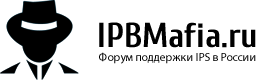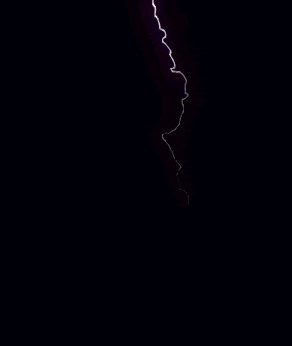-
Постов
169 -
Зарегистрирован
-
Посещение
-
Победитель дней
8
Активность репутации
-
 newload получил реакцию от SlawkA в Чат для общения.
newload получил реакцию от SlawkA в Чат для общения.
SlawkA So.. How you doing this easter? Eating lots of chocolate? 😁
-
 newload отреагировална пост SlawkA в Чат для общения.
newload отреагировална пост SlawkA в Чат для общения.
спасибо за теплые слова
еще в январе было 1500 😳
спасибо добрым людям 🙂
-
 newload получил реакцию от BlackShot в Usergroup formatting
newload получил реакцию от BlackShot в Usergroup formatting
Want to make your usergroup to look like this?
Just copy this code and paste it on Group Formatting on the grupo settings:
And this on Group Name.
Like this:
And that's it XD
Sh**t... For some reason the code isn't showing..
Anyhow, see below:
Go on Group Formatting:
<strong><span style="color:#0796e3;text-shadow: #0796e3 1px 1px 10px;"><img src="" alt><span style="background: transparent url(http://i.imgur.com/FZiQC.gif)">
On the bold part, it's the color HEX Value. You can change it for the color you want.
this on group name:
</strong></span>
(see second ScreenShot)
-

-
 newload отреагировална пост Dusty в Usergroup formatting
newload отреагировална пост Dusty в Usergroup formatting
you have a lot of extra code, here is a simple code for you)
<span style="color:red;text-shadow: #FF0000 1px 1px 10px;" фон: прозрачный URL(http://i.imgur.com/FZiQC.gif)"><img src="https://trollei-animation.com.br/imgs/ranks/fund.png"> ... </span>
-
 newload отреагировална пост BlackShot в (NE) Add 'Preview' button in Forums
newload отреагировална пост BlackShot в (NE) Add 'Preview' button in Forums
It's one version older but it works fine.
Preview Button.xml
-
 newload получил реакцию от SlawkA в Usergroup formatting
newload получил реакцию от SlawkA в Usergroup formatting
Want to make your usergroup to look like this?
Just copy this code and paste it on Group Formatting on the grupo settings:
And this on Group Name.
Like this:
And that's it XD
Sh**t... For some reason the code isn't showing..
Anyhow, see below:
Go on Group Formatting:
<strong><span style="color:#0796e3;text-shadow: #0796e3 1px 1px 10px;"><img src="" alt><span style="background: transparent url(http://i.imgur.com/FZiQC.gif)">
On the bold part, it's the color HEX Value. You can change it for the color you want.
this on group name:
</strong></span>
(see second ScreenShot)
-
 newload получил реакцию от SlawkA в Usergroup formatting
newload получил реакцию от SlawkA в Usergroup formatting
For some reason the code isn't showing. I posted the code separately but it got merged into the first post XD
-
 newload отреагировална пост Xontero в Анимация загрузки сайта
newload отреагировална пост Xontero в Анимация загрузки сайта
Вместо следующего кода и вставки ссылки вы также можете использовать следующую команду
{{if isset( \IPS\Theme::i()->logo['front']['url'] ) AND \IPS\Theme::i()->logo['front']['url'] !== null }} {{$logo = \IPS\File::get( 'core_Theme', \IPS\Theme::i()->logo['front']['url'] )->url;}} <div class="preloader"> <img src="{$logo}" alt='{setting="board_name" escape="true"}'> <div class="loader"> <div class="loading"></div> <p style="text-align:center;color:#fff;">{setting="board_name" escape="true"}</p> </div> </div> {{endif}}
-
 newload получил реакцию от MikeWolf в Увеличение заголовка профиля (Making profile header bigger)
newload получил реакцию от MikeWolf в Увеличение заголовка профиля (Making profile header bigger)
Это довольно просто, просто зайдите в свой AdminCP> Темы> Редактировать HTML и CSS> Вкладка CSS> Profile.css It's pretty simple, just go to your AdminCP > Themes > Edit HTML & CSS > CSS Tab > Profile.css https://i.imgur.com/V0NNgJ4.png
Теперь в #elProfileHeader просто измените эти значения на: Now in #elProfileHeader, just change these values for: Большой заголовок (мой личный вкус, я предпочитаю 375-400px) Big header (my personal taste, I prefer at 375-400px) высота: 550px; height: 550px; Изображение профиля (сверху или снизу) Profile Picture (At top or Bottom) отступы сверху: 10px; (для аватарки вверху) padding-top: 10px; (for profile picture at top) или or отступ сверху: 475px; (внизу) padding-top: 475px; (at the bottom) Сохраните его, и все готово! Save it and you're done! PREVIEW!!
Profile Picture at top and bigger header
https://i.imgur.com/02j6X6n.png
https://i.imgur.com/guFjJ2n.png
Profile Picture at bottom and bigger header
https://i.imgur.com/Dx26CvV.png
https://i.imgur.com/8ZcU5Ma.png
-
 newload отреагировална пост bon1 в Анимация загрузки сайта
newload отреагировална пост bon1 в Анимация загрузки сайта
Перед <body> ставим:
<div class="preloader"> <img src="ссылка на логотип или картинку" alt="Описание или слоган"> <div class="loader"> <div class="loading"></div> </div> </div> Перед </body> ставим:
<script> $(document).ready(function(){ $(".preloader").fadeOut(2000); }) </script> В CSS кидаем:
.preloader { position: fixed; top: 0; left: 0; width: 100%; height: 100%; z-index: 9999; background-color: #1a2028; display: flex; flex-direction: column; justify-content: center; align-items: center; } .preloader img { display: block; margin-bottom: 50px; max-width: 240px; } .preloader .loader { position: absolute; left: 50%; margin-top: 2rem; transform: translate(-50%,-50%); height: 5px; width: 15rem; background-color: #1d242d; } .preloader .loading { background-color: red; width: 5rem; height: 5px; animation: animation 1.8s infinite; } @keyframes animation{0%{transform:translateX(0rem)}50%{transform:translateX(10rem)}100%{transform:translateX(0rem)}} Готово.
-
 newload отреагировална пост AHristich в Footer
newload отреагировална пост AHristich в Footer
Понимаю,конечно,что нехорошо убирать копирайты,но используя нулл мы уже поступаем так же...
Небольшой хак для замены ссылки-копирайта в футере.
Открываем файл /system/Theme/Theme.php и в строке 4582 меняем
<p id='elCopyright'> <span id='elCopyright_userLine'>{lang=\"copyright_line_value\"}</span> <a rel='nofollow' title='Invision Community' href='https://www.invisioncommunity.com/'>Powered by Invision Community</a> </p> меняем на
<p id='elCopyright'> <span id='elCopyright_userLine'> <a href='/'>{setting=\"board_name\"}</a>{lang=\"copyright_line_value\"} </span> </p> В итоге БЫЛО
СТАЛО
-
 newload отреагировална пост Dimarik111 в Original icons for IPS
newload отреагировална пост Dimarik111 в Original icons for IPS
Привет друзья! В скором времени будут добавлены прикольные иконки для наград, а так же подарочные иконки для достижении пользователей, пока над ними работаю, к сожалению иконки будут не в формате svg.
Пример
Иконки новые почти готовые, осталось подогнать под размер:
-

-
 newload получил реакцию от ryancoolround в 100th post Badge
newload получил реакцию от ryancoolround в 100th post Badge
Since IPS has a 10th and 500th post badges, decided to create one for the 100th post mark XD
Thought I'd share here for anyone who wants it... Not sure if it fit the downloads section, but whatever 🤣
It's in the same size as the original badges.
Just save the .png file and import it to the Badges section on AdminCP and create a rule for it!
Preview:
RULE SET UP:
-
 newload получил реакцию от BlackShot в Чат для общения.
newload получил реакцию от BlackShot в Чат для общения.
I'm making an Brazilian Portuguese language pack to my forums.
Right now just translated 55 pages, only 827 pages to go... 😨😂
-

-
 newload получил реакцию от by_ix в Group Mention
newload получил реакцию от by_ix в Group Mention
Works fine on IPS latest version.
But the hook doesn't format the icons the usergroups has
It shows on the reply form
But not when you submit the reply :s
-
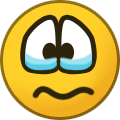 newload получил реакцию от ryancoolround в What I miss from older versions
newload получил реакцию от ryancoolround в What I miss from older versions
I miss how ranks worked before on 3.x until 4.5 (i think), those pips would increase to your posts numbers.
This what I was talking about
And you guys, what you miss from older versions?
-

-

-
 newload получил реакцию от Xontero в IPS Community Suite Português (Brasil) Language Pack
newload получил реакцию от Xontero в IPS Community Suite Português (Brasil) Language Pack
View File IPS Community Suite Português (Brasil) Language Pack
Translated by me for IPS 4.6.12
Submitter newload Submitted 04/08/22 Category Localization and translations Language Português (Brasil)
-
 newload получил реакцию от Desti в IPS Community Suite Português (Brasil) Language Pack
newload получил реакцию от Desti в IPS Community Suite Português (Brasil) Language Pack
View File IPS Community Suite Português (Brasil) Language Pack
Translated by me for IPS 4.6.12
Submitter newload Submitted 04/08/22 Category Localization and translations Language Português (Brasil)
-
 newload получил реакцию от SlawkA в Чат для общения.
newload получил реакцию от SlawkA в Чат для общения.
by_ix I have it from 4.6.10 version, but it has some tables bugging the forums.
So, I'm translating it from scratch 😂
-
 newload получил реакцию от SlawkA в Чат для общения.
newload получил реакцию от SlawkA в Чат для общения.
I'm making an Brazilian Portuguese language pack to my forums.
Right now just translated 55 pages, only 827 pages to go... 😨😂