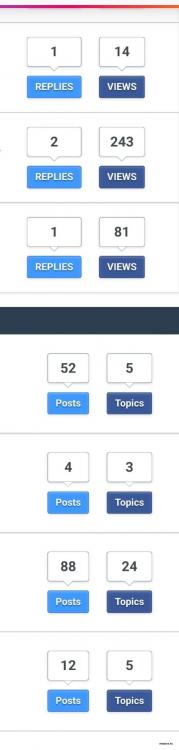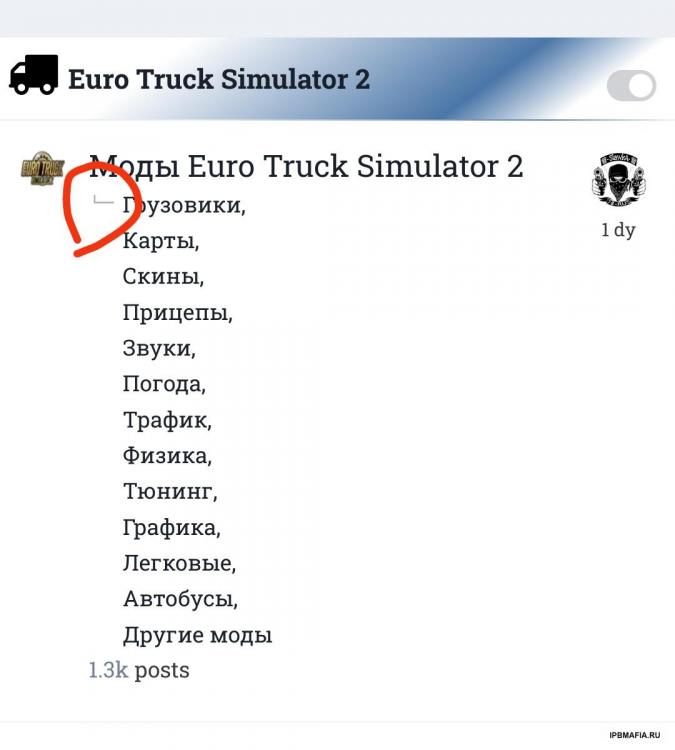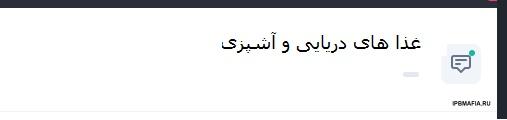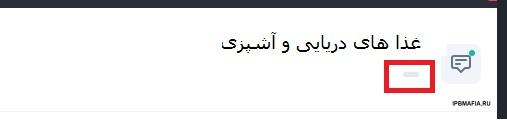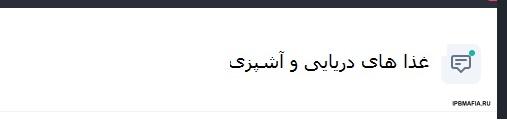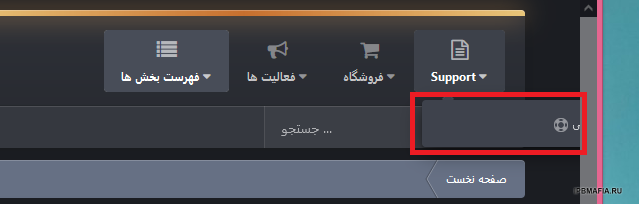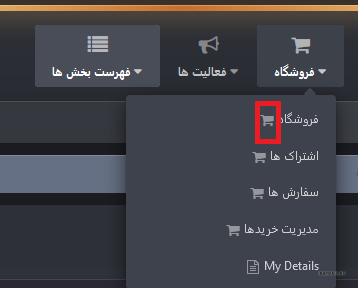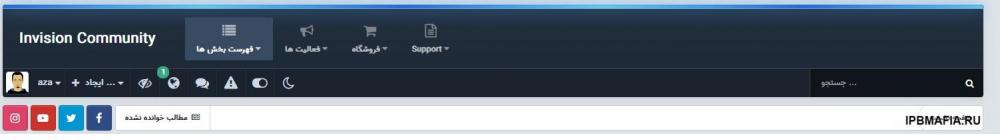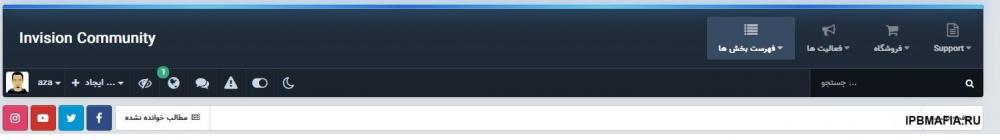Everything posted by avangcom
-
How to add this section to the default template
@SlawkA @by_ix @Dusty @Desti
-
How to add this section to the default template
@by_ix
-
How to add this section to the default template
-
how to display the online people in each section on the main page of the forum
Hello how to display the online people in each section on the main page of the forum like the picture below @by_ix @SlawkA
-
Remove the subcategory image from the template
ul.ipsDataItem_subList.ipsList_inline { display: none; } The problem was solved with this code
-
Remove the subcategory image from the template
I did not catch 🙄
-
Remove the subcategory image from the template
-
Remove the subcategory image from the template
The main page of the forum
-
Remove the subcategory image from the template
@SlawkA @by_ix @Exception
-
Remove the subcategory image from the template
Hello friends I disabled the sub-forums with the following command, but the sub-categories were not removed from the template ul.ipsDataItem_subList li { display: none !important; } It is like the picture below: I want it to be like the image below, with the subject text below
-
Editing the header of the illuminate template
@by_ix
-
Upgrade error
tested version Ips4.7.2
-
Upgrade error
No that's not possible. It's only possible if you've taken a backup before the upgrade (you should always take a backup before an upgrade).
-
Editing the header of the illuminate template
-
Editing the header of the illuminate template
Да, проблема с логотипом решена, но проблема с написанием справа налево не решена
-
Editing the header of the illuminate template
😋
-
Editing the header of the illuminate template
☹️
-
Editing the header of the illuminate template
@Exceptions @SlawkA
-
Editing the header of the illuminate template
I am testing on localhost
-
Editing the header of the illuminate template
-
Editing the header of the illuminate template
please help me
- Illuminate PRO
-
Editing the header of the illuminate template
@by_ix @SlawkA @Desti
-
postbit background for each user
This line does not exist in postContainer. I checked the default format : <aside class='ipsComment_author cAuthorPane ipsColumn ipsColumn_medium ipsResponsive_hidePhone'>
-
postbit background for each user
This is wrong. Some users of this forum are responding wholeheartedly