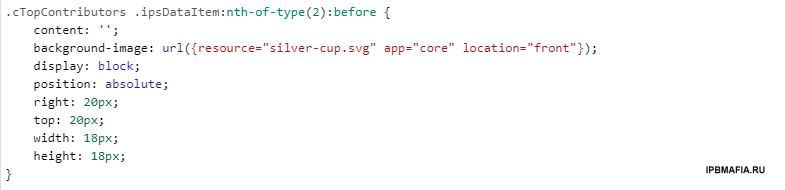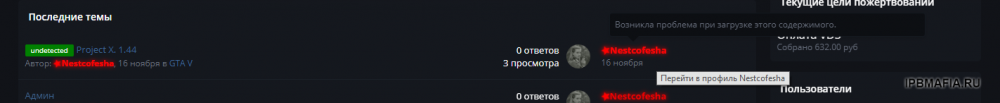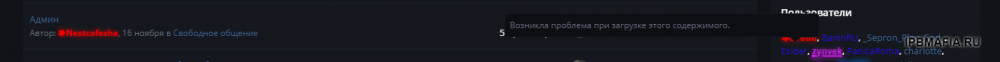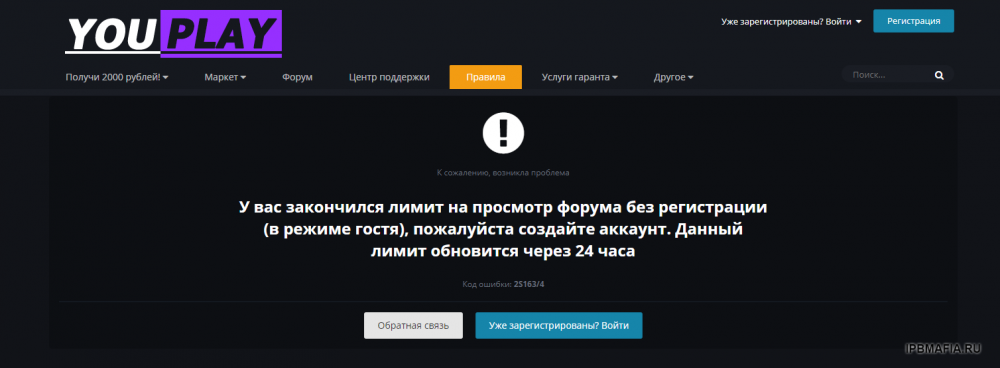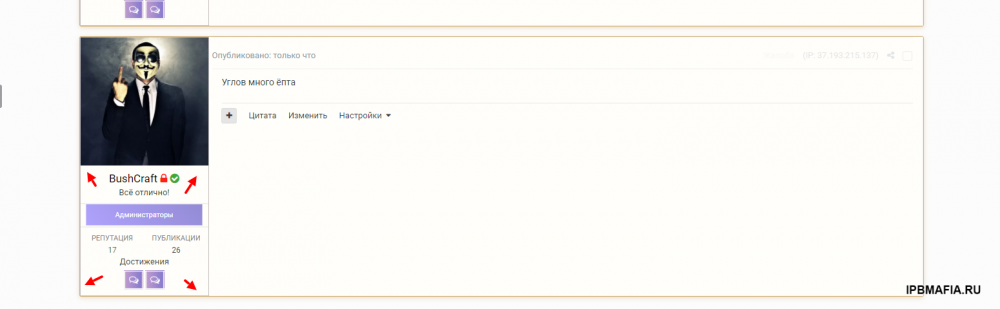-
-
-
-
-
-
-
-
-
-
-
По юзер бару
Я тебе не доходчиго обьяснил?
-
Vance Role Play
стиль рипал не для вас не надо дефолт используй
-
Аватарки в темах
Для postContainer <li class='cAuthorPane_photo'> <a href="{$comment->author()->url()}" data-ipsHover data-ipsHover-target="{$comment->author()->url()->setQueryString('do', 'hovercard')}" title="{lang="view_user_profile" sprintf="$comment->author()->name"}"> {{if $comment->author()->pp_main_photo}} <span class='ipsUserPhoto ipsUserPhoto_variable_{$comment->author()->member_group_id}'> <img src="{$comment->author()->photo}" /> </span> {{else}} <img src="{$comment->author()->photo}" /> {{endif}} </a> </li> В custom.css Где цифры это ID групп. Для примера у одних групп один размер у других другой .ipsUserPhoto_variable_4 img, img.ipsUserPhoto_variable_4, .ipsUserPhoto_variable_4:after, .ipsUserPhoto_variable_8 img, img.ipsUserPhoto_variable_8, .ipsUserPhoto_variable_8:after, .ipsUserPhoto_variable_19 img, img.ipsUserPhoto_variable_19, .ipsUserPhoto_variable_19:after, .ipsUserPhoto_variable_10 img, img.ipsUserPhoto_variable_10, .ipsUserPhoto_variable_10:after, .ipsUserPhoto_variable_12 img, img.ipsUserPhoto_variable_12, .ipsUserPhoto_variable_12:after, .ipsUserPhoto_variable_11 img, img.ipsUserPhoto_variable_11, .ipsUserPhoto_variable_11:after, .ipsUserPhoto_variable_9 img, img.ipsUserPhoto_variable_9, .ipsUserPhoto_variable_9:after, .ipsUserPhoto_variable_21 img, img.ipsUserPhoto_variable_21, .ipsUserPhoto_variable_21:after, .ipsUserPhoto_variable_7 img, img.ipsUserPhoto_variable_7, .ipsUserPhoto_variable_7:after, .ipsUserPhoto_variable_13 img, img.ipsUserPhoto_variable_13, .ipsUserPhoto_variable_13:after, .ipsUserPhoto_variable_6 img, img.ipsUserPhoto_variable_6, .ipsUserPhoto_variable_6:after, .ipsUserPhoto_variable_20 img, img.ipsUserPhoto_variable_20, .ipsUserPhoto_variable_20:after, .ipsUserPhoto_variable_23 img, img.ipsUserPhoto_variable_23, .ipsUserPhoto_variable_23:after, .ipsUserPhoto_variable_17 img, img.ipsUserPhoto_variable_17, .ipsUserPhoto_variable_17:after{ max-width: 160px; max-height: 200px; } .ipsUserPhoto_variable_3 img, img.ipsUserPhoto_variable_3, .ipsUserPhoto_variable_3:after, .ipsUserPhoto_variable_16 img, img.ipsUserPhoto_variable_16, .ipsUserPhoto_variable_16:after, .ipsUserPhoto_variable_15 img, img.ipsUserPhoto_variable_15, .ipsUserPhoto_variable_15:after, .ipsUserPhoto_variable_14 img, img.ipsUserPhoto_variable_14, .ipsUserPhoto_variable_14:after{ max-width: 160px; max-height: 160px; } Аналогично + стиль ещё для версии 4.0
-
ресурс
Пример вставляю в css background-image: url({resource="silver-cup.svg" app="core" location="front"}); Естественно не просто так как выше указал а к примеру
-
слайды,задний фон
andros0789 У меня в профиле ссылка на демо форум
-
слайды,задний фон
Пусть сам делает, целый год наверно делает то один то второй стиль. Otto_River2 пора уже чему то научится
-
слайды,задний фон
-
-
слайды,задний фон
Приложение (BIM43)Featured Content в настройках для примера код показан какой нужно будет вставлять. В глобал вставишь в нужное место
-
слайды,задний фон
Берёшь нужный стиль, ставишь себе да вырезаешь. Есть приложение слайдеров можно с ним сделать
-
слайды,задний фон
https://ipbmafia.ru/search/?&q=задний фон&sortby=relevancy
-
слайды,задний фон
Какие слайды?
-
В чём проблема этого приложения?
Приложения в свободном доступе нет, долго ждать будешь ответа.
-
Подскажите плагин
Для postConteiner используйте этот шаблон {{$idField = $comment::$databaseColumnId;}} {{$itemClassSafe = str_replace( '\\', '_', mb_substr( $comment::$itemClass, 4 ) );}} {{if $comment->isIgnored()}} <div class='ipsComment ipsComment_ignored ipsType_light' id='elIgnoreComment_{$comment->$idField}' data-ignoreCommentID='elComment_{$comment->$idField}' data-ignoreUserID='{$comment->author()->member_id}'> {lang="ignoring_content" sprintf="$comment->author()->name"} <a href='#elIgnoreComment_{$comment->$idField}_menu' data-ipsMenu data-ipsMenu-menuID='elIgnoreComment_{$comment->$idField}_menu' data-ipsMenu-appendTo='#elIgnoreComment_{$comment->$idField}' data-action="ignoreOptions" title='{lang="see_post_ignore_options"}' class='ipsType_blendLinks'>{lang="options"} <i class='fa fa-caret-down'></i></a> <ul class='ipsMenu ipsHide' id='elIgnoreComment_{$comment->$idField}_menu'> <li class='ipsMenu_item ipsJS_show' data-ipsMenuValue='showPost'><a href='#'>{lang="show_this_post"}</a></li> <li class='ipsMenu_sep ipsJS_show'><hr></li> <li class='ipsMenu_item' data-ipsMenuValue='stopIgnoring'><a href='{url="app=core&module=system&controller=ignore&do=remove&id={$comment->author()->member_id}" seoTemplate="ignore"}'>{lang="stop_ignoring_posts_by" sprintf="$comment->author()->name"}</a></li> <li class='ipsMenu_item'><a href='{url="app=core&module=system&controller=ignore" seoTemplate="ignore"}'>{lang="change_ignore_preferences"}</a></li> </ul> </div> {{endif}} <a id='comment-{$comment->$idField}'></a> <article {{if $comment->author()->hasHighlightedReplies()}}data-memberGroup="{$comment->author()->member_group_id}" {{endif}} id='elComment_{$comment->$idField}' class='cPost ipsBox {{if $otherClasses}}{$otherClasses}{{endif}} ipsComment {{if ( settings.reputation_enabled and settings.reputation_highlight and $comment->reactionCount() >= settings.reputation_highlight ) OR $comment->isFeatured()}}ipsComment_popular{{endif}} ipsComment_parent ipsClearfix ipsClear ipsColumns ipsColumns_noSpacing ipsColumns_collapsePhone {{if $comment->author()->hasHighlightedReplies()}}ipsComment_highlighted{{endif}}{{if $comment->isIgnored()}}ipsHide{{endif}} {{if $comment->hidden() OR $item->hidden() === -2}}ipsModerated{{endif}}'> {{if $item->isQuestion() and !$comment->new_topic}} {template="postRating" group="topics" app="forums" params="$item, $comment, $votes"} {{endif}} <aside class='ipsComment_author cAuthorPane ipsColumn ipsColumn_medium'> <ul class='cAuthorPane_info ipsList_reset'> <li class='cAuthorPane_photo'> {template="userPhoto" app="core" group="global" params="$comment->author(), 'large', $comment->warningRef()"} </li> <h3 class='ipsType_sectionHead cAuthorPane_author ipsType_blendLinks ipsType_break'><strong>{$comment->author()->link( $comment->warningRef() )|raw}</strong> <span class='ipsResponsive_showPhone ipsResponsive_inline'> {template="reputationBadge" group="global" app="core" params="$comment->author()"}</span></h3> {{if $comment->author()->member_title && $comment->author()->member_id}} <li class='ipsResponsive_hidePhone eaRank' data-ipstooltip="" _title="Звание">{$comment->author()->member_title}</li> {{elseif $comment->author()->rank['title'] && $comment->author()->member_id}} <li class='ipsResponsive_hidePhone eaRank' data-ipstooltip="" _title="Звание">{$comment->author()->rank['title']}</li> {{endif}} <hr class="ipsHr ipsHr_small"> <!--<li class="ipsGroup uip"> {expression="\IPS\Member\Group::load( $comment->author()->member_group_id )->formattedName" raw="true"} </li>--> {expression="\IPS\Member\Group::load( $comment->author()->member_group_id )->formattedName" raw="true"} <hr class="ipsHr ipsHr_small"> {{if $comment->author()->member_id}} <div class="wa_pContainer_b2"> <div class="wa_pContainer_b2_1"> <div> <span class="wa_pContainer_b2_m">Репутация</span> </div> <span style="font-size: 12px;">{template="reputationBadge" group="global" app="core" params="$comment->author()"}</span> </div> <div class="wa_pContainer_b2_1"> <div> <span class="wa_pContainer_b2_m">Публикации</span> </div> <span style="font-size: 12px;">{$comment->author()->member_posts}</span> </div> </div> {{if $comment->author()->reputationImage()}} <li class='ipsPad_half ipsResponsive_hidePhone'> <img src='{file="$comment->author()->reputationImage()" extension="core_Theme"}' title='{{if $comment->author()->reputation()}}{$comment->author()->reputation()}{{endif}}' alt=''> </li> {{endif}} {template="customFieldsDisplay" group="global" app="core" params="$comment->author()"} {{endif}} </ul> </aside> <div class='ipsColumn ipsColumn_fluid'> {template="post" group="topics" app="forums" params="$item, $comment, $item::$formLangPrefix . 'comment', $item::$application, $item::$module, $itemClassSafe"} </div> </article>
-
Подскажите плагин
Замени всё в postContainer на {{$idField = $comment::$databaseColumnId;}} {{$itemClassSafe = str_replace( '\\', '_', mb_substr( $comment::$itemClass, 4 ) );}} {{if $comment->isIgnored()}} <div class='ipsComment ipsComment_ignored ipsType_light' id='elIgnoreComment_{$comment->$idField}' data-ignoreCommentID='elComment_{$comment->$idField}' data-ignoreUserID='{$comment->author()->member_id}'> {lang="ignoring_content" sprintf="$comment->author()->name"} <a href='#elIgnoreComment_{$comment->$idField}_menu' data-ipsMenu data-ipsMenu-menuID='elIgnoreComment_{$comment->$idField}_menu' data-ipsMenu-appendTo='#elIgnoreComment_{$comment->$idField}' data-action="ignoreOptions" title='{lang="see_post_ignore_options"}' class='ipsType_blendLinks'>{lang="options"} <i class='fa fa-caret-down'></i></a> <ul class='ipsMenu ipsHide' id='elIgnoreComment_{$comment->$idField}_menu'> <li class='ipsMenu_item ipsJS_show' data-ipsMenuValue='showPost'><a href='#'>{lang="show_this_post"}</a></li> <li class='ipsMenu_sep ipsJS_show'><hr></li> <li class='ipsMenu_item' data-ipsMenuValue='stopIgnoring'><a href='{url="app=core&module=system&controller=ignore&do=remove&id={$comment->author()->member_id}" seoTemplate="ignore"}'>{lang="stop_ignoring_posts_by" sprintf="$comment->author()->name"}</a></li> <li class='ipsMenu_item'><a href='{url="app=core&module=system&controller=ignore" seoTemplate="ignore"}'>{lang="change_ignore_preferences"}</a></li> </ul> </div> {{endif}} <a id='comment-{$comment->$idField}'></a> <article {{if $comment->author()->hasHighlightedReplies()}}data-memberGroup="{$comment->author()->member_group_id}" {{endif}} id='elComment_{$comment->$idField}' class='cPost ipsBox {{if $otherClasses}}{$otherClasses}{{endif}} ipsComment {{if ( settings.reputation_enabled and settings.reputation_highlight and $comment->reactionCount() >= settings.reputation_highlight ) OR $comment->isFeatured()}}ipsComment_popular{{endif}} ipsComment_parent ipsClearfix ipsClear ipsColumns ipsColumns_noSpacing ipsColumns_collapsePhone {{if $comment->author()->hasHighlightedReplies()}}ipsComment_highlighted{{endif}}{{if $comment->isIgnored()}}ipsHide{{endif}} {{if $comment->hidden() OR $item->hidden() === -2}}ipsModerated{{endif}}'> {{if $item->isQuestion() and !$comment->new_topic}} {template="postRating" group="topics" app="forums" params="$item, $comment, $votes"} {{endif}} <aside class='ipsComment_author cAuthorPane ipsColumn ipsColumn_medium'> <ul class='cAuthorPane_info ipsList_reset'> <li class='cAuthorPane_photo'> {{if $comment->author()->pp_main_photo}}<a href='{url="app=core&module=members&controller=profile&id={$comment->author()->member_id}-{$comment->author()->name}" seoTemplate="profile" seoTitle="$seoName"}' data-ipsHover data-ipsHover-target='{url="app=core&module=members&controller=profile&id={$comment->author()->member_id}-{$comment->author()->name}&do=hovercard" seoTemplate="profile" seoTitle="$seoName"}' title="{lang="view_user_profile" sprintf="$name"}"><span class='ipsUserPhoto ipsUserPhoto_variable eaAvatar'><img src="{setting="base_url"}uploads/{$comment->author()->pp_main_photo}" /></span></a>{{else}}<a href='{url="app=core&module=members&controller=profile&id={$comment->author()->member_id}-{$comment->author()->name}" seoTemplate="profile" seoTitle="$seoName"}' data-ipsHover data-ipsHover-target='{url="app=core&module=members&controller=profile&id={$comment->author()->member_id}-{$comment->author()->name}&do=hovercard" seoTemplate="profile" seoTitle="$seoName"}' title="{lang="view_user_profile" sprintf="$name"}"><span class="ipsUserPhoto ipsUserPhoto_variable eaAvatar"><img src="{resource="default_photo.png" app="core" location="global"}" /></span></a>{{endif}} </li> <h3 class='ipsType_sectionHead cAuthorPane_author ipsType_blendLinks ipsType_break'><strong>{$comment->author()->link( $comment->warningRef() )|raw}</strong> <span class='ipsResponsive_showPhone ipsResponsive_inline'> {template="reputationBadge" group="global" app="core" params="$comment->author()"}</span></h3> {{if $comment->author()->member_title && $comment->author()->member_id}} <li class='ipsResponsive_hidePhone eaRank' data-ipstooltip="" _title="Звание">{$comment->author()->member_title}</li> {{elseif $comment->author()->rank['title'] && $comment->author()->member_id}} <li class='ipsResponsive_hidePhone eaRank' data-ipstooltip="" _title="Звание">{$comment->author()->rank['title']}</li> {{endif}} <hr class="ipsHr ipsHr_small"> <!--<li class="ipsGroup uip"> {expression="\IPS\Member\Group::load( $comment->author()->member_group_id )->formattedName" raw="true"} </li>--> {expression="\IPS\Member\Group::load( $comment->author()->member_group_id )->formattedName" raw="true"} <hr class="ipsHr ipsHr_small"> {{if $comment->author()->member_id}} <div class="wa_pContainer_b2"> <div class="wa_pContainer_b2_1"> <div> <span class="wa_pContainer_b2_m">Репутация</span> </div> <span style="font-size: 12px;">{template="reputationBadge" group="global" app="core" params="$comment->author()"}</span> </div> <div class="wa_pContainer_b2_1"> <div> <span class="wa_pContainer_b2_m">Публикации</span> </div> <span style="font-size: 12px;">{$comment->author()->member_posts}</span> </div> </div> {{if $comment->author()->reputationImage()}} <li class='ipsPad_half ipsResponsive_hidePhone'> <img src='{file="$comment->author()->reputationImage()" extension="core_Theme"}' title='{{if $comment->author()->reputation()}}{$comment->author()->reputation()}{{endif}}' alt=''> </li> {{endif}} {template="customFieldsDisplay" group="global" app="core" params="$comment->author()"} {{endif}} </ul> </aside> <div class='ipsColumn ipsColumn_fluid'> {template="post" group="topics" app="forums" params="$item, $comment, $item::$formLangPrefix . 'comment', $item::$application, $item::$module, $itemClassSafe"} </div> </article> В custom.css .cAuthorPane { padding: 0px !important; border-width: 1px; border-style: solid; border-color: #c3bfbf; } .ipsType_sectionHead { font-size: 17px; } .cAuthorPane_info { margin-top: -10px; } .cAuthorPane_author { display: block; line-height: 1.2; word-wrap: initial; overflow: hidden; text-overflow: ellipsis; -moz-hyphens: initial; margin-bottom: 3px; } .eaUpLinks { margin-left: 15px; } .cPost .ipsComment_meta { padding: 12px 10px 12px 10px; border-width: 1px 0 1px 0; border-style: solid; border-color: #F2F2F2; margin-left: -15px; } .ipsColumn_fluid { border-width: 0px 1px 1px 0px; border-style: solid; border-color: #F2F2F2; } .cPost .cPost_contentWrap { padding: 10px 15px 10px 0; } .ipsUserPhoto_variable img, img.ipsUserPhoto_variable, .ipsUserPhoto_variable:after { width: 198px; height: 199px; border-radius: 0px; } .ipsUserPhoto_xlarge img, img.ipsUserPhoto_xlarge, .ipsUserPhoto_xlarge:after { width: 170px; height: 170px; {{if theme.rounded_photos}} border-radius: 60px; {{endif}} } .uip { padding: 5px; display: inline-block; width: 100%; border-width: 1px 0 1px 0; border-style: solid; border-color: #F2F2F2; } .wa_pContainer_b2 { background: #F8F8F8; } .wa_pContainer_b2_1 { width: 50%; float: left; } .wa_pContainer_b2_1 .ipsRepBadge { font-size: 12px; font-weight: normal; } .wa_pContainer_b2_m { color: #868686; text-transform: uppercase; font-size: 11px; } .cPost .cGroup4 { color: #fff; font-size: 11px; line-height: 20px; padding-top: 10px; padding-bottom: 10px; padding-left: 45px; padding-right: 45px; background: linear-gradient(45deg, #afa3fe, #948bd4); } .cPost .cGroup3 { color: #fff; font-size: 11px; line-height: 20px; padding-top: 10px; padding-bottom: 10px; padding-left: 70px; padding-right: 75px; background: linear-gradient(45deg, #bdbdbd, #a0a0a0); }
-
Подскажите плагин