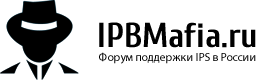-
Постов
348 -
Зарегистрирован
-
Посещение
-
Победитель дней
18
Активность репутации
-
 MrHaim получил реакцию от aLEX49566 в Наше портфолио
MrHaim получил реакцию от aLEX49566 в Наше портфолио
Пожалуйста, обновите фотографии, возможно, я воспользуюсь предлагаемыми вами услугами, если это еще актуально
-
 MrHaim получил реакцию от Rus56 в Question-answer and captcha in the feedback form 1.0.1
MrHaim получил реакцию от Rus56 в Question-answer and captcha in the feedback form 1.0.1
Просмотр файла Question-answer and captcha in the feedback form 1.0.1
Question-answer and captcha to prevent spam through the feedback form.
Вопрос-ответ и капча для предотвращения спама через форму обратной связи.
Добавил MrHaim Добавлено 03/11/23 Категория Интерфейс Язык ENGLISH
-
 MrHaim получил реакцию от CharonSix в Как создать Sparkbow // How to create a Sparkbow
MrHaim получил реакцию от CharonSix в Как создать Sparkbow // How to create a Sparkbow
Перейти в Админ панель-Внешний вид-Стиль-Стили и шаблоны-Ваш стиль-globalTemplate
Код можно добавить после как на скриншоте
Go to Admin Panel-Appearance-Style-Styles and Templates-Your Style-globalTemplate
The code can be added after as in the screenshot
<script> var speed=80 var hex=new Array("00","14","28","3C","50","64","78","8C","A0","B4","C8","DC","F0") var r=1 var g=1 var b=1 var seq=1 function changetext(){ for(i=0;i<document.getElementsByName("Rainbow").length;i++){ var storetext=document.getElementById? document.getElementsByName("Rainbow")[i] : document.all.highlight rainbow="#"+hex[r]+hex[g]+hex[b] storetext.style.color=rainbow } } function change(){ if (seq==6){ b-- if (b==0) seq=1 } if (seq==5){ r++ if (r==12) seq=6 } if (seq==4){ g-- if (g==0) seq=5 } if (seq==3){ b++ if (b==12) seq=4 } if (seq==2){ r-- if (r==0) seq=3 } if (seq==1){ g++ if (g==12) seq=2 } changetext() } function starteffect(){ if (document.all||document.getElementById) flash=setInterval("change()",speed) } starteffect() </script> Добавить код в custom.css в самий ныз:
Add the code to custom.css at the very bottom:
/* Membership Color Group /Color is in hex /change anything you want and suit your needs/ i have included only two groups here, you can incude as many as you want */ .Youranygroup { background: url(link to sparkle gif); color: #00fffa; font-weight: bold; text-shadow: 2px 0px 11px #00ffe5; } .Youranygroup { background: url(link to sparkle gif); color: #f93647; font-weight: bold; text-shadow: 2px 0px 11px #f93647; } Перейти в Админ панель-Пользователи-Группы пользователей
Go to Admin Panel-Users-User Groups
Добавить:
Add:
<span name="Rainbow" class="youranygroup"> Закрыть суффикс
close suffix
</span>
-
 MrHaim получил реакцию от OzzieKris в How to make colorful sections and subforums // Как сделать цветные разделы и подфорумы
MrHaim получил реакцию от OzzieKris в How to make colorful sections and subforums // Как сделать цветные разделы и подфорумы
Привет. Сегодня я покажу вам, как сделать красочные разделы и подфорумы в Invision Community. Гайд написан на версии IPS 4.1, поэтому возможно, что на более новой версии он не будет работать, тогда потребуется немного изменить код.
Сначала перейдите в: ACP --> Внешний вид --> Стили и шаблоны --> Редактировать HTML и CSS --> вкладка CSS --> пользовательский --> custom.css
Вставьте код ниже:
[data-forumid="2"] .ipsDataItem_title > a { color: #556e53; /* Kolor "A Test Forum" */ } [data-forumid="2"] .ipsDataItem_subList > li:nth-child(1) a { color: #f87d09; /* Kolor "Test 1" */ } [data-forumid="2"] .ipsDataItem_subList > li:nth-child(3) a { color: #a9c52f; /* Kolor "Test 3" */ } .ipsDataItem_title > a:hover, .ipsDataItem_subList > li > a:hover { color: #ad1457 !important; } Нажмите Сохранить.
В data-forumid добавляем ID выбранного нами отдела. В моем случае это ID:2.
Чтобы узнать, какой ID у нашего отдела, наведите мышку на название отдела. Идентификационный номер находится в справке.
Пример адреса:
Номер отдела находится сразу после косой черты /, которая в приведенном выше случае равна «2».
Затем в скобках () даем номер подфорума, которому хотим придать выбранный цвет.
Предварительный просмотр:
English
Hello. Today I will show you how to make colorful sections and sub-forums in Invision Community. The guide is written on IPS 4.1, so it is possible that it will not work on a newer version, then you will need to slightly change the code.
First go to: ACP --> Appearance --> Styles and Templates --> Edit HTML and CSS --> CSS tab --> custom --> custom.css
Paste the code below:
[data-forumid="2"] .ipsDataItem_title > a { color: #556e53; /* Kolor "A Test Forum" */ } [data-forumid="2"] .ipsDataItem_subList > li:nth-child(1) a { color: #f87d09; /* Kolor "Test 1" */ } [data-forumid="2"] .ipsDataItem_subList > li:nth-child(3) a { color: #a9c52f; /* Kolor "Test 3" */ } .ipsDataItem_title > a:hover, .ipsDataItem_subList > li > a:hover { color: #ad1457 !important; } Click Save.
In data-forumid we add the ID of the department we have chosen. In my case it is ID:2.
To find out what ID our department has, hover your mouse over the name of the department. The identification number is in the help.
Address example:
The department number is immediately after the slash /, which is "2" in the above case.
Then, in brackets () we give the number of the subforum to which we want to give the selected color.
Credit to CzareK
-

-
 MrHaim получил реакцию от PiratRu в How to add Font Awesome icons to user menu in IPS // Как добавить иконки Font Awesome в пользовательское меню в IPS
MrHaim получил реакцию от PiratRu в How to add Font Awesome icons to user menu in IPS // Как добавить иконки Font Awesome в пользовательское меню в IPS
Hello. Today I will describe a short guide on how to add Font Awesome icons to the user's flyout menu in Invision Community (IPS Community Suite).
I think the effect is so satisfactory that everyone should add these icons to the menu. In my opinion, the user menu looks much clearer.
The version of the script on which I added the icons is IPS 4.2. I will only note that in newer versions the code may not work 100% correctly, or not work at all due to changes in the code that may appear in upcoming releases.
If the code does not work on your version of the software, let me know in the topic and I will try to improve it.
Font Awesome in the user menu
To add icons to the menu, go to ACP → Appearance → Styles and Templates → Edit HTML and CSS → CSS tab → custom → custom.css.
Now paste the following CSS code into the file:
/* Panel użytkownika */ #elUserLink_menu a:before { font-family: "FontAwesome"; font-size: 14px; font-weight: normal; display: inline-block; -webkit-font-smoothing: antialiased; -moz-osx-font-smoothing: grayscale; line-height: 1; } #elUserLink_menu a[href*="admin"] i { display: none; } #elUserLink_menu a:before { display: inline-block; width: 20px; opacity: 0.7; } #elUserLink_menu a:hover:before { opacity: 1; } /* Profil */ #elUserLink_menu > li[data-menuItem='profile'] > a:before { content: "\f007"; } /* Moje załączniki */ #elUserLink_menu > li[data-menuItem='attachments'] > a:before { content: "\f0c6"; } /* Obserwowana zawartość */ #elUserLink_menu > li[data-menuItem='manageFollowed'] > a:before { content: "\f06e"; } /* Ustawienia konta */ #elUserLink_menu > li[data-menuItem='settings'] > a:before { content: "\f013"; } /* Ignorowani użytkownicy */ #elUserLink_menu > li[data-menuItem='ignoredUsers'] > a:before { content: "\f235"; } /* Panel Moderatora */ #elUserLink_menu > li[data-menuItem='modcp'] > a:before { content: "\f132"; } /* Panel Admina */ #elUserLink_menu > li[data-menuItem='admincp'] > a:before { content: "\f023"; margin-right: -3px; } /* Wyloguj */ #elUserLink_menu > li[data-menuItem='signout'] > a:before { content: "\f08b"; } Don't forget to save your changes by clicking the "Save" button.
Below I add the effect of what the user menu looks like with Font Awesome icons already added
Credit to CzareK
-

-
 MrHaim получил реакцию от Ishidarex77 в Cool Social Buttons(Custom HTML block) // Крутые социальные кнопки (пользовательский HTML-блок)
MrHaim получил реакцию от Ishidarex77 в Cool Social Buttons(Custom HTML block) // Крутые социальные кнопки (пользовательский HTML-блок)
<div class="widget_name"> <!-- You can change name of every widget you add--> <div class=" ipsPad_half"> <link href="https://fonts.googleapis.com/css?family=Montserrat:400,700" rel="stylesheet"> <!-- If you add another button, you need to change the every number from css style, e.g.: .box4 need to change to .box5 to not overwrite--> <style media="screen" type="text/css"> * { font-family: 'Montserrat', sans-serif; } .box4{ position: relative; cursor: pointer; width: 285px; height: 50px; background-color: #8918a7; overflow: hidden; border-radius: 6px; box-shadow: 0 2px 8px 0 rgba(0,0,0,0.3); transition: 400ms ease-in-out; } .shade4{ position: relative; width: 148px; height: 100px; background: #561f76; opacity: 0.5; left: 200px; transform: rotate(135deg); top: -16px; transition: all ease-in-out 500ms; } .boxText4{ position: absolute; font-size: 15px; font-weight: 700; color: white; left: 70px; top: 15px; transition: all ease-in-out 400ms; } .boxJoin4{ z-index: 2; position: absolute; font-size: 17px; font-weight: 700; color: white; opacity: 0; transform: scale(0.3); transition: all ease-in-out 400ms; left: 25px; top: 15px; } .boxLogo4{ position: absolute; font-size: 38px; color: #fff; top: 5px; margin-left: 10px; transition: all ease-in-out 400ms; } #boxArrow4{ z-index: 2; color: white; font-size: 24px; position: absolute; left: 256px; top: 12px; transition: all ease-in-out 400ms; } .box4:hover { box-shadow: 0 6px 8px 0 rgba(0,0,0,0.3); } .box4:hover .shade4{ transform: rotate(90deg); height: 320px; top: -140px; left: 68px; } .box4:hover .boxText4{ top: -48px; } .box4:hover .boxJoin4{ opacity: 1; transform: scale(1); } .box4:hover .boxLogo4{ top: -48px; } .box4:hover #boxArrow4{ transform: translateX(60px); } </style> <div class="box4"> <a href="https://forum.resursele.ro/faq/"> <!-- Link of button--> <i class="fa fa-question-circle boxLogo4"></i> <!-- Icon of button, it is run on Font Awesome Icons only if theme support fontawesome--> <!-- <img class="boxLogo4" src="https://steamstore-a.akamaihd.net/public/shared/images/header/globalheader_logo.png"> --> <span class="boxJoin4">HAVE A QUESTION?</span><!-- Hover text--> <span class="boxText4">F.A.Q</span><!-- Button text--> <i id="boxArrow4" class="fa fa-angle-right"></i> <div class="shade4"> </div> </a> </div> </div> </div> Credit to CristiOprea13
-
 MrHaim получил реакцию от Ishidarex77 в Adding Effects to User Groups // Добавление эффектов в группы пользователей
MrHaim получил реакцию от Ishidarex77 в Adding Effects to User Groups // Добавление эффектов в группы пользователей
Перейти в Админ панель-Пользователи-Группы пользователей
Go to Admin Panel-Users-User Groups
<span style = " color : Ваш цвет " > Вставьте вышеуказанный код в формат группы, чтобы
Paste the above code into the group format to
Не забувайты закрывать код
Don't forget to close the code
</span>
Styles and patterns // Стили и узоры
Добавление цвета + жирный шрифт
Для этого добавьте следующий код
Add color + bold
To do this, add the following code
<span style='font-weight: bold; color: Ваш цвет;'</span> Это будет выглядеть так:
It will look like this:
Добавление неонового эффекта
Для этого добавьте следующий код
Adding a neon effect
To do this, add the following code
<span style="text-shadow: 0px 0px 10px Your Color; color: Ваш цвет; font-weight: bold;" </span> Это будет выглядеть так:
It will look like this:
Добавление GIF
Для этого добавьте следующий код
Adding a GIF
To do this, add the following code
<span style="text-shadow: 0px 0px 10px Ваш цвет; background: url(https://i.imgur.com/DeeiUkd.gif); color: Your Color; font-weight: bold;" </span> Это будет выглядеть так:
It will look like this:
Добавление значка:
Adding an icon:
<span style='font-weight: bold; text-shadow: 0px 0px 10px Ваш цвет; background-image: url(https://i.imgur.com/DeeiUkd.gif); color: Ваш цвет;'><i class="fa fa-star fa-spin"aria-hidden="true"> </i> Демонстрация
Demonstration
Картинка GIF
GIF picture
-
 MrHaim отреагировална пост SlawkA в Translit URL 1.0.2
MrHaim отреагировална пост SlawkA в Translit URL 1.0.2
Просмотр файла Translit URL 1.0.2
Предоставляет настраиваемую транслитерацию для удобных URL-адресов.
Заменяет специальные символы в FURL в соответствии с пользовательскими настройками.
Поддерживает все приложения.
Полное описание:
Добавил SlawkA Добавлено 12/21/20 Категория Интерфейс Язык ENG
-
 MrHaim отреагировална пост aLEX49566 в I am interested in purchasing a banner here that will appear on all pages for a month
MrHaim отреагировална пост aLEX49566 в I am interested in purchasing a banner here that will appear on all pages for a month
Речь не столько о деньгах, сколько о юморе и тонкой под@бки. Не пытайтесь это понять 😉
-
 MrHaim отреагировална пост Zero108 в Ideas
MrHaim отреагировална пост Zero108 в Ideas
Просмотр файла Ideas
Приложение Идеи позволяет вашим пользователям добавлять идеи в различные категории. Любые пользователи могут проголосовать за то, чтобы продвигать идеи, которые им нравятся. Администраторы могут пометить идеи как завершенные. Можно использовать и как баг-трекер, и как сайт запросов функционала (платного и бесплатного).
Опции:
Создание категорий. Пользовательские поля в различных категориях. Отображение полей в двух разных местах: ниже заголовка и под описанием. Активация / деактивация отображения боковой панели с категориями при просмотре идеи. Вкладки на главной странице приложения: Новые, Популярные и Завершённые идеи. Права групп на просмотр, чтение, добавление, комментирование идей в кажой категории. Голосование за идеи без перезагрузки страницы (аякс). Администратор отмечать идеи как завершенные путем закрытия голосования. Можно оставлять комментарии к идеям. Примечание: Приложение после установки не добавляет свой пункт меню в верхнее меню сайта. Открыть приложение можно по ссылке: https://<ваш сайт>/ideas
Пароверено на 4.7.13.
Добавил Zero108 Добавлено 09/20/23 Категория Интерфейс Язык английский
-
 MrHaim отреагировална пост Zero108 в Novus Theme
MrHaim отреагировална пост Zero108 в Novus Theme
В дефолтной теме можно менять параметр в custom.css:
.ipsLayout_container { max-width: 1600px!important; padding: 0 15px; margin: 0 auto; position: relative; }
-
 MrHaim отреагировална пост vadimka в Bump Up Topics
MrHaim отреагировална пост vadimka в Bump Up Topics
(TB) Bump Up Topics 4.1.2.xml
(TB) Bump Up Topics 4.1.2.xml
-
 MrHaim отреагировална пост edmsl в Copy to Clipboard
MrHaim отреагировална пост edmsl в Copy to Clipboard
В общем, проблема в том, что редактор как-то подхватывает и прописывает класс ipsCopyInit блоку в редакторе. Т.е. если создать блок кода и не отправляя сообщение открыть его HTML код кнопкой Источник, то будет видно, что этот класс ipsCopyInit уже присвоен. Собственно, об этом нам говорит иконка копирования в этом блоке кода, когда он еще находится в редакторе сообщения. Соответственно, отправляя сообщение мы уже у блока кода имеем этот класс и поэтому селектор 'pre.ipsCode:not(.ipsCopyInit)' ничего не находит при инициализации кнопок, и кнопку копирования не вешает.
В общем, в функции инициализации изменил селектор. Теперь он выбирает только те pre, которые находятся вне редактора и не имеют класса ipsCopyInit.
function init() { console.log('init'); $('pre.ipsCode:not(div.cke_widget_wrapper > pre.ipsCode):not(.ipsCopyInit)').each(function () { $(this).addClass('ipsCopyInit'); insertCopyButton($(this)); }); } Протестировал, вроде работает. Если у кого есть желание, проверьте тоже. Вдруг я чего упустил.
Copy to Clipboard 1.0.0 RUS.xml
-

-
 MrHaim получил реакцию от Mahmoudali в Стиль Dark / Light Fluent Design Theme Edition
MrHaim получил реакцию от Mahmoudali в Стиль Dark / Light Fluent Design Theme Edition
I purchased the original, I would love to hear what you have to offer in return
-
 MrHaim получил реакцию от Xontero в 2 premium themes
MrHaim получил реакцию от Xontero в 2 premium themes
Really bro, you're embarrassing yourself! Stop pestering me, if I decide anyone who wants will get it and not just you Now seriously, stop pestering me, jealous boy.
-
 MrHaim отреагировална пост napolion в 2 premium themes
MrHaim отреагировална пост napolion в 2 premium themes
Crazy no, not even the administrator realizes. what madness
-
 MrHaim отреагировална пост napolion в Стиль Dark / Light Fluent Design Theme Edition
MrHaim отреагировална пост napolion в Стиль Dark / Light Fluent Design Theme Edition
You have to be more humble friend, just as you are going, you are not going to get anywhere. But the worst thing is not that, the worst thing is that you want to look good on the other site because you are a moderator and here you can do what you want. No, that is not allowed here
-
 MrHaim отреагировална пост napolion в 2 premium themes
MrHaim отреагировална пост napolion в 2 premium themes
You are the worst. You are not welcome in this community
If the admin is seeing this post, I ask as a long time user to sanction @MrHaim, both him and his IP address
-
 MrHaim отреагировална пост napolion в Стиль Dark / Light Fluent Design Theme Edition
MrHaim отреагировална пост napolion в Стиль Dark / Light Fluent Design Theme Edition
Be careful with this guy @MrHaim, he's doing the same on other sites
Look, as soon as I reported it, they sanctioned me from the site
I have just been notified from that same site that it was this same user who sanctioned me. I did it because I reported what I was doing.
-

-
 MrHaim получил реакцию от Zero108 в 2 premium themes
MrHaim получил реакцию от Zero108 в 2 premium themes
https://forum.invisionize.pl/files/file/856-50-popp-theme-darklight
https://forum.invisionize.pl/files/file/794-dark-light-fluent-design-theme-edition
I purchased the originals, I would love to hear what you have to offer in return
-
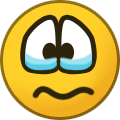 MrHaim отреагировална пост Zero108 в 2 premium themes
MrHaim отреагировална пост Zero108 в 2 premium themes
In return you will not be banned for downloading files from Mafia to Webflake.