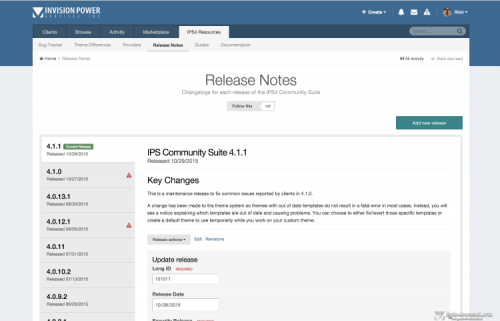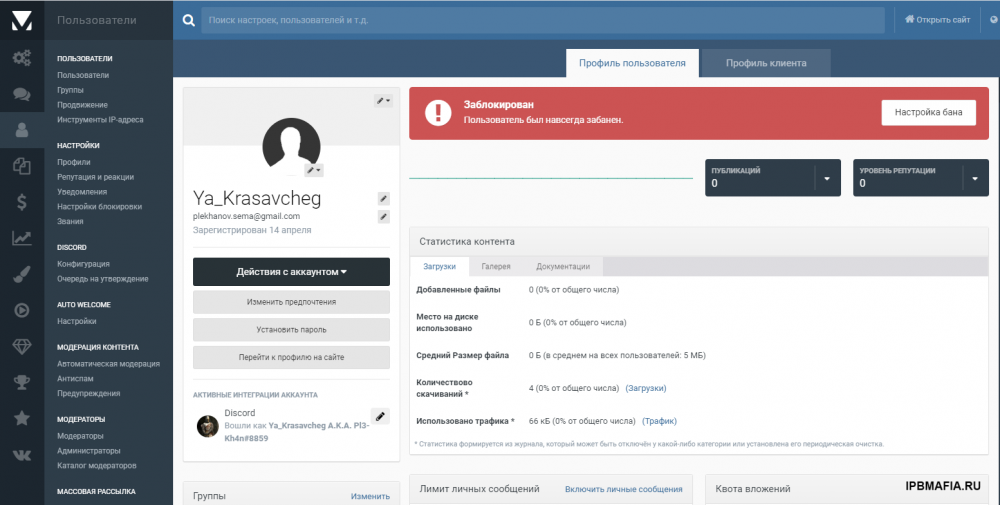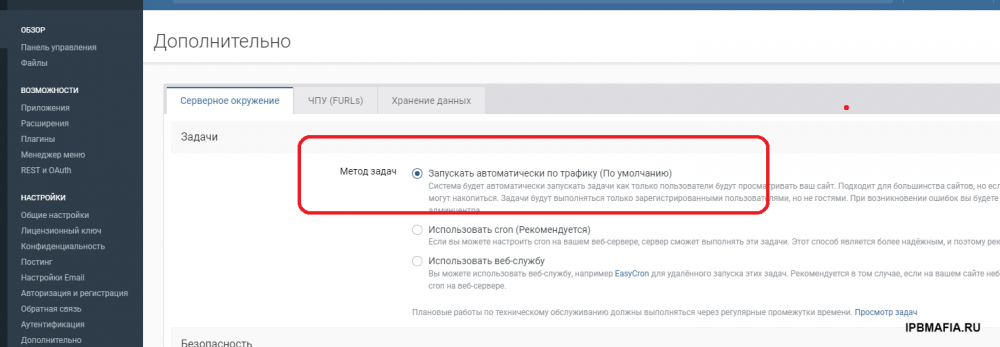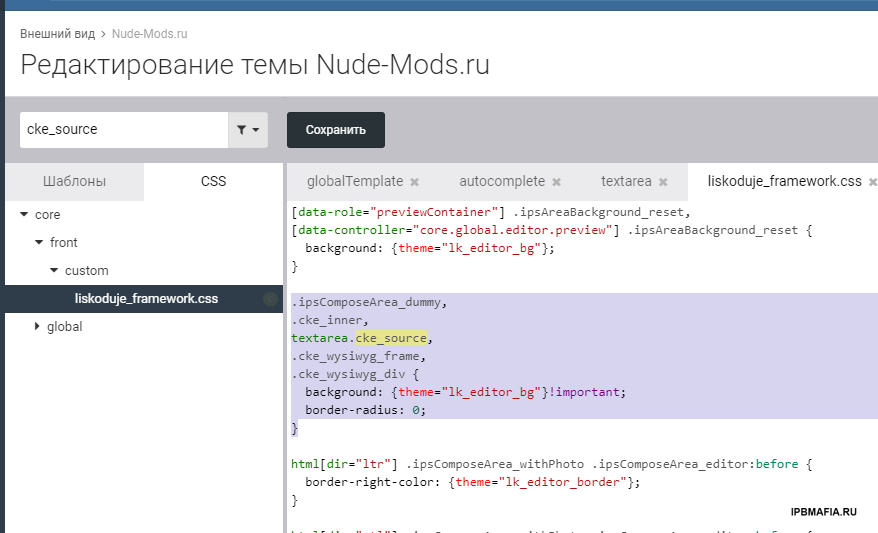Everything posted by Maiden8
- Борьба с VPN
-
Борьба с VPN
Проверка сайта на содержание спама Одна из отличительных особенностей CleanTalk — это возможность проверять накопленные комментарии и пользователей на спам. Все комментарии будут проверены на наличие спам-активности у их IP и почтового адреса на текущий момент, содержат ли они спам-ссылки или рекламный текст. А ну да, не совсем то...
-
Борьба с VPN
t_reks https://cleantalk.org/ru/
-
Перевод базы данных с IPB 2.3.6 на IPB 3.4.6
Я начинал с 3.4.6 а это не один год назад, у кого то оказывается до сих пор такие древние версии стоят!! Ну я рад что у max_fisher все же хорошо закончилась данная замута, но ты бы дальше обновлял.
- Перевод Automation Rules
-
Перевод Automation Rules
Я как то выдохнув, скачал полную версию этого приложения, открыл язык, решил перевести. Ну после 4х часов, я понял, что больше я не хочу этого делать, объем большой, половина терминов сложна для моего понимания. Перевести не так то просто, надо быть не просто пользователем, нужно знать много всякого 😝🤪
-
Ищу приложение Release Notes
Ну а переведешь сам.
-
Release Notes Tutorial
Просмотр файла Release Notes Tutorial 1) Импортируйте базу данных AdminCP > Pages > Database > Create New >Upload Templates > Release_Notes_DB.xml For Permissions, EVERYONE can SEE Database and VIEW Records. (Else you can't see the release) For those that are to ADD and EDIT releases give permission "Add Record" "Edit Records" Comments, reviews and rate are turned off so this does not matter 2) Разрешения для базы данных AdminCP > Pages > Database > Fields Please repeat the steps from Title to Additional Information (Anything in publish fields you don't need to touch) Click on padlock & Follow from screenshot (Those that needs EDIT and ADD are people wanting to add or edit information) 3) Удалить шаблон по умолчанию, который создается AdminCP > Pages > Templates Here you should see ReleaseNotes (Might have a number after it) Click on the cogwheel and DELETE 4) Загрузить файл шаблона We are still in AdminCP > Pages > Templates Click Upload Templates Select the "Release Notes Template" Click Next 5) Добавьте CSS и JS In Templates click New > New CSS File Name: releasenotes Group: Add to an existing Group Existing Group: CSS Make sure you name it "releasenotes" (Do not add .css or the "") Save You should now have 3 tabs (HTML | CSS | JS) Like the photo below Click on CSS > Page CSS > releasenotes.css Paste in the content from the releasenotes.css file that was provided in the zip you downloaded at the first step here ** LINK *** (Just open it in notepad) Save Now we do the same for JS. Admin > Pages > Templates > New JS file Name: releasenotes Group: Add to an exisiting Group Existing Group: JS Click on JS > Page JS > releasenotes.js Paste in the content from the releasenotes.js file that was provided in the zip you downloaded at the first step (Just open it in notepad) Save 6) Нахождение и добавление правильного field_id AdminCP > Pages > Databases > Fields Find Current Release and click on it The ID is displayed in the address bar see image below 6RRznnO.png Take a note of this as we will need it now. So lets continue. AdminCP > Pages > Templates > HTML > Database Templates > Releasenotes > recordrow Find the code (its first a href link from the top) <a href='{$row->url()}' class='cRelease' data-releaseID='{$row->$idField}' {{if $row->fieldValues()['field_22']}}data-currentRelease{{endif}}> Should look something among those lines now change it to something like this <a href='{$row->url()}' class='cRelease' data-releaseID='{$row->$idField}' {{if $row->fieldValues()['field_YOURID']}}data-currentRelease{{endif}}> Where YOURID is the id you just found (see highlighted images a little bit up) And SAVE Great so now The current release is the one that you have in your database, we are missing to fix some small things in the database then create the page. 7) Редактирование настроек базы данных AdminCP > Pages > Databases > Edit Now lets edit the small changes Listing Template Group: Releasenotes Display Template Group: Releasenotes Database Key: release-notes [b]Go to the Options Tab Sort: Long ID Order: Descending (9-0) That's it Lets go to the last step. Создание страницы Admin > Pages > Add Page > Manual HTML Leave things default, but change the values below I will go from tab to tab left to right. Details Name: Releaste Notes Page Includes Select both your CSS and JS file from step 5 Content {database="release-notes"} If you want you can add it to your menu as well thats up to you ;) Anyways hit save. Permissions - Who can view the release notes and SAVE. There we go. Created and done, so now you should be able to visit yoursite.com/release-notes Congratulations you got it, should look something among these lines now. So for the information you can click ADD release and this is how it works. Its sorted on LONG ID (So higher the number the higher to the top it goes. (If you select 0 it will auto increment so it will be the highest) Current Release will be displayed as a green badge at the side If you do not put a date it will become "In Development" Adding Beta Release will show that its a Beta Adding Security will add a red Triangle to it and show its a security release. Additional Information is just notes for admins Добавил Maiden8 Добавлено 27.07.2020 Категория Интерфейс Язык Английский
-
Release Notes Tutorial
- 71 скачивание
- Версия 1.0.0
1) Импортируйте базу данных AdminCP > Pages > Database > Create New >Upload Templates > Release_Notes_DB.xml For Permissions, EVERYONE can SEE Database and VIEW Records. (Else you can't see the release) For those that are to ADD and EDIT releases give permission "Add Record" "Edit Records" Comments, reviews and rate are turned off so this does not matter 2) Разрешения для базы данных AdminCP > Pages > Database > Fields Please repeat the steps from Title to Additional Information (Anything in publish fields you don't need to touch) Click on padlock & Follow from screenshot (Those that needs EDIT and ADD are people wanting to add or edit information) 3) Удалить шаблон по умолчанию, который создается AdminCP > Pages > Templates Here you should see ReleaseNotes (Might have a number after it) Click on the cogwheel and DELETE 4) Загрузить файл шаблона We are still in AdminCP > Pages > Templates Click Upload Templates Select the "Release Notes Template" Click Next 5) Добавьте CSS и JS In Templates click New > New CSS File Name: releasenotes Group: Add to an existing Group Existing Group: CSS Make sure you name it "releasenotes" (Do not add .css or the "") Save You should now have 3 tabs (HTML | CSS | JS) Like the photo below Click on CSS > Page CSS > releasenotes.css Paste in the content from the releasenotes.css file that was provided in the zip you downloaded at the first step here ** LINK *** (Just open it in notepad) Save Now we do the same for JS. Admin > Pages > Templates > New JS file Name: releasenotes Group: Add to an exisiting Group Existing Group: JS Click on JS > Page JS > releasenotes.js Paste in the content from the releasenotes.js file that was provided in the zip you downloaded at the first step (Just open it in notepad) Save 6) Нахождение и добавление правильного field_id AdminCP > Pages > Databases > Fields Find Current Release and click on it The ID is displayed in the address bar see image below 6RRznnO.png Take a note of this as we will need it now. So lets continue. AdminCP > Pages > Templates > HTML > Database Templates > Releasenotes > recordrow Find the code (its first a href link from the top) <a href='{$row->url()}' class='cRelease' data-releaseID='{$row->$idField}' {{if $row->fieldValues()['field_22']}}data-currentRelease{{endif}}> Should look something among those lines now change it to something like this <a href='{$row->url()}' class='cRelease' data-releaseID='{$row->$idField}' {{if $row->fieldValues()['field_YOURID']}}data-currentRelease{{endif}}> Where YOURID is the id you just found (see highlighted images a little bit up) And SAVE Great so now The current release is the one that you have in your database, we are missing to fix some small things in the database then create the page. 7) Редактирование настроек базы данных AdminCP > Pages > Databases > Edit Now lets edit the small changes Listing Template Group: Releasenotes Display Template Group: Releasenotes Database Key: release-notes [b]Go to the Options Tab Sort: Long ID Order: Descending (9-0) That's it Lets go to the last step. Создание страницы Admin > Pages > Add Page > Manual HTML Leave things default, but change the values below I will go from tab to tab left to right. Details Name: Releaste Notes Page Includes Select both your CSS and JS file from step 5 Content {database="release-notes"} If you want you can add it to your menu as well thats up to you ;) Anyways hit save. Permissions - Who can view the release notes and SAVE. There we go. Created and done, so now you should be able to visit yoursite.com/release-notes Congratulations you got it, should look something among these lines now. So for the information you can click ADD release and this is how it works. Its sorted on LONG ID (So higher the number the higher to the top it goes. (If you select 0 it will auto increment so it will be the highest) Current Release will be displayed as a green badge at the side If you do not put a date it will become "In Development" Adding Beta Release will show that its a Beta Adding Security will add a red Triangle to it and show its a security release. Additional Information is just notes for adminsFree -
Не работает счётчик просмотров темы
😀
- Как снять бан
-
Как снять бан
-
Поддержка
А чем поддержка по умолчанию не устраивает? /support/
-
Не работает счётчик просмотров темы
Ты на столько привык к ошибкам, что не представляешь жизнь форума без них. У меня все задачи запускаются как надо на дефолтной конфигурации. А при использовании Cron то и дело приходит сообщение о не полноценном запуске задач. Для себя я эту тему закрыл, всеми спасибо, а t_reks желаю скорее решить проблему.
-
Не работает счётчик просмотров темы
Не забываем что крон зависит от хостера, возможно у кого как.
-
Не работает счётчик просмотров темы
Да отказался.
-
Не работает счётчик просмотров темы
Зависит от того как настроено. Я пробовал все варианты, задачи зависают при выборе настройки крон. Но если я выбираю: все просто летает и работает как надо.
-
Тема для браузера Mozilla ipbmafia theme
а для хрома?
-
Тема для браузера Mozilla ipbmafia theme
Погоди, ты сам сделал? Научи, я тоже хочу сам делать темы браузера 😀
-
Перестала работать админка после переезда
Так у него стандартная как я аонял.
-
Перестала работать админка после переезда
Кастомная тема?
-
Продам шаблон DLE Сборки кс 1.6
Ему слабо, не сделает, только базарить мастер.
-
Перевод базы данных с IPB 2.3.6 на IPB 3.4.6
А почему именно так, ради эксперимента попробовать сразу 4.10 накатить?
-
Musicbox
И так, всем привет. Откопал я рабочий Musicbox, все предыдущие мне просто тупо вырубали форум в белый лист, а эта только треки не отображает с ошибкой [[Template musicbox/front/view/footer is throwing an error. This theme may be out of date. Run the support tool in the AdminCP to restore the default theme.]] Может кто подсказать решение? Решение типа "Купить актуальную версию" не вариант, можно ли это исправить?
-
Помощь в поиске CSS