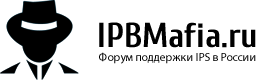turk
-
Постов
98 -
Зарегистрирован
Активность репутации
-
 turk отреагировална пост Xontero в Очистка базы пользователей
turk отреагировална пост Xontero в Очистка базы пользователей
try this:
SELECT * FROM core_members WHERE last_visit < UNIX_TIMESTAMP(NOW() - INTERVAL 3 YEAR) AND posts = 0 don't forget backup
or
DELETE FROM core_members WHERE last_visit < UNIX_TIMESTAMP(NOW() - INTERVAL 3 YEAR) AND member_id NOT IN ( SELECT DISTINCT author_id FROM forums_posts WHERE author_id = core_members.member_id )
-
 turk отреагировална пост Exception в menu hover effect
turk отреагировална пост Exception в menu hover effect
https://developer.mozilla.org/en-US/docs/Web/CSS/backdrop-filter
https://developer.mozilla.org/en-US/docs/Web/CSS/filter
-
 turk отреагировална пост Rus56 в S3 Compatible Downloads
turk отреагировална пост Rus56 в S3 Compatible Downloads
Плагин осуществляет подключение вашего сайта а именно файлового хранилища с яндекс хранилищем.
Тоесть загруженные файлы на сайте все будут на яндекс cloud и так же скачивание файла осуществляется с яндекса.
Есть варианты полностью подключить весь сайт на яндек cloud тем самым снизить нагрузку на хостинг.
Более детально: S3 Compatible Downloads.pdf
S3 Compatible Downloads.pdf
-
 turk отреагировална пост Rus56 в S3 Compatible Downloads
turk отреагировална пост Rus56 в S3 Compatible Downloads
Расскажите подробнее что вы имеете ввиду под "пользовательским хранилищем"?
-
 turk отреагировална пост Zero108 в S3 Compatible Downloads
turk отреагировална пост Zero108 в S3 Compatible Downloads
Rus56 Возможно, он хочет понять, насколько масштабируемый данный плагин, кто его создал, для каких целей?
-

-
 turk получил реакцию от ryancoolround в hanging the appearance of the default theme header
turk получил реакцию от ryancoolround в hanging the appearance of the default theme header
give your forum link to fix that
-
 turk отреагировална пост Orpheus в convert MyISAM to InnoDB
turk отреагировална пост Orpheus в convert MyISAM to InnoDB
How to grab all the tables which are using MyISAM storage engine?
SELECT CONCAT('ALTER TABLE ', TABLE_SCHEMA, '.', TABLE_NAME,' ENGINE=InnoDB;') FROM Information_schema.TABLES WHERE TABLE_SCHEMA = 'DBNAME' AND ENGINE = 'MyISAM' AND TABLE_TYPE = 'BASE TABLE' Where DBNAME is the database name, then copying all the output queries you've to run in console and hit CTRL+Enter
Done! hope that helps
-

-
 turk отреагировална пост edmsl в Confirm Email Address 2.0.0
turk отреагировална пост edmsl в Confirm Email Address 2.0.0
У меня на 4.7.9 в заголовке поля вместо Confirm Email Address отображалось системное имя email_address_confirm.
Исправил у себя, может пригодится кому.
Confirm Email Address 2.0.0.xml
-
 turk получил реакцию от avangcom в Help to update and compatible the old theme with the new version
turk получил реакцию от avangcom в Help to update and compatible the old theme with the new version
yes you should use this documentations
https://invisioncommunity.com/index.php?app=core&module=system&controller=plugins&do=diff
-
 turk получил реакцию от avangcom в Help to update and compatible the old theme with the new version
turk получил реакцию от avangcom в Help to update and compatible the old theme with the new version
this way that you use is not logical way 😶
-
 turk отреагировална пост avangcom в Help to update and compatible the old theme with the new version
turk отреагировална пост avangcom в Help to update and compatible the old theme with the new version
Well, I found the way and I will let everyone use it here
First, activate the design mode in the theme section
theme that is not compatible and click ( Advanced: Sync from file system,) the system will automatically adapt the template
And after the operation, the template will be compatible with the new version
-
 turk отреагировална пост MrHaim в Colorful notifications // Красочные уведомления
turk отреагировална пост MrHaim в Colorful notifications // Красочные уведомления
Hi!
A simple guide to coloring notifications, thanks to which they will be sorted into the categories you want. Example below.
To begin with, we add the following code snippet to two notification templates.
data-lkNotify='{$notification['data']['title']}' For this we go to:
Styles -> Edit HTML/CSS -> Templates -> core -> front -> system -> notificationsAjax and notificationsRows
notificationsAjax - popup with notifications
We add the above code snippet in place as in the screenshot below.
Ready for the default template:
{{if empty( $notifications )}} <li class='ipsDataItem ipsDataItem_unread'> <div class='ipsPad ipsType_light ipsType_center ipsType_normal'>{lang="no_results_notifications"}</div> </li> {{else}} {{foreach $notifications as $notification}} <li class='ipsDataItem {{if !$notification['notification']->read_time}}ipsDataItem_unread{{endif}}' data-lkNotify='{$notification['data']['title']}'> <div class='ipsDataItem_icon'> {{if isset( $notification['data']['author'] )}} {template="userPhoto" app="core" group="global" params="$notification['data']['author'], 'mini'"} {{endif}} </div> <div class='ipsDataItem_main'> <a href="{$notification['data']['url']}"> <span class='ipsDataItem_title'>{$notification['data']['title']}</span> <br> <span class="ipsType_light">{datetime="$notification['notification']->updated_time"}</span> </a> </div> </li> {{endforeach}} {{endif}}
notificationsRows - subpage with notifications
We add the same piece of code in place as in the screenshot below.
Ready for the default template:
{{if \count( $rows )}} {{foreach $rows as $notification}} {{if isset( $notification['data']['title'] )}} <li class='ipsDataItem {{if $notification['data']['unread']}}ipsDataItem_unread{{endif}} ipsClearfix' data-lkNotify='{$notification['data']['title']}'> <div class='ipsDataItem_icon'> {{if isset( $notification['data']['author'] )}} {template="userPhoto" app="core" group="global" params="$notification['data']['author'], 'tiny'"} {{endif}} </div> <div class='ipsDataItem_main'> {{if !$notification['data']['unread']}} <span class="ipsItemStatus ipsItemStatus_small ipsItemStatus_read"> <i class="fa fa-circle"></i> </span> <strong> {{endif}} <a href="{$notification['data']['url']}" class='ipsDataItem_title'>{$notification['data']['title']}</a> {{if !$notification['data']['unread']}} </strong> {{endif}} <br> <span class="ipsType_light">{datetime="$notification['notification']->updated_time"}</span> </div> </li> {{endif}} {{endforeach}} {{endif}}
It remains to add the CSS code to the template. For this we go to:
Styles -> Edit HTML/CSS -> CSS -> core -> front -> custom -> custom.css
We add colors according to the scheme below:
[data-lkNotify*="zareagował na"], [data-lkNotify*="reacted to a"] { background-image: linear-gradient(to right, #ffeaea, transparent)!important; } [data-lkNotify*="wspomniał o tobie"], [data-lkNotify*="mentioned you in a"] { background-image: linear-gradient(to right, #eaffea, transparent)!important; } [data-lkNotify*="zacytował cię"], [data-lkNotify*="quoted you in a"] { background-image: linear-gradient(to right, #eaeaff, transparent)!important; } [data-lkNotify*="zaczął cię obserwować"], [data-lkNotify*="is now following you"] { background-image: linear-gradient(to right, #eaffff, transparent)!important; } Pros
Segregated notifications Simple implementation Minuses
Extra lines of code in CSS for multi-language support.
Credit Marcin Lis
-
 turk отреагировална пост AHristich в Проблема с шириной страницы
turk отреагировална пост AHristich в Проблема с шириной страницы
turk проблема в самой теме(шаблоне). В подобных случаях надо бы и ссылочку на сайт показывать.
как вариант,в шаблоне вывода форумов стоит условие какой вид показывать гостям (не авторизованным).
-
 turk получил реакцию от AnWey в Проблема с шириной страницы
turk получил реакцию от AnWey в Проблема с шириной страницы
Привет. Когда я захожу на форум как гость, ширина экрана отображается неправильно.
Но когда я вхожу в учетную запись пользователя, он работает
-

-
 turk отреагировална пост afshin20 в pop-up register
turk отреагировална пост afshin20 в pop-up register
add code to UserBar
<a href='{url="app=core&module=system&controller=register" seoTemplate="register"}' {{if \IPS\Login::registrationType() == 'normal'}}data-ipsDialog data-ipsDialog-size='narrow' data-ipsDialog-title='{lang="sign_up"}'{{endif}} id='elRegisterButton' class='ipsButton ipsButton_normal ipsButton_primary'>{lang="sign_up"}</a>
-
 turk отреагировална пост by_ix в (k4) Info to postContainer
turk отреагировална пост by_ix в (k4) Info to postContainer
@turk используйте это https://ipbmafia.ru/files/file/2686-k4-member-rank-progress/
либо возьмите данные с него.
-
 turk отреагировална пост Achileos в Слеш в конце url?
turk отреагировална пост Achileos в Слеш в конце url?
Как вариант, 301 редиректом, можно просто обьединить эти фактически два URL воедино.
Только основным берите без слеша, а на том, что идет со слешом поставьте 301 редирект на URL без слеша.
-
 turk отреагировална пост MrHaim в A question How is the process of purchasing mods here?
turk отреагировална пост MrHaim в A question How is the process of purchasing mods here?
The question is do users really pay real money for the file?
Where do I see if money comes in?
And really, does it turn into real money in the end?
It interests me because if it is possible to make money in this matter I will buy mods and sell them here at half price
-
 turk отреагировална пост Rus56 в invision community облачное хранилище Яндекс
turk отреагировална пост Rus56 в invision community облачное хранилище Яндекс
Искал решение для облачного хранилища: типа как амазон но увы амазон в России не работает.
Нашел яндекс: там все запутано но все же тех. поддержка помогла найти что и как и куда.
1) Регистрируемся и подключаем тестовую версию облака https://cloud.yandex.ru/
2) Переходим в Object Storage и задаем Бакет.
3)
4) Создаем сервис аккаунт
5) Открываем сервис аккаунт
7) Переходим в админку сайта : Обзор --- файлы -- Настройки хранение --- Создать
8 ) Возвращаемся в настройки хранения: и выбираем в поле Вложения
Ну и естественно сохраняемся
-
 turk отреагировална пост by_ix в show the like icon to the guest users
turk отреагировална пост by_ix в show the like icon to the guest users
тогда только изменениями в шаблоне. где именно, пока сказать не могу.
-
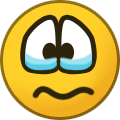 turk отреагировална пост aLEX49566 в Добавить кнопку
turk отреагировална пост aLEX49566 в Добавить кнопку
На сегодняшний день, лучше нет. Закажите платную услугу
-