Темы и дизайн
36 записи in this category
-
- 0 comments
- 7 841 views
- Added by dci
-
- 7 comments
- 10 023 views
- Comment by Sipsb
-
- 5 comments
- 14 329 views
- Comment by aLEX49566
-
- 1 comment
- 10 634 views
- Comment by Redneck
-
- 2 comments
- 7 740 views
- Comment by Dows
-
- 3 comments
- 7 928 views
- Comment by Silence
-
- 3 comments
- 11 680 views
- Comment by Diapazon
-
- 1 comment
- 55 100 views
- Comment by JasonWU
-
- 0 comments
- 6 662 views
- Added by ram108
-
- 4 comments
- 155 138 views
- Comment by RassikhinN
-
- 1 comment
- 7 876 views
- Comment by aLEX49566
-
- 1 comment
- 6 392 views
- Comment by DasIst0
-
- 0 comments
- 11 824 views
- Added by Silence
-
- 0 comments
- 12 825 views
- Added by andros0789
-
- 4 comments
- 8 693 views
- Comment by Axeland
-
- 1 comment
- 15 927 views
- Comment by War75
-
- 0 comments
- 67 322 views
- Added by SlawkA
-
- 0 comments
- 9 262 views
- Added by wasder12
-
- 1 comment
- 6 141 views
- Comment by Dusty
-
- 0 comments
- 87 781 views
- Added by SlawkA
-
- 1 comment
- 6 524 views
- Comment by Respected
-
- 2 comments
- 56 193 views
- Comment by MikeWolf
-
- 0 comments
- 6 366 views
- Added by Sipsb
-
- 2 comments
- 9 322 views
- Comment by Axxxmatov
-
- 0 comments
- 64 719 views
- Added by Sipsb


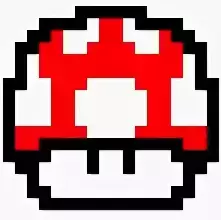





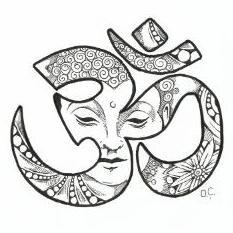






.png.9aeaf2aff21cbdaa86c13d6ea822367c.thumb.png.000488df7be49ad41f3bb2b455e71b52.png)

