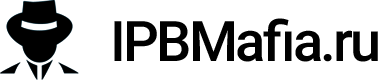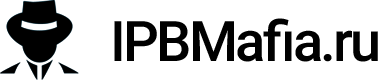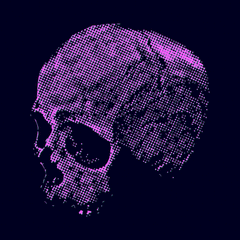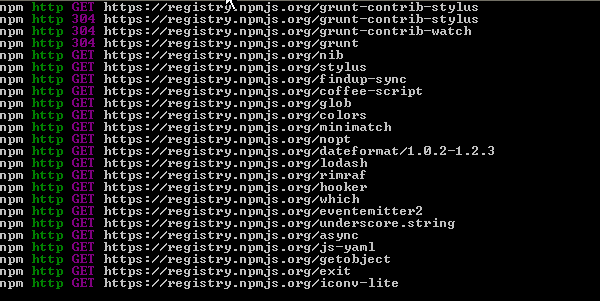
Reputation Activity
-
 saiko got a reaction from SlawkA in Настройки (помощь)Все отыскалось ))) до смешного правда)) а я вчера час точно искал хех))
saiko got a reaction from SlawkA in Настройки (помощь)Все отыскалось ))) до смешного правда)) а я вчера час точно искал хех))
Спасибо ребят!
SlawkA 😃
-
 saiko reacted to SlawkA in Настройки (помощь)the.bunin ну скорее в настройке групп оно потом и появляется)) я не юзал файлы. мне оно не к чему.
saiko reacted to SlawkA in Настройки (помощь)the.bunin ну скорее в настройке групп оно потом и появляется)) я не юзал файлы. мне оно не к чему.
-
 saiko reacted to Mano in Настройки (помощь)SlawkA Ну а я изначально написал, что это скорее всего в настройках группы 😂
saiko reacted to Mano in Настройки (помощь)SlawkA Ну а я изначально написал, что это скорее всего в настройках группы 😂
-
 saiko reacted to Mano in Настройки (помощь)Нет такого, всё просмотрел сейчас)
saiko reacted to Mano in Настройки (помощь)Нет такого, всё просмотрел сейчас)
-
 saiko reacted to SlawkA in Настройки (помощь)saiko время это выставляется в приложение downloads - Загрузки или Файлы, у кого какой перевод стоит, вот в настройках этого приложения и нужно смотреть
saiko reacted to SlawkA in Настройки (помощь)saiko время это выставляется в приложение downloads - Загрузки или Файлы, у кого какой перевод стоит, вот в настройках этого приложения и нужно смотреть
-
 saiko reacted to Mano in Настройки (помощь)saiko я думаю, что это либо в настройках группы тайм-аут ставится, либо вообще отдельный плагин. Точно может подсказать @Respected
saiko reacted to Mano in Настройки (помощь)saiko я думаю, что это либо в настройках группы тайм-аут ставится, либо вообще отдельный плагин. Точно может подсказать @Respected
-
 saiko got a reaction from Mano in Яндекс-метрика (счетчик на сайте)the.bunin Угу) вы строго то меня не судите я учусь поэтому порой глупые вопросы задаю, но стараюсь читать искать информацию... люди помогают чуть по чуть получается то что хочется видеть)
saiko got a reaction from Mano in Яндекс-метрика (счетчик на сайте)the.bunin Угу) вы строго то меня не судите я учусь поэтому порой глупые вопросы задаю, но стараюсь читать искать информацию... люди помогают чуть по чуть получается то что хочется видеть)
Еще раз спасибо!
-
 saiko reacted to Mano in Яндекс-метрика (счетчик на сайте)ну вот сейчас идеально смотрится
saiko reacted to Mano in Яндекс-метрика (счетчик на сайте)ну вот сейчас идеально смотрится
-
 saiko reacted to Mano in Яндекс-метрика (счетчик на сайте)saiko ну посмотреть через исходный код к какому блоку относится и туда перенести код, в чем проблема то? Это элементарные действия, как по мне. Если Вы не разбираетесь в основах html и css, то лучше этим вообще не заниматься. имхо
saiko reacted to Mano in Яндекс-метрика (счетчик на сайте)saiko ну посмотреть через исходный код к какому блоку относится и туда перенести код, в чем проблема то? Это элементарные действия, как по мне. Если Вы не разбираетесь в основах html и css, то лучше этим вообще не заниматься. имхо
А так вообще, как по мне, то счётчик стоит на своем месте как раз.
-
 Просмотр файла Chatbox
Просмотр файла Chatbox
Это очень простая система чата с основными функциями:
Авто обновление на ajax. Возможность разместить в виджете боковой панели или на главной странице. Звуковые уведомления. Пользователь может включить или выключить их. Блокировка пользователей. Объявления (в чате или на отдельной странице). Поддержка смайлов, URL, изображений из URL (gif, png, jpg) Обращение к пользователю по имени при нажатии на ник. Флуд контроль. Изменения формата времени 12ч\24ч. Поле ввода сообщений сверху или снизу на выбор. Управление чатом и разрешения на просмотр. Изменение/удаление сообщений. Видео по как установить.
Добавил Sipsb Добавлено 07.07.2016 Категория Интерфейс Язык RUS
-
 saiko reacted to SlawkA in ChatBox куплю помощь.saiko сделай тест аккаунт. что бы был доступ к чату. в обед гляну.
saiko reacted to SlawkA in ChatBox куплю помощь.saiko сделай тест аккаунт. что бы был доступ к чату. в обед гляну.
-
 saiko reacted to Litesm in Chatbox (проблема - баг)Был бы я модером - выдал бы предупреждение. К чему это, что за странный АГР?
saiko reacted to Litesm in Chatbox (проблема - баг)Был бы я модером - выдал бы предупреждение. К чему это, что за странный АГР?
Таким как ты нужно больше книг читать и расширять словарный запас. А еще почитать правила форума, чтобы общаться нормально и по делу, ну и что-нибудь пропить для головы, чтобы соображать начала...
-
 saiko reacted to zxcoikio in Chatbox (проблема - баг)такие как ты должны постоянно платить
saiko reacted to zxcoikio in Chatbox (проблема - баг)такие как ты должны постоянно платить
-
 saiko reacted to SlawkA in Красивые никиВообще то я ручками сам делал, ты можешь поиграть с кодом, что то заменить на другое. Можно за место иконки fa fa, добавить гифку
saiko reacted to SlawkA in Красивые никиВообще то я ручками сам делал, ты можешь поиграть с кодом, что то заменить на другое. Можно за место иконки fa fa, добавить гифку
-
 saiko got a reaction from SlawkA in Красивые никиВсем привет народ, а где вообще брать все эти коды для ников..!? Может есть ресурс какой то ?
saiko got a reaction from SlawkA in Красивые никиВсем привет народ, а где вообще брать все эти коды для ников..!? Может есть ресурс какой то ?
-
 saiko reacted to andros0789 in Что за плагин?это так скопированную ссылку отображает😄
saiko reacted to andros0789 in Что за плагин?это так скопированную ссылку отображает😄
-
 saiko reacted to ipb323 in Что за плагин?saiko это встроено в движок для ссылок в пределах форума.
saiko reacted to ipb323 in Что за плагин?saiko это встроено в движок для ссылок в пределах форума.
-
 saiko reacted to Zero108 in Простой вопрос (Картинка)При создании сообщения, кликнуть на картинку после вставки и задать размеры в пикселах в режиме WYSIWIG.
saiko reacted to Zero108 in Простой вопрос (Картинка)При создании сообщения, кликнуть на картинку после вставки и задать размеры в пикселах в режиме WYSIWIG.
-
 saiko got a reaction from SlawkA in Куплю пощь в реализации... (разделы форума)ZIKURIK ВСЕ ПОЛУЧИЛОСЬ! 🎉🎉🎉 Спасибо )
saiko got a reaction from SlawkA in Куплю пощь в реализации... (разделы форума)ZIKURIK ВСЕ ПОЛУЧИЛОСЬ! 🎉🎉🎉 Спасибо )
-
 saiko reacted to SlawkA in Куплю пощь в реализации... (разделы форума)Там только код css подправить нужно, мне некогда пока. Какие 15тыщь? 🤔
saiko reacted to SlawkA in Куплю пощь в реализации... (разделы форума)Там только код css подправить нужно, мне некогда пока. Какие 15тыщь? 🤔
-
 saiko reacted to Exception in Куплю пощь в реализации... (разделы форума).cForumList .lkForumGrid[data-forumid="ID"] { background: url(img.png); background-size: cover; background-repeat: no-repeat; text-shadow: black 1px 1px 1px, black -1px -1px 1px, black -1px 1px 1px, black 1px -1px 1px !important; } .cForumList .lkForumGrid[data-forumid="ID"] .lkForumRow_lastPoster { background: rgb(50 50 50 / 0.9); /* Цвет и прозрачность последнего поста */ } ID меняй на id нужного раздела
saiko reacted to Exception in Куплю пощь в реализации... (разделы форума).cForumList .lkForumGrid[data-forumid="ID"] { background: url(img.png); background-size: cover; background-repeat: no-repeat; text-shadow: black 1px 1px 1px, black -1px -1px 1px, black -1px 1px 1px, black 1px -1px 1px !important; } .cForumList .lkForumGrid[data-forumid="ID"] .lkForumRow_lastPoster { background: rgb(50 50 50 / 0.9); /* Цвет и прозрачность последнего поста */ } ID меняй на id нужного раздела
-
 saiko got a reaction from Litesm in Как отключить. (помощь)Litesm Годнота )))
saiko got a reaction from Litesm in Как отключить. (помощь)Litesm Годнота )))
Litesm Эх мне бы тот который я хочу (вот жду пока у одного нашего форумчанина время появится и руки дойдут код подправить) я как ракета в стартосферу взлечу от радости!
-
 saiko got a reaction from Litesm in Как отключить. (помощь)Ребята нашел решение ))) все оказалось до тупого прости за выражение!
saiko got a reaction from Litesm in Как отключить. (помощь)Ребята нашел решение ))) все оказалось до тупого прости за выражение!
В общем что бы эту надпись поменять всего то надо было зайти в настройки (а не в языки где капался) И там категорию просто поменять как вам нужно ппц из такой мелочи тут всех на уши поднял) хотя тема вообще о другом)) всем все ровно спасибо огромное! Кстати тема "Как удалить раздел главного меню" тоже полезная буду убирать данную надпись тоже.)
-
 saiko reacted to accop in Куплю пощь в реализации... (разделы форума)ребят, договариваемся все как один на 15 тыщ, делим между собой
saiko reacted to accop in Куплю пощь в реализации... (разделы форума)ребят, договариваемся все как один на 15 тыщ, делим между собой
-
 saiko reacted to Litesm in Как отключить. (помощь)Вот тут посмотрите. Я помню мы обсуждали это )) Там просто нужно закомментировать строки )
saiko reacted to Litesm in Как отключить. (помощь)Вот тут посмотрите. Я помню мы обсуждали это )) Там просто нужно закомментировать строки )